How To Get The New iWork For Free On Mac OS X
With the release of OS X Mavericks, Apple have released a much-awaited update to the iWork and the iLife suite, which will be given away for free with the purchase of every new Mac bought on or after October 1, 2013 (and updated to OS X Mavericks) and every iOS 7 device activated on or after September 1, 2013. You are, of course, eligible for a free upgrade if you have ever purchased iWork in the past. However, If you haven’t, there is now a way to gain free access to the new iWork for OS X legally.
Disclaimer: As of the time of writing, this method is both legal and permitted. We do not know what the future may hold.
The workaround is pretty straightforward. You need to first download and install the trial version of iWork ’09, and then simply update it from the App Store. Follow the steps described below to achieve this.
Requirements
Trial version of iWorks ’09 | Mirror 1 | Mirror 2
Procedure
1. Install the trial version you downloaded.
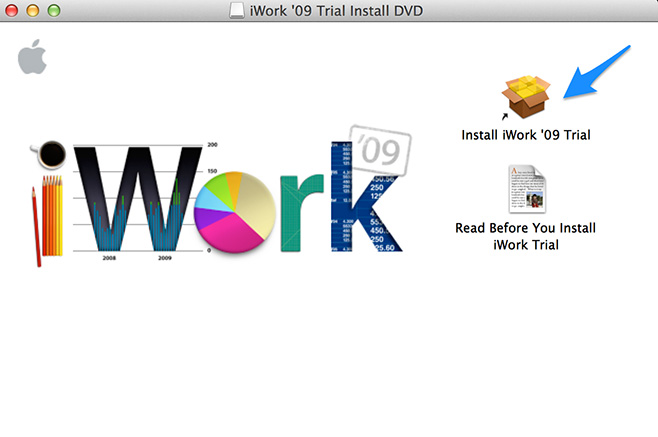
2. If you get the error “iWork09Trial.mpkg is from an unidentified developer. Are you sure you want to open it?”, click OK to confirm.
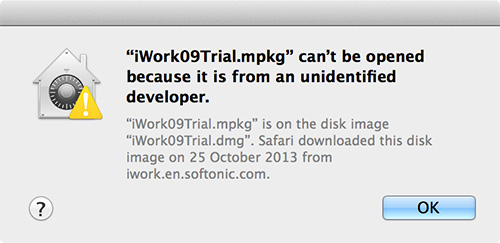
3. Then, on the ‘iWork ’09 Trial Install DVD’ window, right-click on the ‘Install iWork ’09 Trial’ button and select on ‘Show original’ from the context menu.
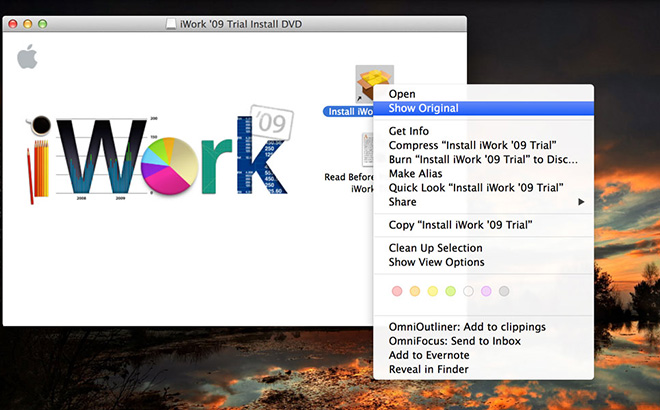
4. You will be taken to a Finder window with a lone file labeled ‘iWork09Trial.mpkg’. Right-click on the file and select Open With > Installer.
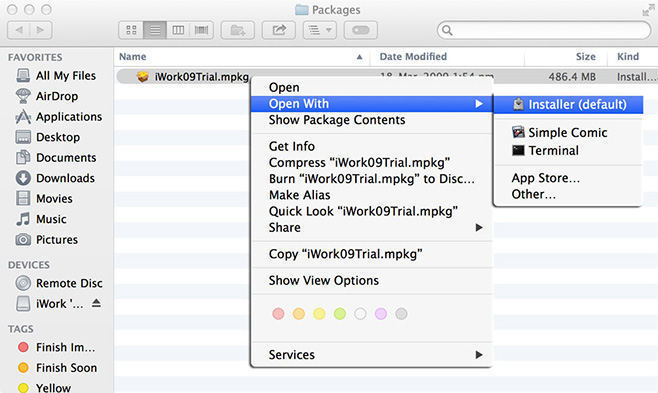
Note: The above solution works for any app you wish to install that was not downloaded from the App Store.
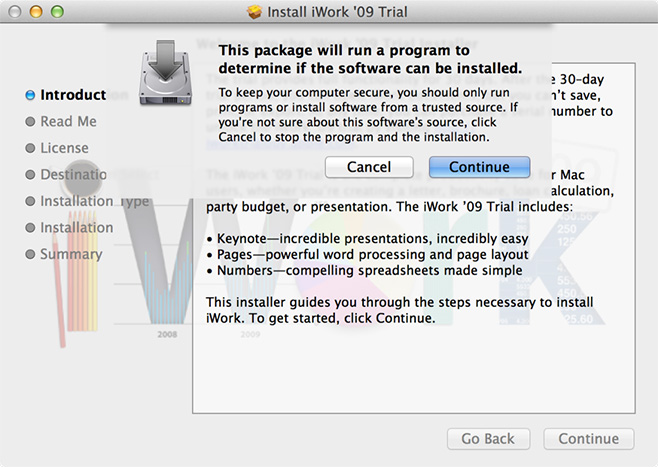
5. Keep clicking Continue, agree to the license agreement, press install, enter your system password when prompted and click Install Software. Wait for the installation to complete, then click Finish. If you go to Launchpad (shortcut key: F4), you should now be able to see the Pages, Numbers and Keynote installed.
6. Open the App Store. If you do not know where the App Store is located, hit F4 to open Launchpad, and in the search bar above, enter “App Store” to find it.
7. From the top bar of the App Store, switch to the Updates section. You should see the three iWork apps and their available updates below.
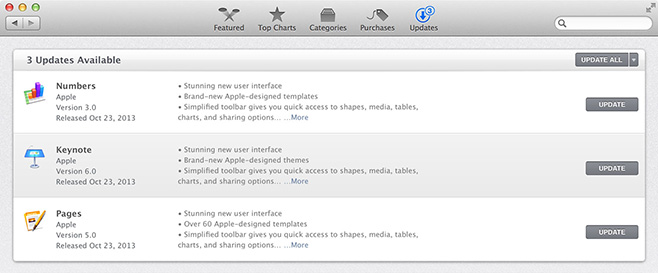
8. Click Update All or update each app individually by clicking the Update button at the end of the app’s name, and you will be updated to the iWorks 2013 suite for free.
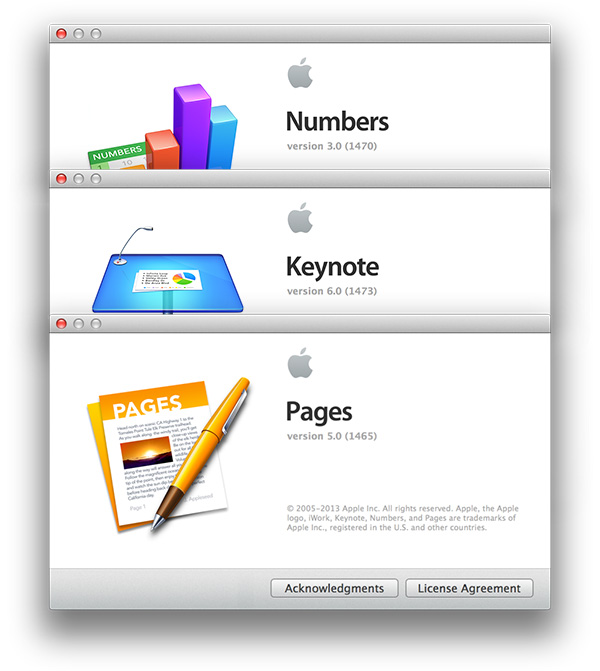
Enjoy your new suite. It will not be a replacement for Microsoft Office, but for casual users, it is far easier and just as capable .
[via Reddit]

I have Yosemite 10.10.5 and it worked perfectly ! (no need to change the system language to English for me)
i can’t update it. Some one help me, am a yosemite. yet it doesn’t work
No longer works as of Jan 2015.
works fine with Yosemite as well…
When I try to update the app store gives me this message.
any suggestions? thanks
this is the message
can’t upload the photos so anyway the message says “update unavailable with this apple ID”, “this update is not available for this apple ID either because it was bought by a different user or the item was refunded or cancelled.”
I got the same message.. What should we do?
Hi, I think I made a mistake, First I install the application iWork 13 I mean ( I un Archive it from a link), after that Machine ask me to update it but I didn’t upgrade to latest version and just restart the Machine! after that Apple store wont allow me to upgrade the application and tell me I have to BUY it.
I want to know there is another way to reverse it or I just lost it!?
Any suggestion please
Everything work except the update, I got this message. Any ideas/suggestions?
The same as you….
yes..still works great..thanks so much!
thank you
Thanks! Took a couple tries to get the default installer to work, but got it and it is great!!
Yep, worked for me too on a Macbook Air 2012 model. Thanks!
I’ve gotten through all the steps and updated iwork from the App store, but when I went to open pages, it asks me to enter a serial code or get the free trial. Am I supposed to click the free trial and then the free trial just doesn’t end?
Ref: How To Get The New iWork For Free On Mac OS X
I followed your advise but have the following problem:
The update for the Pages and Numbers is successful using Apple Store for upgrade in my iMac 27 “ with OSX Maverick. But the Keynote says Keynote failed to download and Use the Purchases page to try again.
What do I do now?
Worked here. Running on a mid 2010 with Mavericks.
Worked like a charm… I bought my mac in 2012 Jan. Installed Maverick in Nov’13. Didnt think it will work for me but it did!! Thanks for this OP..
When I open up Pages after the update, it’s still in trial mode and asks me to enter the key or continue the trial.
I installed the iWork ’09 trial, but the updates have not become available in the App Store.
I do have Mavericks installed. I installed Mavericks before I downloaded the iWork ’09 trial.
Never mind–the updates just popped up after several minutes. 🙂
I can update iwork 09 to iwork 13 but it won’t showed up in my purchase section. My friend did it last night and it showed in his purchase section so he don’t need iwork 09 , he can download iwork 13 directly from app store. Please help me with this .
(i)Works like a charm!
Thx
It worked for me. Thanks for sharif this, addictivetips!!! 🙂
It worked perfectly… except for Numbers. Instead of the “update” option it shows the price to buy it. And when I try to open the trial version installed it brings an error and crashes.
Help?
Wouldn’t work for me. Updates show up but Install just brings up “This update is for an app downloaded with a different Apple ID. Sign in with that Apple ID and try again.”
Still works 🙂
I followed the steps and It worked fine. If the OS is not in english you can’t see the updates but if you changes the languaje the app store notifies you inmediately
This seems to work!! Thanks a lot! Before, with the Czech language setting I wasn’t able to see updates, but now they are there 😀 and downloading 😀
Sorry..No updates available for me in the App Store. Used the link provided for trial version, installed and opened App Store >>> “No Updates Available“ . What am i doing wrong…:(
Great, thank you!
Do you have to have Mavericks running as well or does this work with the previous OS?
You need to have mavericks installed for this to work.
is mavericks newer or older than El Capitan?
It worked, it even game me the new iphoto and imovie upgrade!
Did you do anything different to get iPhoto & iMovie? Do you mean when you followed these steps for iWork that it automatically gave you iPhoto? Thanks
No i meant the upgrade from the old version
Thanks so much, worked great!!!
Works fine…thank you so much. Awesome!!!!!
Doesn’t work, does not detect updates available once iwork 9 is installed
Found a fix, your main OS language needs to be changed to English if it’s not already.
Thanks for the tip!
Thanks for letting us know!