MagicPrefs: Modify What Apple Magic Mouse & Trackpad Gestures Do [Mac]
Apple’s Magic Trackpad is possibly one of the most impressive track pads out there and definitely one you’d want to use with a Mac mini or iMac. What’s most impressive about the Magic Trackpad is that combines a trackpad and mouse into one and you can’t really want more than that. While the hardware is definitely amazing, there are few tings you can do with it using the mouse preferences in OS X and that logically calls for the need of better preferences in the form of MagicPrefs. MagicPrefs: is an app that modifies what you can do with whichever type of Mouse you’ve connected to your system. It changes the default mouse options in System Preferences and lets you remap which functions are performed when you tap, swipe or click the mouse. The app additionally allows you to view the battery status of your mouse and gives you on-screen notifications when turn Caps On or Off.
Normally, OS X separates the controls for trackpad and Mouse. The mouse control allow you to adjust pointer, double-click and scrolling speed. The trackpad options allow you to modify how the gestures work and change the tracking speed.

Once installed, the MagicPrefs adds a an icon to the Menu Bar which you can modify to reflect the battery level of the mouse. If you’ve connected several different ones to your Mac, you will have to choose which one you want to see the battery level of.
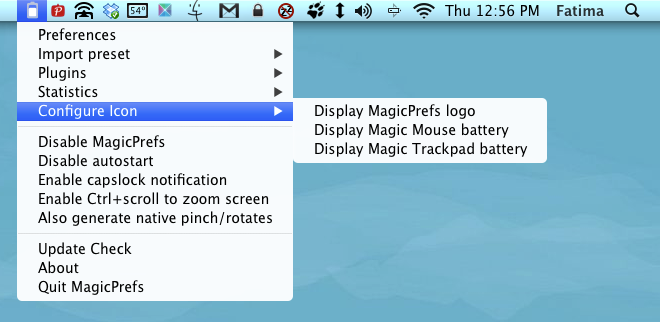
Go to the app’s preferences and it will open a modified System Preferences panel for your mouse. The panel comprises of three tabs, one each for type of Mouse or trackpad. THe three tabs you will see are Magic Mouse, Magic Trackpad and Macbook Trackpad. The last tab will only show you options if you’re on a Macbook. Select a tab based on which type of mouse you are using. As opposed to the old preferences where you could modify the gestures, you will now be able to extensively modify what those gestures do. Gestures themselves are divided into three tabs; Clicks & Taps, Swipes and Rotate & Pinch.
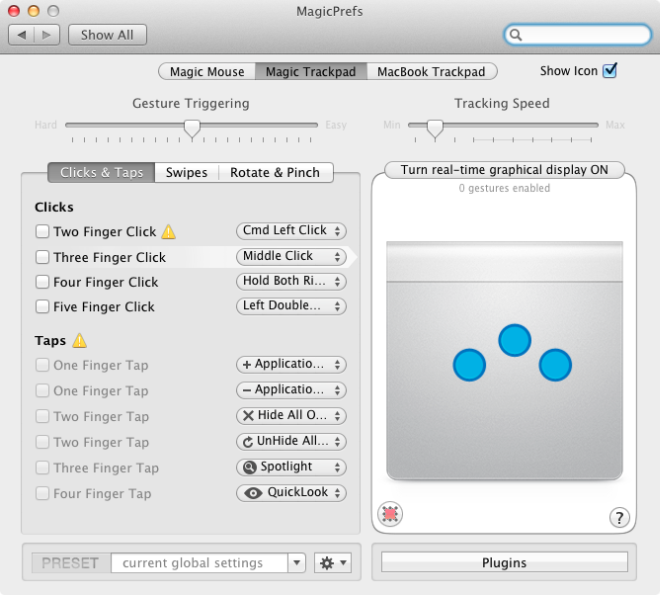
Select which gesture you want to modify, check the corresponding option and pull down the menu to select the action you want to assign to it. For the Magic Mouse, you can configure how it scrolls. If you aren’t satisfied with the options available in the dropdown menu, you can define a custom action for apps and scripts.
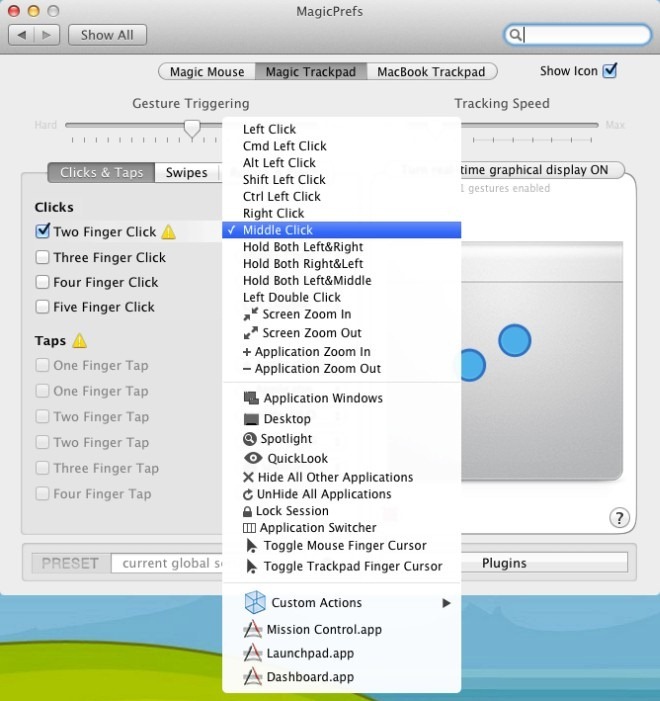
Remember to practice caution when modifying what your mouse does and how it does it. If you mix up gestures you might render yourself unable to do much with your mouse.
To get on-screen notifications of Caps being enabled, click the app’s menu bar icon and select Enable capslock notification. Each time you turn your Capslock on, an arrow will appear on the screen to alert you that you will now be WRITING LIKE THIS.
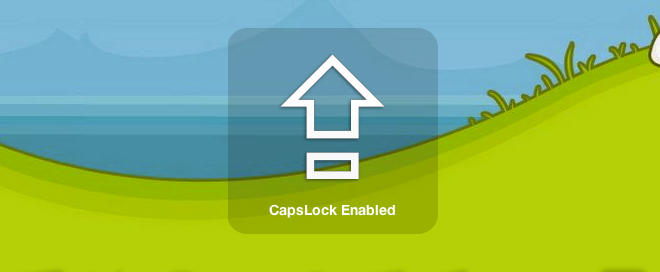
The app is free, can be disabled anytime and lets you get more out of your Apple manufactured mouse. Go crazy.

Cool app. I was looking for a good way to show Application Windows and this does it perfectly with 3 finger click.