TinyGrab: Capture Screenshots Using Mac’s Native Utility & Upload To Cloud
Last year, we reviewed TinyGrab for Windows, a screenshot sharing app that allows you to take screenshots and upload them to your online account. At the same time, the app also copies the URL of the file to your clipboard, so you can easily paste it anywhere for sharing. For Mac users who would have liked something similar, TinyGrab now has a Mac app available in the Mac App Store, for free. The app, like the Windows version, requires you to sign up for a free account and has a killer interface. It adds a simple icon to the menu bar and shows upload options and progress in a small popup.
You will first have to sign in to your Tiny Grab account from the app’s preferences.

TinyGrab adds a cloud icon to the menu bar. You can continue taking screenshots like you always did with the Command + Shift + 3 or 4 keys, as the app will not change any defaults. As soon as you snap a screenshot, you will see a popup asking if you want to upload the screenshot or not. You can add a title and/or description to the screenshot before uploading. Click Upload to continue.
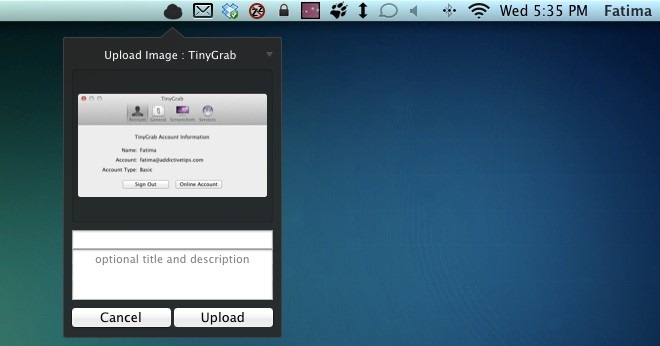
A progress bar will appear showing you upload progress and will be replaced by a notification when the image has successfully been uploaded.
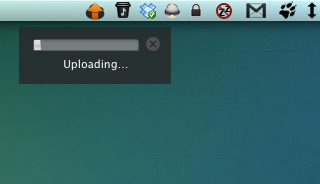
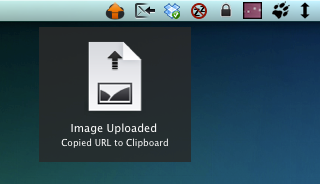
Once the screenshot has been uploaded, the URL to the image will be copied to your clipboard for sharing. The app allows you to choose where screenshots can be saved locally, allows you to choose to edit an image before uploading it, and enable sound and visual notifications for when the upload is complete.
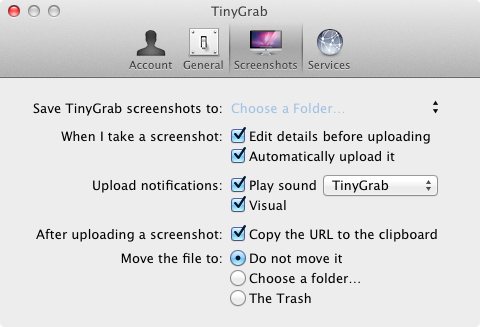
For a quick screenshot sharing app, TInyGrab is pretty good. We’ve reviewed Grrrabit in the past which is similar but uses its own image capture tools. TInyGrab, on the other hand, lets you work with the hotkeys you are already familiar with, giving it a certain edge.
Get TInyGrab From Mac App Store
