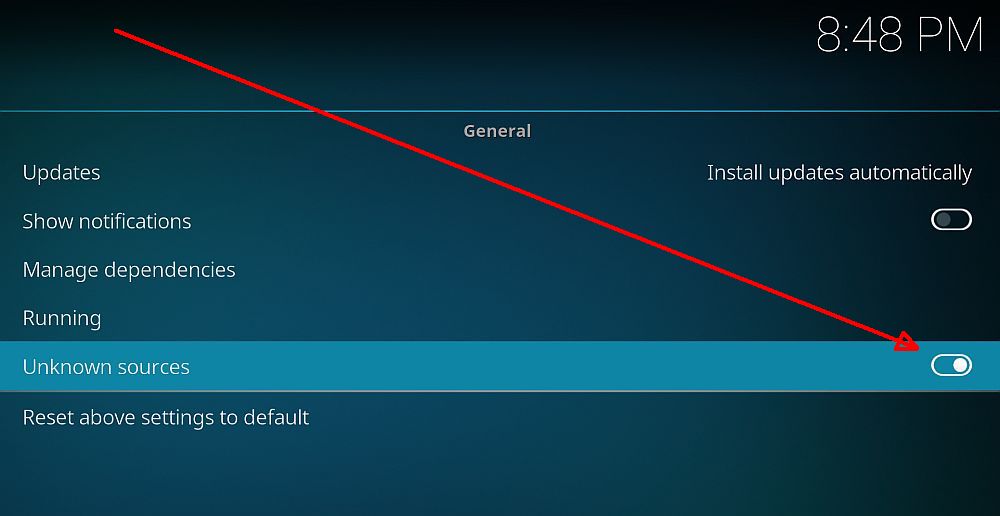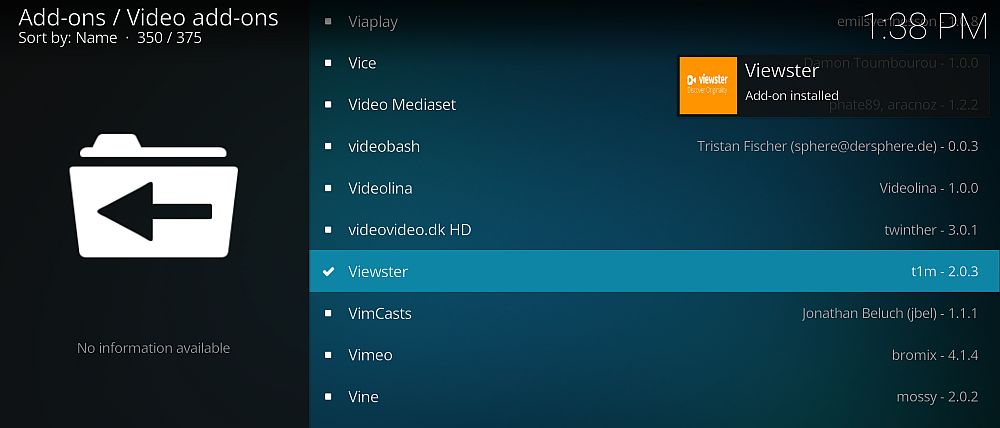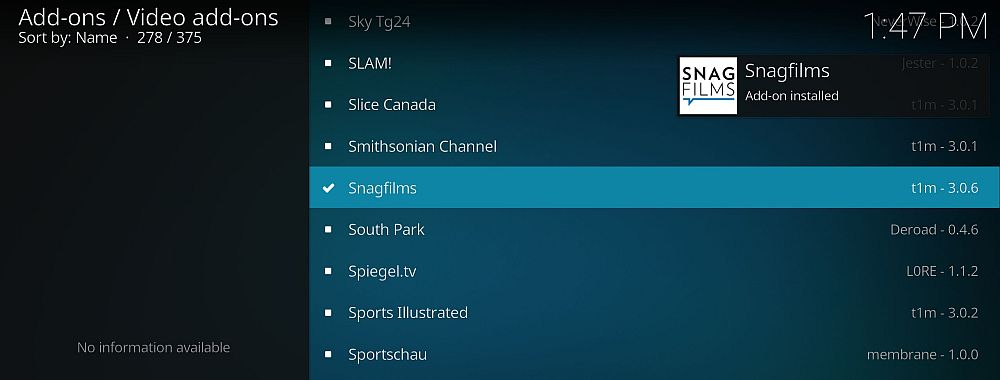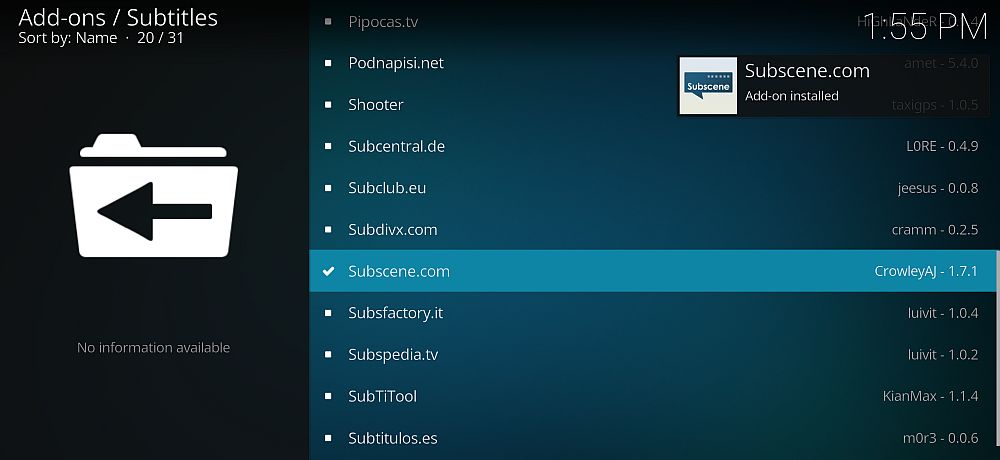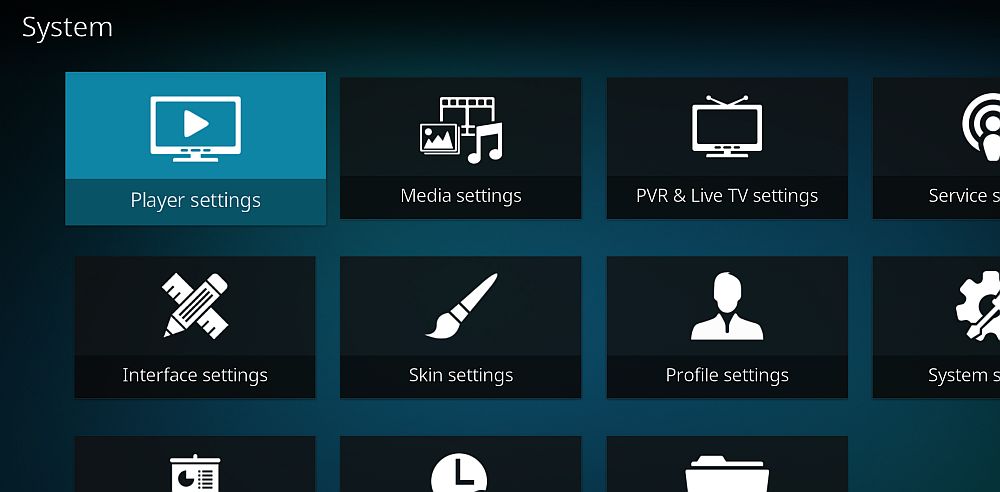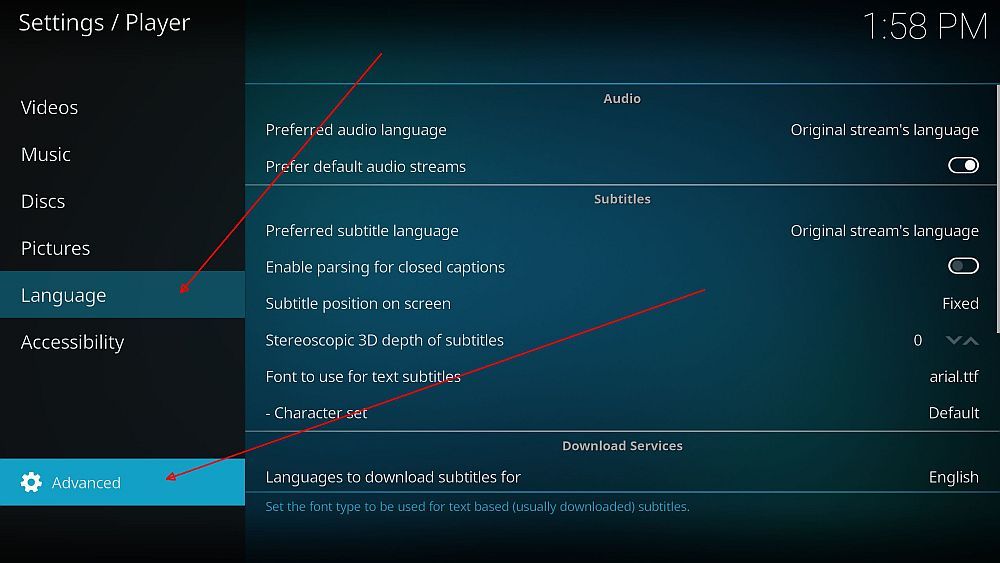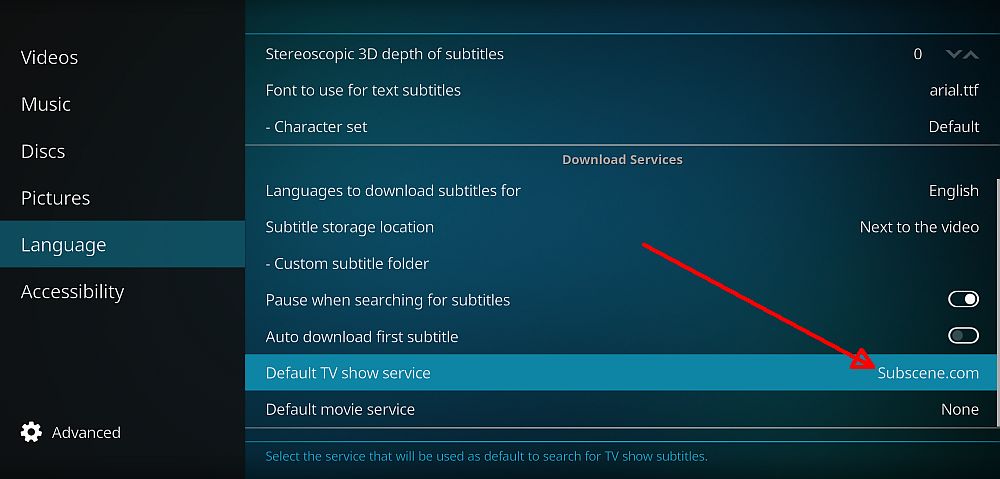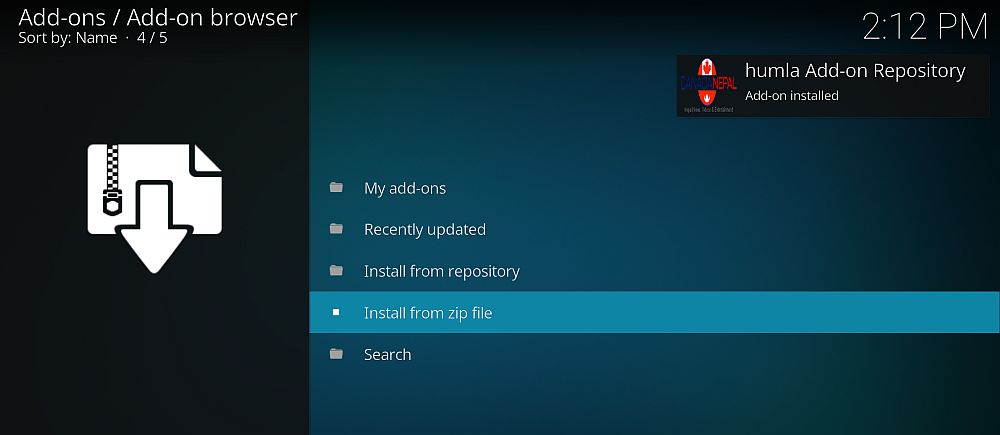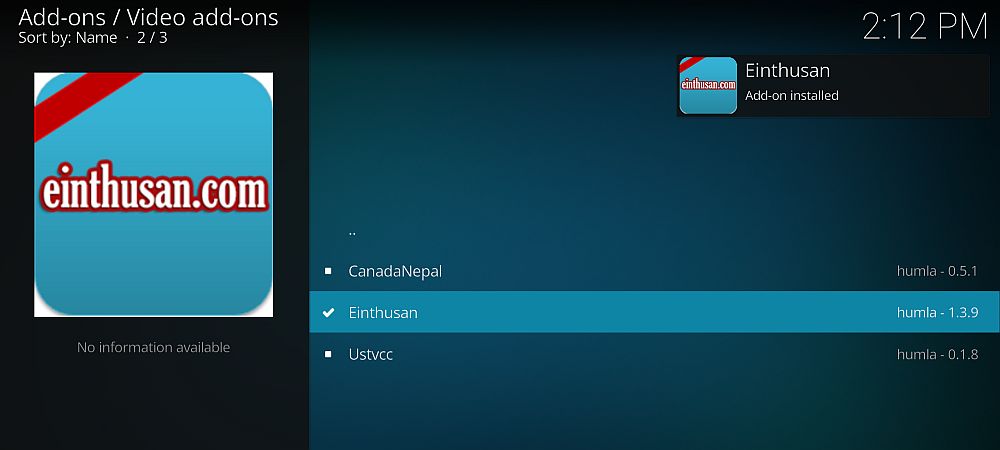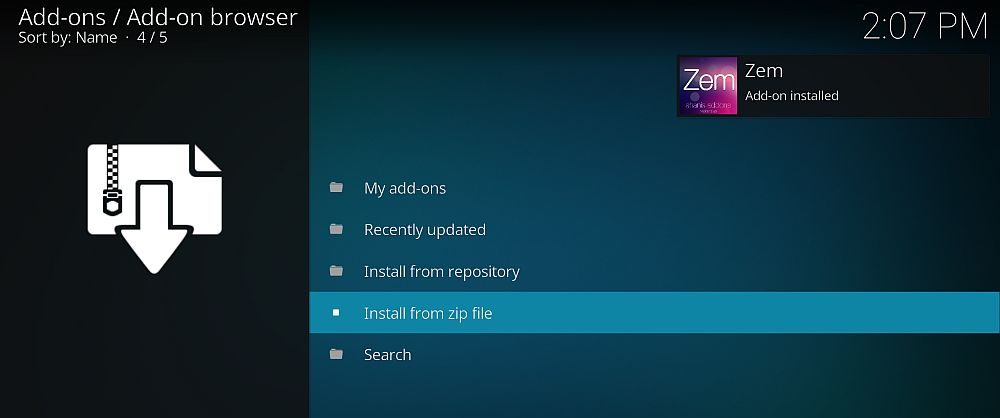How to watch Indian movies on Kodi + Best Kodi addon for Hindi movies 2025
Kodi makes it easy to access a ton of content from around the world, and Bollywood movies are no exception. With a free Kodi download and the right add-ons, you can stream new blockbuster Hindi cinema releases or even watch old Bollywood, Tamil, Punjabi, and other desi movies from any device. Check out our guide below for all the best Kodi add-ons for Bollywood!
Before Using Kodi, Get a Good VPN
While Kodi itself is free, safe, and legal to use, some of the add-ons you can install may bend the rules a little bit. This has raised some red flags in recent years, causing Internet Service Providers (ISPs) to start monitoring Kodi streamers or even throttle their download speeds. You can protect yourself against these threats by using a virtual private network each time you watch a video on Kodi.
There are many VPN services to choose from, but We made our selection using the following criteria to make sure you get the fastest and safest VPN for all of your Bollywood movie needs:
- Fast downloads
- Zero-logging policy
- No bandwidth restrictions
- Unmonitored traffice
Best VPN for Kodi – IPVanish
IPVanish starts things off with a huge network of over 850 servers in 60 different countries. Access to this many locations ensures you’ll always be able to find a fast server in the region you want, including India. Data passing through IPVanish’s network is locked down with 256-bit AES encryption to ensure third parties can’t snoop through your information. Your location stays hidden thanks to over 40,000 shared IP addresses, and both DNS leak protection and an automatic kill switch are in place to make sure nothing sneaks through in case of an accidental disconnect. IPVanish also has an incredible zero-logging policy on traffic, so your data stays safe and secure no matter what.
IPVanish offers a 7-day money back guarantee which means you have a week to test it risk-free. Please note that Addictive Tips readers can save a massive 60% here on the IPVanish annual plan, taking the monthly price down to only $4.87/mo.
How to Install Kodi Add-ons
Kodi’s add-ons are usually packaged in repositories, large zip files stored on outside servers that are created and maintained by the community. These repos can contain dozens or even hundreds of add-ons, all of which are up to date and easy to install. Kodi offers a variety of ways to add repositories to your system, but we prefer the “external sources” method, as it’s easier to use on mobile devices and keeps things tidier in the long run. Before you begin you’ll need to change a default setting to allow this method to work:
- Open Kodi and click on the gear icon to enter the System menu.
- Go to System Settings > Add-ons
- Toggle the slider next to the “Unknown sources” option.
- Accept the warning message that pops up.
How to watch Hindi movies on Kodi?
You will need to find and add the best Kodi addon for Hindi movies, bollywood, or other Indian content. With Kodi configured, all you need to do now is find a repository URL, enter it into the file manager as a new source, and Kodi will install the repo for you. Once this is complete you can access the add-ons at your leisure. The process takes a few minutes the first time you do it, but after adding a couple of repositories you’ll be able to do it with your eyes closed.
Note: The Kodi community includes both official and unofficial add-ons. The former are as legal and safe as Kodi itself, but the latter can access unverified sources or even pirated content. AddictiveTips does not condone or encourage any violation of copyright restrictions. Please consider the law, victims, and risks of piracy before accessing copyrighted material without permission.
Best Kodi Add-ons for Bollywood: Official Content
Kodi is an incredible piece of software that’s easy to customize and extend. Add-ons can turn a vanilla installation into a movie watching powerhouse, all with just a few downloads. Some of the best add-ons to install fall under the “official” category, meaning they’re packaged in a repository verified and maintained by the Kodi team. Official add-ons are completely safe to use and do not access any questionable third party content.
Official Add-on: Viewster
Viewster is a multi-purpose add-on that can stream a wide range of content. Want to watch Korean dramas, anime, sports, or sci-fi? There’s a category for that! There’s also a dedicated folder for Bollywood movies and TV shows, both of which come with fast links to great quality streams. The selection isn’t too big, but the content is 100% legal and easy to access.
- Open Kodi on your local device and go to the main menu.
- Select “Add-ons“
- Click the open box icon at the top of the menu bar.
- Choose “Install from repository“
- Find and click “Kodi Add-on repository“
- Choose the “Video add-ons” folder.
- Scroll down and select “Viewster“
- Click the “Install” button in the lower right corner of the window that opens.
- When the installation completes you can access Viewster from the main add-ons menu.
Official Add-on: Snagfilms
Snagfilms is a minimalist video streamer but it has a wide range of content that should satisfy anyone’s taste in movies. The genre sections include sports, cult classics, music, sci-fi, horror, African movies, crime, and much more. The Bollywood folder has over 50 movies to choose from, most of which are classics and newer releases. You won’t find an exhaustive catalog of Bollywood content, but like Viewster above, everything on Snagfilms is free and legal to watch.
- Open Kodi on your local device and go to the main menu.
- Select “Add-ons“
- Click the open box icon at the top of the menu bar.
- Choose “Install from repository“
- Find and click “Kodi Add-on repository“
- Choose the “Video add-ons” folder.
- Scroll down and select “Snagfilms“
- Click the “Install” button in the lower right corner of the window that opens.
- When the installation completes you can access Viewster from the main add-ons menu.
Official Add-on: Subtitles for Bollywood Films
Fans of Bollywood cinema will be happy to see that Kodi includes built-in support for a wide range of subtitle viewers. Our favorite is Subscene, as it contains the most Bollywood content translated into the most languages, including English.
How to install Subscene on Kodi:
- Open Kodi and go to the main menu.
- Select “Add-ons“
- Click the open box icon at the top of the menu bar.
- Choose “Install from repository“
- Find and click “Kodi Add-on repository“
- Choose the “Subtitles” folder.
- Scroll down and select “Subscene.com“
- Click the “Install” button in the lower right corner of the window that opens.
After the installation you’ll need to change some of Kodi’s options so it will automatically download and display subtitles when you start watching a movie.
- Open Kodi and go to the main menu.
- Click on the gear icon to enter the System menu.
- Select “Player settings“
- Click “Language“
- In the bottom corner of the Kodi window, click the word “Basic” until it changes to “Advanced“
- On the right, scroll down to the section marked “Download Services“
- Change “Languages to download subtitles for” to your preferred language.
- Enable the “Auto download first subtitle” option.
- Change the “Default TV show service” and “Default movie service” to “Subscene.com“
- Exit and go back to the main menu. If subtitles are available for the video you’re watching, Kodi will now automatically download and display them.
Best Kodi Add-ons for Bollywood: Unofficial Content
Kodi is open-source software shipped with built-in support for community created content. This means anyone with a little time and programming knowledge can build an add-on to extend Kodi’s functionality. These are collectively known as “unofficial add-ons”, and they do everything from streaming blockbuster movies to foreign TV shows, Korean dramas, and Bollywood hits.
Unofficial add-ons can be unreliable, however. Their sources often go blank, their repositories disappear, and the add-ons themselves are sometimes unavailable. There’s no guarantee your chosen add-on will have the content you want from one day to the next, so keep that in mind when browsing the extensions below. We make every effort to ensure the add-ons are reliable and fully functional at the time of writing.
Einthusan – The Best Bollywood Film Add-on
If you’re still wondering how to watch Indian movies on Kodi, the Einthusan Kodi add-on interfaces with the Einthusan website, one of the largest collections of south Asian films ever assembled. You’ll find an astounding array of over 4,000 legally licensed content from nine regional languages of India, including Tamil, Hindi, Punjabi, and Bengali. Einthusan’s content ranges from the newest Bollywood hits to classic films, all arranged in a tidy interface that’s easy to navigate. Best of all, nearly all of the on-demand movies are presented in HD quality, and it’s rare to encounter a source link that doesn’t work. Einthusan is by far the best Kodi add-on for Bollywood content.
Note: Einthusan will not install from SuperRepo, so don’t bother. Instead get it from the HUMLA repository. It’s clean and works like a charm.
How to install Einthusan on Kodi:
- Open your browser and go to https://github.com/humla/canadanepal-xbmc/blob/master/repo/repository.humla/repository.humla-1.0.5.zip (don’t worry it will not auto-download)
- Click the Download button and Save the zip file somewhere convenient
- Open Kodi and click “Add-ons”
- Choose “Install from zip”
- Navigate to the file you downloaded and click “ok”
- The Humla repository is now installing.
- Now go back and select “Add-ons“
- Click the open box icon at the top of the menu bar.
- Choose “Install from repository“
- Find and click “Humla repository“
- Scroll down to “Video Add-ons“
- Locate “Einthusan” and install.
- Access the add-on from Kodi’s main add-ons menu.
Zem TV – Bollywood Movies, Indian Dramas, Sports, and More
Zem TV provides an incredible amount of content through a simple interface and reliable source links. You’ll get everything from live channels to TV shows, political broadcasts, dramas, and sports streams from around the world. Zem TV’s movie content features both Bollywood hits as well as Hindi, Punjabi, Pakistani, and even English cinema releases. You can browse by year or search for the film by name, then start watching with one quick click.
How to install Zem TV on Kodi:
- Open your browser and go to Zem TV versions — it’s a FTP mirrors site
- Scroll to the bottom and download the file plugin.video.ZemTV-shani-6.7.0.zip
- Save the zip file somewhere convenient
- Open Kodi and click “Add-ons”
- Choose “Install from zip”
- Navigate to the file you downloaded and click “ok”
- When the installation completes, Zem TV will be available from your add-ons menu.
Is it Safe to Install Kodi Add-ons?
Kodi’s add-on community has a reputation for being a little sketchy. While Kodi itself is completely safe, some of the extensions access illegal content or come with malware installed. It’s rare, but it happens often enough that you should take a few precautions when diving into the world of unofficial Kodi add-ons.
The best thing you can do for your Kodi safety is to stick with reliable repositories. Repo communities verify add-ons before including them in their files, ensuring you won’t accidentally install something dangerous. You should also keep your anti-virus software and firewall active when using Kodi, and if you start a stream, make sure your VPN is active.
We download and verify each add-on before featuring them in our articles. If you see it on the list above, it means everything was working and safe at the time of writing.
Do you have a favorite Bollywood add-on you like to use with Kodi? Share your experience by leaving a comment below!