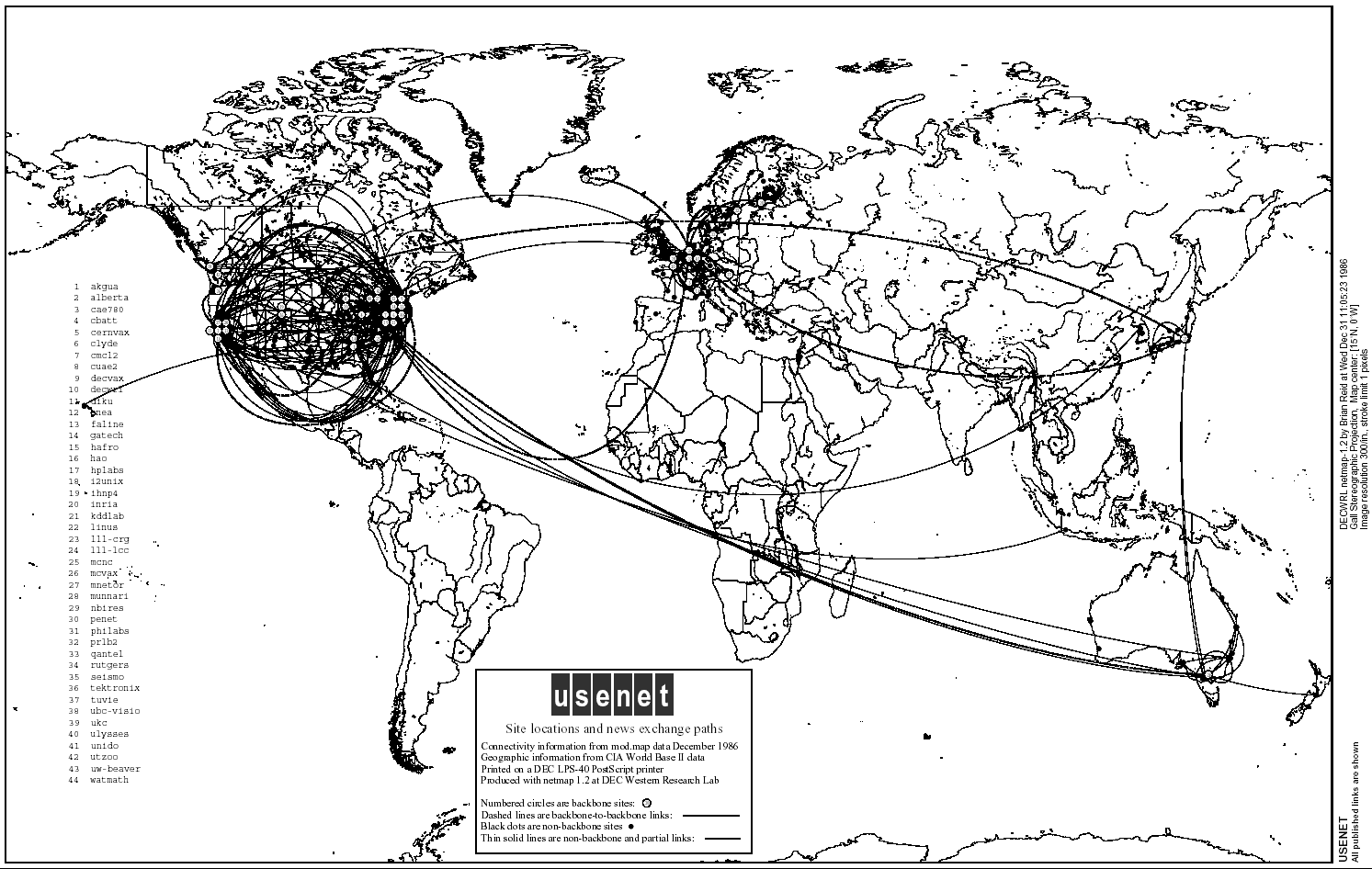Choosing a Usenet Provider: How to Pick the Best
Usenet is becoming more and more popular as a way of downloading content off the Internet. Some users are even dropping torrents and opting for this method. In recent years, several Usenet providers have appeared. And with each one trying to get the bulk of the market, their advertising is often riddled with hype and unnecessarily confusing information. It is difficult for anyone–and even more so for new users–to see clearly through this jungle and choose the best Usenet provider.
In this article, we’ll first briefly explain what Usenet is and what you need to get started using it. Then, we’ll then dive into the core of our subject: how to choose the best Usenet provider. We’ll tell you about all the important factors you should consider when making your decision. We’re also going to try to let you know which features are more important and which ones are less. Our goal is not to choose the best Usenet provider for you but to give you the knowledge you need to make your own decision.
For the Best Usenet Experience, We Recommend Newshosting
Do you hate shopping and would rather we give you our recommendation for the best Usenet provider? Although choosing the best Usenet provider is a difficult task, we’ve reviewed many of them and came to this conclusion: Newshosting is the one we’d recommend as it will give you one of the best overall user experience.
Newshosting offers 256-bit SSL encryption to better protect your privacy, a built-in, full-featured newsreader to eliminate the need for any extra software, one of the longest file retention of any Usenet provider so you can find more content and many more excellent features. And with software available for Windows, MacOS, and Linux, it will work with almost any computer.
Newshosting offers a 14-day trial to test it risk-free. Please note that Addictive Tips readers can enjoy unlimited Usenet and VPN from just $8.33 a month with our discount.
What is Usenet?
Usenet is one of the oldest Internet-based information exchange system; it’s actually some 10 years older than the World Wide Web. Created in 1979 and originally reserved to universities and research facilities, it was eventually made available to the general public. With the advent of the web, however, Usenet quickly fell out of favor. Throughout the mid to late 90’s most Usenet servers were shut down.
Originally meant to host discussion threads, Usenet is basically a message exchange system. Messages can contain either text or binary content. Stored on Usenet server–aka news servers, messages are replicated between servers so that all servers contain the same message base. In order to provide some form of organization, messages are stored in newsgroups which are organized in a hierarchical fashion.
In the past few years, Usenet has enjoyed a renewed appeal and several providers have appeared and are offering paid subscription-based Usenet services. With this increase in popularity and availability, it has become a place where one can find all sorts of files, much like torrents have been for the last few decades. And with the advent of Usenet indexing servers, finding content on Usenet is now an easy task, making it an even better option.
For more information on Usenet, we recommend you read our article: What is Usenet? Is it Legal? How to Get Started With.
What’s Needed to Start Using Usenet?
A few things are needed to get started using Usenet. First and foremost, you need access to a Usenet server. This is exactly what this article is about and we’ll help you choose one that has all the features you might need.
The next thing you need is proper software. Accessing a Usenet server is done through a newsreader. This is a specialized piece of software that “speaks” NNTP, the protocol used to exchange Usenet messages–also called news, hence the name. Modern newsreaders not only allow you to read and post text messages but they will also handle uploading and downloading all sorts of binary files.
Another optional tool you may want to use to improve your Usenet experience is an NZB search engine. This is a special kind of web search engine that allows one to find binary files on Usenet and generate a special file (called an NZB file) that will instruct your newsreader to download all the parts of the sought-after file.
We’ve recently reviewed the best NZB search engines. Read this recommended article for all the details: Finding Content on Usenet–The Best Free NZB Search Engines.
DISCLAIMER: AddictiveTips.com does not condone or recommend the use of any means to access copyrighted content to which you have no right. We’re not responsible for what you decide to do with the contents of this article. Piracy is not something we support or approve, and we strongly advise users to only access content they are legally entitled to. You must always take steps to ensure you are not in breach of any copyright or other law.
How to Choose the Best Usenet Provider?
With so many to choose from, finding the best Usenet provider can be quite overwhelming. Every provider’s sales pitch if full of complicated technical jargon. Unless you already know a lot about the subject, it can all appear to be gibberish. In fact, some of it is and not all features of Usenet providers are equally important.
We’ve compiled a list of most of the features advertised by Usenet providers. For each one, we’ll try to explain what it is, what it really means to the typical user and its relative importance, compared to other features. As you’ll see, some features don’t actually matter much while others are of the utmost importance.
This should give you all the background information needed to read and understand each Usenet provider’s advertising and choose the one that best fits your needs.
Important Features of Usenet Providers
Free vs Premium
Usenet used to be a free service. Even after it became available for public use, most universities and many Internet service providers offered free access to a news server. Nowadays, Usenet is mostly a paid service. While there are still free servers today, their number is limited and their features are even more. Most of them will offer mediocre performance, ridiculously short retention times and no user support at all. We wouldn’t even recommend you use one of the free servers to try Usenet, as your experience will be nowhere near what you’ll get from a paid service. If you want to give it a try without spending too much, many Usenet providers offer a free trial period or an easy cancellation option.
Retention period
Message, especially those containing binary file, take up space on Usenet servers. for that reason, most providers won’t keep messages forever and older messages eventually get deleted. The delay before messages are deleted is what we refer to as retention period. It varies from a few days for free servers to thousands of day for the best paid ones.
What does the retention period mean to the user? Well, the longer the period, the better the chances to find the content you’re looking for.
Completeness
File completeness is another important factor albeit one that is rarely advertised. You’ll have to read reviews to find information about this. Usenet servers have a message size limit. Large files, therefore, need to be split into smaller chunks, each one stored in a separate Usenet message. Completeness refers to servers having all the parts that comprise a file.
Contrary to torrents, Usenet doesn’t permit to fetch different parts from different sources. All the parts of a given file must reside on the same server for a successful download. This is why completeness is an important factor to consider.
Monthly or Block Subscription?
There are two types of subscription you can get from a Usenet provider. It can either be a monthly subscription or a block subscription. Let’s see how they’re different. A monthly subscription will let you use the Usenet service for a month and will usually automatically renew from month to month. It is much like a cable TV or cell phone subscription. Depending on the supplier, the tier of your subscription and the monthly price you pay, there could be some limitations to your use of the service. For instance, you may be limited to a certain number of gigabytes each month.
With a block subscription, you purchase the right to download up to a certain number of gigabytes but your usage is not limited in time. If you download very little from the Usenet, this might be a cheaper option. It is also a service that many hardcore Usenet users keep as a backup, in case their primary provider suffers an outage or is forced to remove content due to a DMCA request.
Transfer Limits
This is an important parameter as it refers to the total quantity of content you may download. It usually is expressed in gigabytes per month. The higher it is, the more content you can download. This figure is usually related to the price you pay and many providers offer different subscription tiers with different monthly limits. Several offer unlimited transfers with their top-level subscription.
One of the questions we’re often asked is “how much do I need?” And the quick answer to that is a very boring “It depends”. If you download one HD movie every day with each one ranging anywhere from 4 to 10 gigabytes, you’ll need 300 gigabytes per month. But if you only download half a dozen SD TV show episodes a week, at around 300 megabytes each, then 10 gigabytes per month should be enough. You’ll have to do the maths to figure what you need.
Bandwidth
Bandwidth is a tricky feature in that its meaning can differ from provider to provider. Normally, it refers to the maximum “speed” of the connection, measured in megabits per second. A higher figure will give you quicker downloads. This figure, of course, only need to be as big as (or higher than) your Internet service bandwidth.
Here’s the tricky part, though. Some people–including some Usenet providers–refer to their transfer limit as bandwidth. So, be careful when you go through the marketing material. If they talk about bandwidth in bits per second, they probably mean the bandwidth but if they mention bytes per month, then they’re probably referring to transfer limits.
Number of Server Connections
Your newsreader, the software you use to access the Usenet, can open several simultaneous connections to the server and download parts of your file in parallel. It is another feature that relates to how quickly content can be downloaded. Unfortunately, it’s a feature that has been quite overrated. While some providers advertise 50, 100 or even unlimited server connections, you probably won’t ever benefit from using more than 10. Unless you have a bandwidth of 100 Mbps or more, don’t concern yourself too much with this. You likely won’t ever use more than 10 connections anyways and all providers offer at least that many.
Price
Price is, of course, another important factor to consider. The best advice we can give you about this is to make sure you compare apples to apples. And remember that price is not everything, and it might be worth paying a bit more for the exact same service from a provider with a better reputation. Reading online reviews of different providers or posts in forums can help a lot.
Other Factors Worth Considering
There are a few other elements you might want to take into consideration when shopping for a Usenet provider. While they may not be as important as what’s previously been discussed, they might help you make your final decision.
Payment Options
Most providers will accept credit card payments. In fact, some will only accept that form of payment. Others will accept other kinds of payments such as PayPal. But for the best of security and privacy, one might prefer to use some form of anonymous payment such as Bitcoin. Not as many providers will support it but several do. Make sure the provider you choose offers the right payment type for you.
Encryption
This is another feature that has to do with your privacy and security. Encryption will help in keeping your activity private by encoding the data between your newsreader and the Usenet server so that no one can decipher it. Most providers offer encryption, but the number of encryption bits may vary. For the best security, you should choose one that has the highest encryption.
Server Geographical Location
The physical location of the Usenet server has some incidence on performance and file availability. For better performance, you should seek a server that is geographically close to you. However, if you’re concerned with file availability, then you might want to avoid providers from the US or most of Europe. They are much more susceptible to DMCA takedown requests. Providers from the Netherlands, for example, are known not to be subject to any such laws.

A Few Extra Features
VPN
Some Usenet providers throw in a VPN service with their subscription. A VPN will give you added privacy and security by thoroughly encrypting any data between your computer and the VPN server. Considering most providers already offer built-in encryption, how is a VPN better? The biggest advantage is that it will hide not only the content of your communications but also its destination.
With an encrypted connection, someone examining your activity would see a Usenet connection to a specific server. So, although they wouldn’t see what’s actually being transferred from the server, they’d still know you’re accessing one. When using a VPN, all they’d see if encrypted traffic between your computer and a VPN server.
Included Newsreader
Many Usenet providers now offer some free newsreader software with their subscription, and some of them are actually very good. Some are even among the best, and they will usually make the setup and configuration much easier. Online reviews of different providers and discussion forums will provide lots of information on each provider’s included software.
Some included software will include fairly decent search capabilities or file browsing with a graphic interface and categories. With complete all-in-one software, the need for external NZB server might be greatly reduced if not completely eliminated.
Our Advice When Selecting a Usenet Provider
Choosing the best Usenet provider is, more than anything, choosing the one that best fits your needs. There are multiple providers to choose from and an impressive number of factors to consider. The best recommendation we can give you is to do your homework and go shopping. With the information we provided, you should be able to make sense of any Usenet provider advertising material and understand what it really means. And to have more information about one particular Usenet provider or another, look online for reviews and forums that discuss their pros and cons.
DON’T FORGET: USE Newshosting– we have a special offer which is exclusive to Addictive Tips readers – $8.33/month with our discount.
Conclusion
We hope we’ve managed to shed some light on this complicated subject and assist you in choosing the best Usenet provider for your needs. Although there are numerous factors to consider, you’ll be able to figure which ones are important to you and which ones are not.
Are you a Usenet user? If so, what would you consider the most important factor when choosing a provider. And according to you, are there other factors not mentioned here that should be considered. We’d love to hear from you. Feel free to share your thought with us using the comments below.