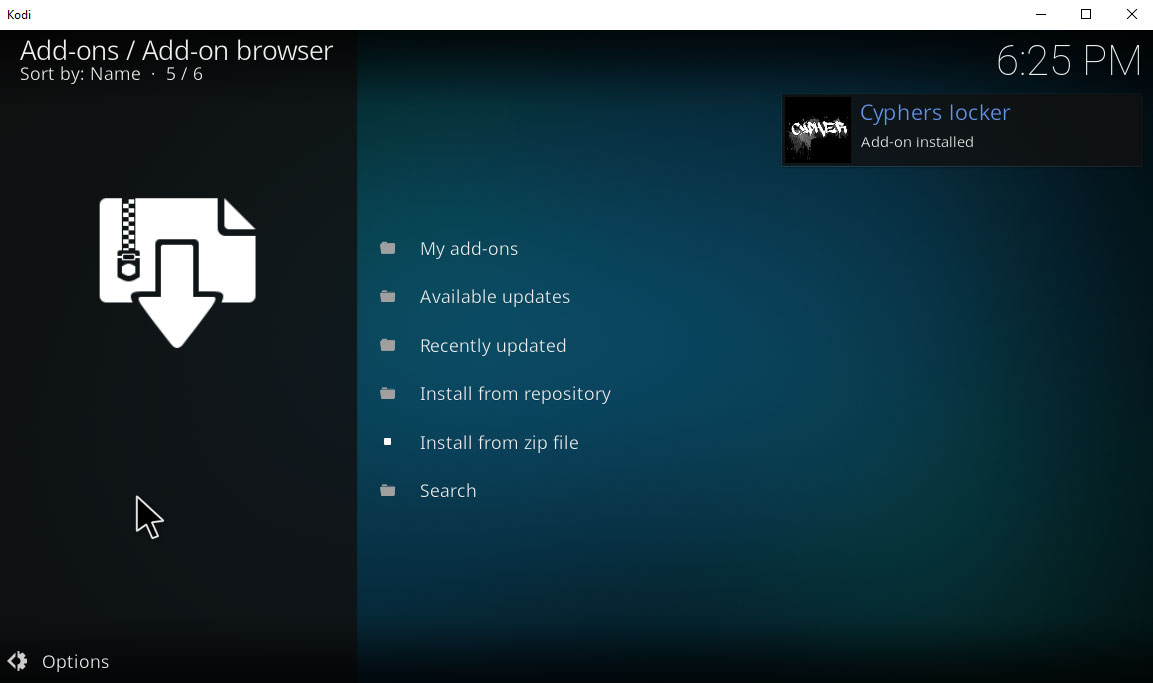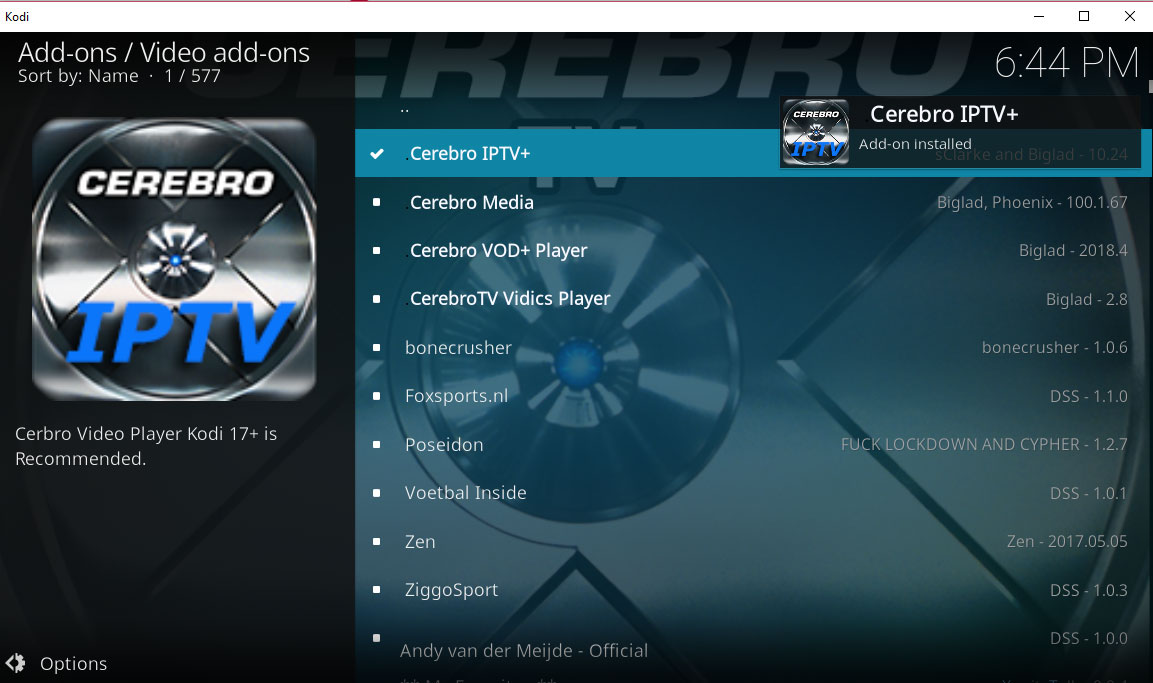How to Watch NBA Games Without Cable (FREE Option Included)
Watching NBA games without cable isn’t an easy task – unless you are using a VPN, Kodi or both. Follow our guide for step by step instructions on picking a VPN, installing the right Kodi addons, and staying say and private while you do.
If you live in the US and you have a cable subscription, it’s easy to watch all of the key NBA games on the ESPN channel if you have that included in your package, so you can cheer along with every pass and every thrilling moment. But what if you’re a basketball fan who lives outside of the US? In that case, it can be hard to find NBA games to watch if the sport isn’t popular in your country. Even if you have a cable sports package, there’s no guarantee that they will show the NBA games you want to see.
And what about those in the US or abroad who don’t have a cable subscription but still want to watch sports? It’s increasingly common now for people to give up their televisions and to only use their computer for entertainment instead. Cutting the cord makes sense for a lot of reasons – it saves money, you can choose only the subscription services you do want instead of having to pay for whole packages of channels you don’t want, and it lets you have a more customised watching experience. But it is tricky for a sports fan to see the games they want without a cable subscription.
So today we’re here to help! We’re going to show you how to watch NBA games without cable.
Watch NBA With a League Pass
For the official NBA experience, you can get an NBA League Pass from the NBA site at https://www.nba.com/leaguepass/. This pass will give you access to the website where you can watch live games, plus see the latest updates and scores as well as real-time stats. You can also watch some games on demand after they have happened from the Playoffs and All-Star Games series. An advantage of a League Pass is that you can also watch on your mobile device, smart TV or gaming console using the apps available for iOS, Android, Apple TV, Roku, Playstation 3 and 4, and Xbox One. There are three different tiers of access, starting at $8.99 per month (see section below how to get the best prices).
However, despite these advantages there are some drawbacks to using League Pass. Firstly, there is the issue of blackouts. Which games are available to watch live is dependent on a complex set of laws and policies about where you are watching from. Most frustratingly of all, you can’t watch the live games of your local team! This is determined by the postcode from which you are currently watching. This makes the proposition of paying a fairly large sum for monthly access to be much less appealing.
A secondary problem is if you travel a lot and want to watch your games while you are away from home. Because the availability of games to stream live is based on your current location, when you travel you may find that you suddenly can’t access games that you could previously. Especially if you travel outside of the US, this is a major issue.
Thirdly, some people find that $17.99 per month or more is just too much to pay for access to watch only one sport. Especially when compared with streaming services like Netflix which offer far more content for a lower monthly fee, some viewers do not find the League Pass a compelling option.
Get Around League Pass Restrictions and Get a League Pass For Cheaper With A VPN
Fortunately, there is a way to get around all of these problems with League Pass, and that is by using a VPN. You install a small piece of VPN software onto your device, whether it’s a laptop, smart TV, or mobile phone. Then, whenever the VPN is active, it will encrypt all of the data which your device sends over the internet. This encrypted data is sent to a server run by your VPN provider in the location of your choice, where it is decrypted and sent on its way.
The advantage of this encryption is that not only does it improve your security, but it also allows you to make it appear as if you are accessing the internet from another location. When the data is decrypted, it appears to any site you visit as if you are located wherever the server is, as opposed to where you are actually browsing from.
So what’s the advantage of this for NBA fans? It means that when you have your League Pass, you can get around blackout restrictions on local games by connecting to a server somewhere else in the country before loading the site. The site will think that you’re accessing it from the server location as opposed to your actual location and allow you to watch local games.
You can use this same method to keep accessing your League Pass content when you are travelling. Wherever you are in the world, you just need to connect to a server back home and you’ll be able to see your content as per usual.
Finally, you may want to use a VPN when signing up for League Pass in order to take advantage of the much cheaper International League Pass options which are available for sports fans who live outside of the US. In fact, not only is the International League Pass cheaper, but it also has no restrictions, which means no blackouts and no missed games. All you have to do to get an International League Pass is to use a VPN to connect to a country outside the US – the UK is a popular choice for this – and then visit the NBA website to sign up as usual. Once you’re signed up, make sure your VPN is connected to the UK before you open the site and you’ll be able to enjoy the full international experience.
This is how using a VPN can give you a better and cheaper League Pass experience. But which VPN provider should you use? Here are our top recommendations:
1. ExpressVPN

ExpressVPN is a favourite among power users, known for its super-fast connections and excellent security. The security features include 256-bit encryption to keep all of your data secure from prying eyes, plus a no-logging policy to ensure that your data will never be shared with anyone else.
The large server network of over 3,000 server in 145 locations in 94 different countries means that you’ll have plenty of options from which to pick a server to get around blackout restrictions, and the fast connection speeds mean that you can stream video in high definition with no problem.
The software can be installed Android, iOS, and Blackberry, plus Windows, Mac OS, and Linux. There are also browser extensions for the Chrome, Safari, and Firefox browsers which you can conveniently use when watching League Pass.
Read our full ExpressVPN review.
- SPECIAL OFFER: 3 months free (49% off - link below)
- Reliable and fast connections
- Supports ALL devices
- Strict no-logging policy
- 24/7 Customer Service.
- Month-to-month plan has high cost.
2. NordVPN

NordVPN is the top choice for users whose number-one concern is security. The NordVPN service includes the option to use double VPN, in which your data is routed through two different proxy servers in order to give you the maximum possible protection. Of course, the company has a no-logging policy to complement their high security system. The massive server network covers nearly 5,800 servers in 60 different countries, so you’ll find a server to meet your needs easily.
The software is available for both old and new versions of Windows, plus Mac OS, Linux, iOS, Chrome OS, Android, and Windows Phone.
Read our full NordVPN review.
- SPECIAL OFFER: 2-yr plan (70% off - link below)
- No bandwidth caps
- Tor over VPN, double VPN
- Based in Panama
- Money back guarantee policy.
- Very little
- Apps can sometime be slow to connect.
3. IPVanish
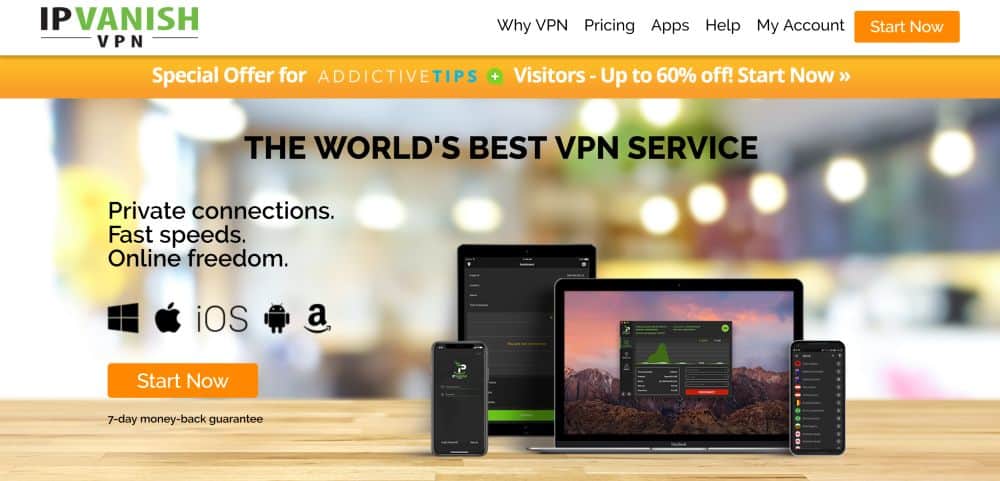
Some of the speediest connections of all can be found at IPVanish, with zippy fast servers which are ideal for watching high definition video. The security offered is great too, with 256-bit encryption and a strict no-logging policy so that you can stream in peace. The server network has more than 1,300 servers in more than 75 locations worldwide, which is plenty to find one and get your blackout-free basketball viewing started.
The IPVanish software supports lots of platforms so that you can protect all of your devices, including Windows 7, 8, and 10, Mac OS, Linux, iOS, Android, Fire TV, Windows Phone, and Chromebook.
Read our full IPVanish review.
Watch NBA Games Live With Kodi
If you don’t want to sign up for League Pass, there’s another way which you can watch NBA games without cable. Kodi is a piece of open source media centre software which you can install on a whole range of devices. Using the Kodi media centre software, you can watch live TV channels over the internet using add-ons. We’ll show you two different add-ons for Kodi which you can use to live stream ESPN, letting you watching NBA games live with no restrictions.
You just need to find out when games are on by checking this site: https://www.espn.com/nba/schedule and then you can use Kodi to tune into ESPN and watch your games for free.
Why You Need A VPN To Use Kodi Add-Ons
As you can imagine, the add-ons for Kodi which allow you to stream paid cable channels like ESPN are often not fully legal. The specific laws about streaming content different around the world, but it is certainly risky to stream paid content illegally over an unsecured internet connection.
If you’re going to use these Kodi add-ons, then it’s important that you use a VPN to protect yourself. As well as letting you spoof your location as we described earlier, a VPN will also ensure that your ISP cannot observe your internet usage and so they cannot know if or what you are streaming.
Kodi users should ensure that they have a VPN installed before using these add-ons. You can see above for our recommendations for VPNs that you could use, or check out our dedicated guide to the best VPNs for Kodi.
Watch NBA Games On ESPN With The Project Cypher Add-On For Kodi
A popular TV channel streaming add-on is called Project Cypher and is created and maintained by the Cypher Media Group. This add-on gives you access to a massive number of TV channels from around the world which you can stream at any time, including ESPN to watch NBA games.
How To Install The Project Cypher Add-On For Kodi
- Start on your Kodi home screen
- Select the settings icon, then go to File Manager
- Click on Add source
- Click on the box where it says <None>
- Enter this URL into the input box: https://cypher-media.com/repo/ It’s important that you make sure to type it exactly as written, including the https://, or it will not work correctly
- Give the source a name – today we’re going to call it cypher
- Click OK
- Go back to your home screen
- Click on Add-ons
- Click on the icon that looks like an open box
- Choose the option Install from zip file
- Go to cypher, then click on Cypherslocker-1.0.2.zip
- Wait for a second and you’ll see a notification that the repository has been installed
- Now go to Install from repository
- Go to Cyphers locker
- Go to Video add-ons
- Click on Project Cyper and you’ll see a screen of information about the add-on
- Choose Install from the menu at the bottom
- Wait for a second and the add-on will be installed
![project cypher installed]()
How To Use The Project Cypher Add-On To Watch NBA Games on ESPN
Once the Project Cypher add-on has been installed, it’s easy to use it to watch ESPN:
- Start on your Kodi home screen
- Go to Add-ons
- Go to Video add-ons
- Click on Project Cypher
- Scroll down to Cypher IPTV Channels and click on it
- Click on Cypher Mobdro
- Click on Sports
- Scroll down to ESPN and click on it
- Wait for a second and the ESPN stream will begin
Watch The NBA On ESPN With The Cerebro IPTV+ Add-On For Kodi
Another add-on which is useful for streaming TV channels is called Cerebro IPTV+. IPTV stands for Internet Protocol Television and, as you can image from its name, Cerebro IPTV+ has a whole bunch of channels that you can watch through the internet – including ESPN for watching NBA games. Here’s how to install it:
How To Install The Cerebro IPTV+ Add-On For Kodi
- Begin on your Kodi home screen
- Click on the settings icon, then go to File Manager
- Click on Add source
- Click on the box where it says <None>
- Enter in this URL: https://kdil.co/repo/ Make sure to type it exactly as written, including the https://, or it won’t work
- Give the source a name. We’ll call it kdil
- Click OK
- Go back to your home screen
- Click on Add-ons
- Click on the icon that looks like an open box
- Click on Install from zip file
- Click on kdil, then on zip
- Wait for a moment and you’ll see a notification once the repository has been installed
- Now go to Install from repository
- Go to .www.Kodisrael.co.il Repository
- Go to Video add-ons
- Click on Cerebro IPTV+ and you’ll see a screen of information about the add-on
- Click on Install from the menu at the bottom
- Wait a second and the add-on will be installed
![cerebro iptv installed]()
How To Use The Cerebro IPTV+ Add-On To Watch NBA
Once the add-on is installed and ready to be used, here’s how you can watch ESPN:
- Begin on your Kodi home screen
- Go to Add-ons
- Go to Video add-ons
- Click on Cerebro IPTV+
- Click on IPTV
- Click on Mobdro
- Find ESPN (you might need to scroll down a bit) and click on it
- Wait for a second and the ESPN stream will begin
Conclusion
Basketball fans without cable subscriptions, don’t despair! There are still ways in which you can watch live NBA games without having to shell out for a cable subscription. We’re shared some different options for watching NBA games on your computer, phone, or tablet.
Firstly, you can try the NBA’s official League Pass service. The blackouts on this are frustrating but you can get around them with a VPN. You can even save some money by getting an International League Pass instead of a US one.
Secondly, you can use add-ons for Kodi like Project Cypher or Cerebro IPTV+ to watch live streams of ESPN for free, meaning you can catch any NBA games when they’re shown on the cable channels without a subscription.
Are you an NBA fan without a cable subscription, and if so how do you watch your games? Have you tried out any of these methods? Then let us know what you thought about them in the comments below!