Cut Lengthy Calls Short With Limit Your Call Pro For Android
Do you frequently run short of credit because of unnecessarily prolonged calls? Or are you in the habit of talking long with your friends over unsolvable issues, without realizing how prolonged such gossip sessions can get? Maybe Limit Your Call Pro can offer some help. Available for free on the Android Market, the app allows you to put multiple restrictions on your phone call duration and notifies you when the predefined time limit is about exceed. The app is a unique solution in its own respect because by limiting your call time, you can surely save yourself quite a few bucks. It is a common observation with phone calls that once you ‘get into the groove’, it becomes hard to gauge the swiftness of passing minutes (or even hours), the ramification of which, include an extended phone bill. Limit Your Call Pro lets you put brakes on unwanted long calls with its effective features.
The fact that Android, by default, does not grant users much control over call times makes apps like Limit Your Call even brighter prospect. In fact, the stock caller app that comes bundled with Android offers absolutely no such feature whatsoever to restrict your calls in one way or the other. Limit Your Call requires minimal configuration, and has been designed to work straight out of the box.
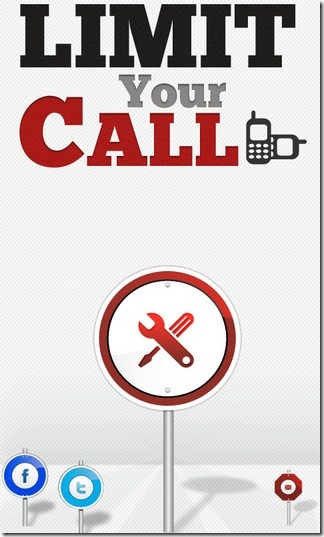
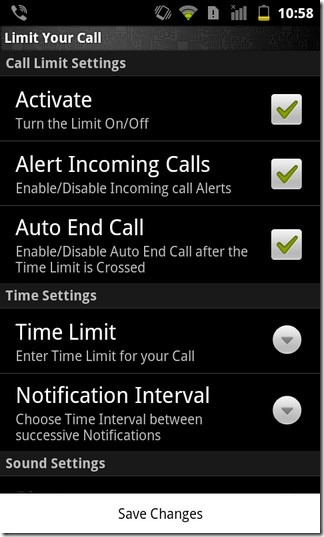
The app allows extensive configuration/customization so that you can adjust limits for your calls as you like. Apart from enabling/disabling app’s service from within the Settings menu, users can opt to be notified through ringtone notification from the same menu. Plus, you can set notification intervals for ongoing calls and enable vibration option to stay alert of your call limits. There is also an option to Auto End Call after a specified time interval. This option can be selected for those friends of yours who like to share unending gossips, although sudden hang ups of ongoing calls might not do your repute a world of good. The app also supports a tiny little home screen widget that helps toggle Limit Your Call services with a single tap. To place the Limit Your Call widget, long press anywhere on your Android’s home screen, select Widgets from the Add to home screen menu, pick Limit Your Call, and you should be good to go.
You can share you’re your experiences with this app through multiple media including Facebook, Twitter and/or via email.
Download Limit Your Call Pro for Android
