Visual Traceroute For Android Displays Path For Web Data On A Map
While tracing the exact route of your online queries that sent over the web might not be a preference for all Android users, there could be situations that demand you to have said information at hand, should the need for this data be felt. Even from a common user perspective, the prospect of viewing the paths of your initiated online queries can prove to be quite exciting, as this is the information that is not accessible to all. Developed by XDA Developers member RyanZA, Visual Traceroute is an Android app that traceroutes web data on a map. Just feed in a server name and let Visual Traceroute do the job for you. Visual Traceroute uses ping command on your device to trace all visited nodes in a sequence. It then records roundtrip time for each node and eventually traceroutes the exact path on the map along with displaying all the nodes involved in the process.
When launched, the app opens to a home screen with a search bar where you can type in a web address. The app traces the path of your query and records all the underlying nodes and displays them on the map along with their respective IP addresses.

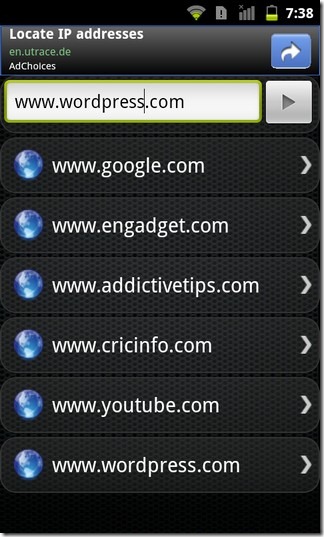
You can switch between various nodes by tapping on the left/right arrow buttons on the map. To check out details pertaining to all the nodes, drag up the menu from bottom of your screen.
With Visual Traceroute, users can play the exact traceroute of a specific server on their device to witness real-time flow and direction of data on map. Search results are saved on the app home screen for quick access. The map can be zoomed in/out as per user convenience.
Visual Traceroute uses ping command for devices that are not rooted. For rooted devices however, it will use nmap instead of ping. To avoid routers that block ping, you might need a rooted device to use Visual Traceroute. If your device does not have ping installed on it or if it is not rooted, Visual Traceroute won’t work. In either case, the app would notify you of missing components.
All in all, it has to be said despite its quite effectively working features, Visual Traceroute doesn’t seem to be an app tailored for an exhaustive set of Android users. Rather, it has been designed to deal with a very specific niche of users, needless to say, a large share of whom is shared by network specialists, administrators and ISPs.
[via XDA-Developers]
