5 best Gnome-based Linux distributions to check out
Gnome (AKA Gnome 3 or Gnome Shell) is the third iteration of the Gnome desktop environment. Its user-interface is split into a panel at the top, and a favorites dock on the left. Gnome is currently the most popular Linux desktop environment, and most major Linux distributions ship with it as the primary user-interface.
In the Linux world, many people are using Gnome as it is modern, and often the default choice. Even though it remains the most popular desktop on Linux, some Linux OSes do Gnome better than others. So, here are the 5 best Gnome-based Linux OSes to check out!
1. Fedora
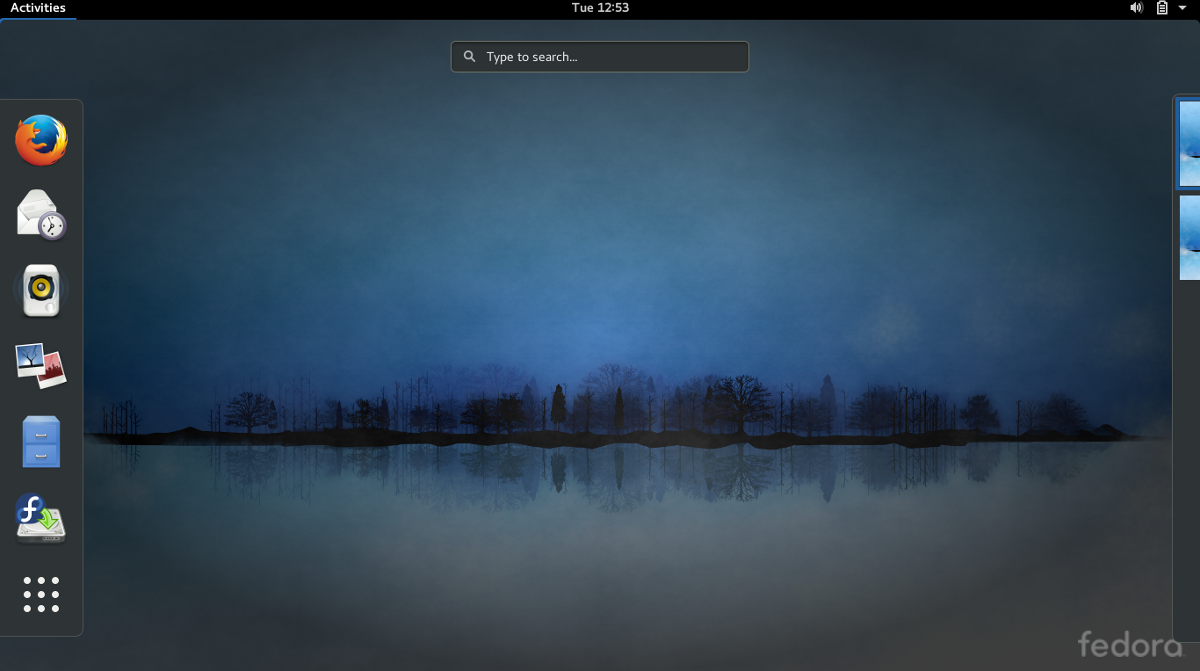
For those that need to have the absolute latest version of the Gnome desktop environment, look no further than Fedora Linux. Why? With each release of the operating system, the Fedora team always includes the latest version of Gnome. Also, they’re usually the first to implement new Gnome features, such as Flatpak integrations, the Gnome Software app, etc.
Fedora Linux is often considered difficult to use, especially those not used to the RedHat side of Linux software. Despite this reputation of Fedora being difficult, it’s Gnome offering is quite easy to use, even for new users. Everyone looking for the latest Gnome on a relatively stable base should give Fedora a go today!
Download – Fedora
Fedora Linux is available for download at Fedoraproject.org. To get a copy for yourself, go to the website, look for “Fedora Workstation,” and click the “Download Now” button next to it.
Once you’ve selected the “Download Now” button, the web page will take you to a download page. On this page, locate “x86_64 DVD ISO” and click the “Download” button to get Fedora!
2. Ubuntu
For a long while, Ubuntu shipped with their own, custom Unity desktop environment. Ever since 17.10, this has changed, and Canonical has replaced it with a current version of Gnome Shell.
There are many reasons to use Ubuntu Linux, but one of the top reasons is that it always comes with a relatively recent release of the Gnome desktop environment. Unlike Fedora, Ubuntu’s Gnome is heavily modified. Still, if you love the Debian base and crave Gnome, look no further than Ubuntu.
Download – Ubuntu
Want to try out Ubuntu for yourself? Open up a new browser tab and point it to Ubuntu.com. Then, when the page loads up, look for “Download” at the top of the page and select it.
Upon selecting “Download” with the mouse, a menu will appear on the page at the top. In this menu, locate “Ubuntu Desktop.” Underneath that section, you’ll be able to grab the LTS or 6-month release of Ubuntu.
3. Arch Linux
Arch Linux is the distribution of choice for many hobbyists that users can build themselves. The central focus of the OS is to provide the latest software as soon as it’s available, as fast as possible.
Due to the quick updates that Arch Linux users have access to, they can quickly get the latest and greatest Gnome Shell, and Gnome-related features much like on Fedora. Best of all, since Arch Linux is “build it yourself,” you won’t find any customizations or unwanted extensions!
Download – Arch Linux
To use Arch Linux, you’ll need to head over to ArchLinux.org. Once you’ve made it to the website, locate the “Download” button at the top to go to the download page. On the Arch Linux download page, there are various methods for downloading the latest ISO release of the operating system.
Need help installing Arch Linux so you can test drive the latest Gnome on it? If so, we can help! Check out our in-depth tutorial all about installing Arch Linux. It’s very detailed and covers every step in an easy to understand way.
4. OpenSUSE Leap
OpenSUSE LEAP isn’t a regularly updated operating system like many other Linux distributions, and instead takes things slowly. In fact, in terms of release, it’s much further behind Ubuntu and often has older packages in its software repositories, due to LEAP’s focus on stability over new features.
The version of the Gnome desktop on OpenSUSE LEAP is significantly behind that of Fedora, Ubuntu, and others. Still, if you are the type of person that prefers reliability and stability rather than the latest and greatest software, LEAP could be a good fit, as it will never break in a professional situation.
Download – OpenSUSE Leap
OpenSUSE LEAP can be downloaded from software.opensuse.org. To get your copy of OpenSUSE LEAP, go to the official website. Once you’re there, look for the “Download” button in the menu at the top.
After selecting the “Download” button, you’ll be taken to a page that shows off various releases of OpenSUSE. Find the one that says “LEAP,” and click on “View Leap” to get the latest ISO image.
5. Manjaro Gnome Edition
Manjaro Gnome Edition is one of the many editions of Manjaro, the Arch Linux-based distribution. With Manjaro Gnome Edition, users get an up to date, customized Gnome Shell desktop, packed with useful features, such as Software, Flatpak support, etc.
It’s hard to talk about Manjaro without mentioning that it’s an Arch Linux derivative. That said, it’s not a knock against it. The benefits of Arch Linux come when you install Manjaro Gnome, minus the downsides of having to build your operating system. Suffice it to say, if you love Arch and want the latest Gnome but don’t want to deal with making it yourself, use Manjaro!
Download – Manjaro Gnome Edition
Manjaro Gnome Edition is available for download at Manjaro.org. To get the latest Gnome release of the operating system, go to the website and click on “Try Manjaro.”
After selecting “Try Manjaro,” you’ll be taken to the download page. On the page, find “Gnome” and select it to download the newest release.
Conclusion
Gnome is an excellent, modern desktop, and with each release, it gets better. Since it improves with each release, it’s hard to deliver a bad spin on it. Still, if you’re interested in trying out the Gnome way of doing things on Linux, it’s best to choose one of the distros from this list.
Do you have a favorite Gnome-based Linux distribution not covered in this list? Let us know about it in the comments below!

I don’t like the unity desktop anymore. I think i should try Manjaro gnome edition.
thnk you for this brief comparison.