How To Convert OpenSUSE Leap To Tumbleweed
OpenSUSE Leap is a rock-solid Linux distribution that offers a solid platform for serious people. Trouble is, being that it is focused on stability, the latest software updates tend to take awhile to show up. Instead of getting a newer kernel, or updates to Gnome and etc, users end up having to wait. For some, this isn’t a big deal. For others, this can be a real annoyance. If you’re looking to ditch Leap for newer software, the easiest way is to upgrade it to a rolling release distribution. Here’s how you can convert OpenSUSE Leap to Tumbleweed.
SPOILER ALERT: Scroll down and watch the video tutorial at the end of this article.
Back Up Old Software Repositories
Before adding the new software sources for SUSE, you’ll need to back up the old ones. This is a good idea, because if at any time the upgrade fails, you can restore the old software sources and reverse the upgrade. To back up the old SUSE Leap software sources, first open up a terminal window. Log into the root user with su, and cd to the repo folder.
su cd /etc/zypp/repos.d/
Inside the repos.d folder, make a sub-directory. Name this sub-directory “backups”, “old”, or whatever other name you find fitting.
mkdir backups
With the new backup repo folder made inside of /repos.d/, move all current SUSE Leap software repositories into this directory. Keep in mind, once you move these software sources out of the main folder, you will no longer have access to Suse Leap software sources. If you’re using software that heavily relies on LEAP, and doesn’t work with Tumbleweed, you’ll need to install it, and find software compatible with Leap.
Note: the fastest way to find compatible software is on the OBS.
mv /etc/zypp/repos.d/*.repo /etc/zypp/repos.d/backup
After running the mv command, all of the current Leap software repositories are no longer active. Do not try to update or install new software until you add the Tumbleweed software sources. Zypper will not do anything (or worse throw a bunch of errors up).
Add New Software Repositories
The core of OpenSUSE whether you’re using Leap or Tumbleweed is dictated by the software sources the operating system has access to. This means if you’ve only got Leap software sources and update your version of SUSE, it will install the latest version of software for that release. The same can be true if a user changes the Leap software sources out for Tumbleweed ones, and updates: it’ll be converted to the latest release version of SUSE’s rolling release distro.
To do this, open a terminal window and enter the following commands:
zypper ar -f -c https://download.opensuse.org/tumbleweed/repo/oss repo-oss zypper ar -f -c https://download.opensuse.org/tumbleweed/repo/non-oss repo-non-oss zypper ar -f -c https://download.opensuse.org/tumbleweed/repo/debug repo-debug zypper ar -f -c https://download.opensuse.org/update/tumbleweed/ repo-update
OpenSUSE Leap To Tumbleweed
With the new software sources inside of Leap, software can be installed from the Tumbleweed side of things. However, before anything else happens, you’ll need to do a “distro upgrade”. This is a process where a Linux operating system goes through, discards outdated software and files from an old version, in favor of the new release. In SUSE, this is done with the Zypper package manager, and is a very smooth, and easy process. To start the upgrade, simply run:
sudo zypper dup
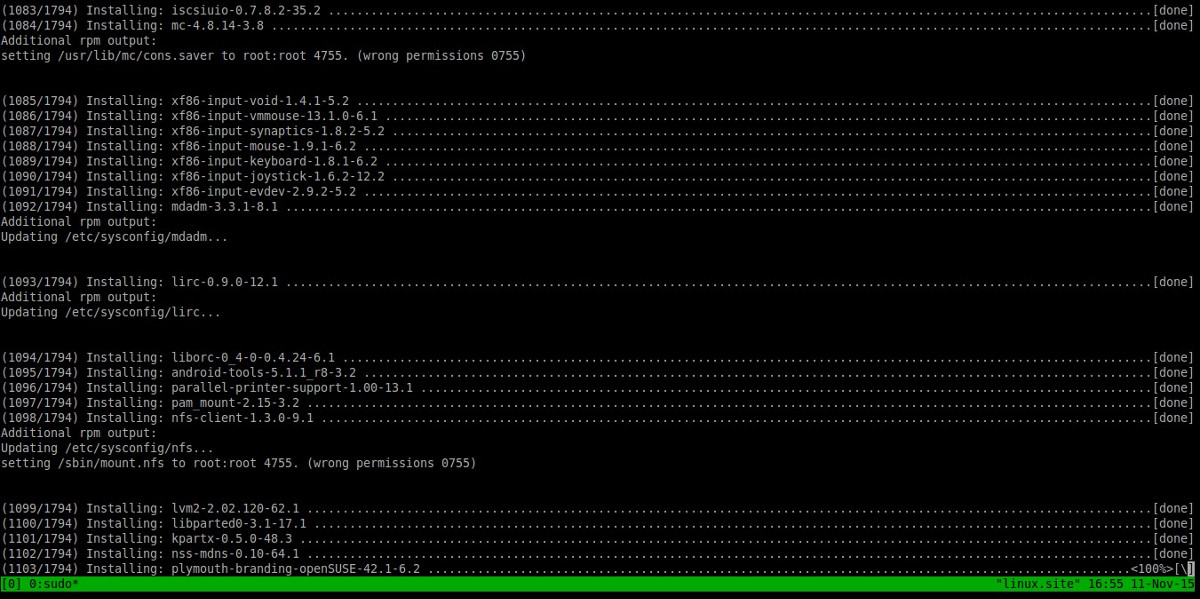
As you enter this command into the Bash terminal, a message saying “You are about to do a distribution upgrade with all enabled repositories. Make sure these repositories are compatible before you continue. See ‘man zypper’ for more information about this command.”
When the zypper dup command runs, everything should go smoothly, so long as all of the software sources have been added to the system. If you’ve missed one, this is the reason the command fails.

The distribution upgrade process will no doubt take a lot of time. This is because when you upgrade, SUSE downloads a lot more than browser updates and such. Instead, you’ll get thousands of packages, including the latest version of your desktop environment, a new Linux kernel and etc. It is best to let the upgrade tool do its thing, and go find something else to do in the meantime!
Downgrading To Leap
Downgrading from Tumbleweed back to Leap is possible. First, open a terminal window and log into the root user using su. Once logged in as root, navigate to the software repos folder.
su cd /etc/zypp/repos.d/
Using the rm command, delete all traces of the Tumbleweed software repositories added earlier.
rm /etc/zypp/repos.d/*.repo
Then, move all files from the backup folder back into the main repository folder.
mv /etc/zypp/repos.d/backup /etc/zypp/repos.d/
With the old repos back in place, run the update command.
zypper dup
Like before, Zypper will take some time to downgrade. This downgrade process should work, for the most part. You may run into issues because it’s generally not a good idea to downgrade an operating system to a previous release. If you’ve upgraded from OpenSUSE Leap to Tumbleweed, and want to go back, the best course of action is probably just to back up all of your data, and re-install everything.

Thanks!