How To Change The Color Of Visited Links In Google Search On Firefox
When you search for something on Google, the search results all feature blue page titles. Once you open a link though, it turns purple. This is standard across the web. Links that you visit turn a different color, usually purple. It’s a simple, visual way to inform users which links they’ve already visited so that they don’t open them again. On a link dense page like the Google search results page, this is incredibly useful. It not only helps identify visited links but can also make scrolling through a page easier. Although the purple color for visited links is staple, it might not suit everyone. It might be hard to see especially if you’re visually impaired. Custom Google Visited Link Color is a Firefox add-on that lets you change the color of visited links in Google.
Custom Google Visited Link Color works only for visited links in Google so websites like Reddit that follow the same color-convention for visited links will not be effected.
Change The Color Of Visited Links In Google Search
Install Custom Google Visited Link Color. Open the Firefox add-on manager with the Ctrl+Shift+A keyboard shortcut. Look for the add-on you just installed and click the ‘Options’ button next to the usual Disable and Remove buttons.
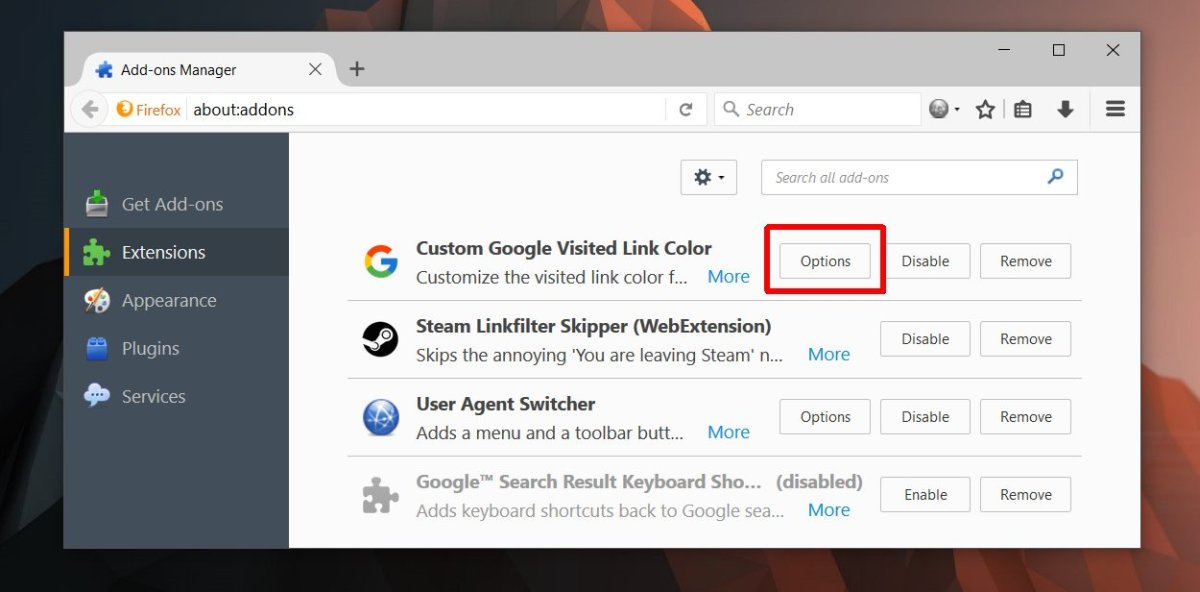
On the Options screen, enter a color code for the color you want visited links to change to. You can enter a color with a HEX or RGB code, or you can use cross browser color names like Red or Yellow. If you use cross browser color names, you will have fewer options in terms of color. It’s best to use a HEX or RGB code. If you don’t know where you can look up the color for a code, just use the Paint app on Windows. It has a color picker and a color selection tool that gives you the RGB code for a color.
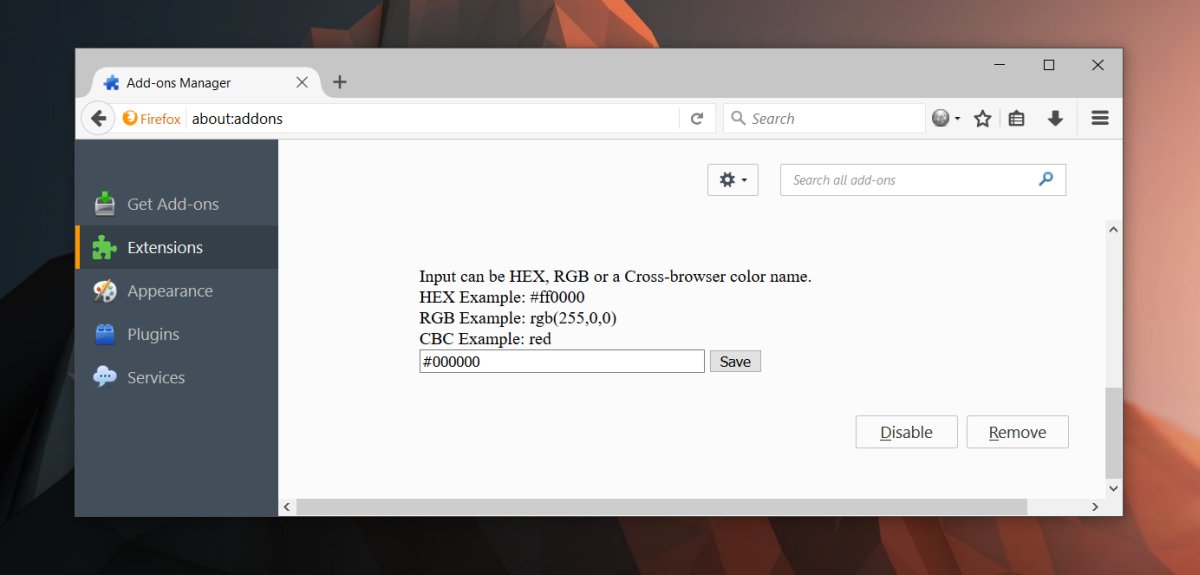
Now all you have to do is visit links. Visited links will automatically turn the color you set for them.
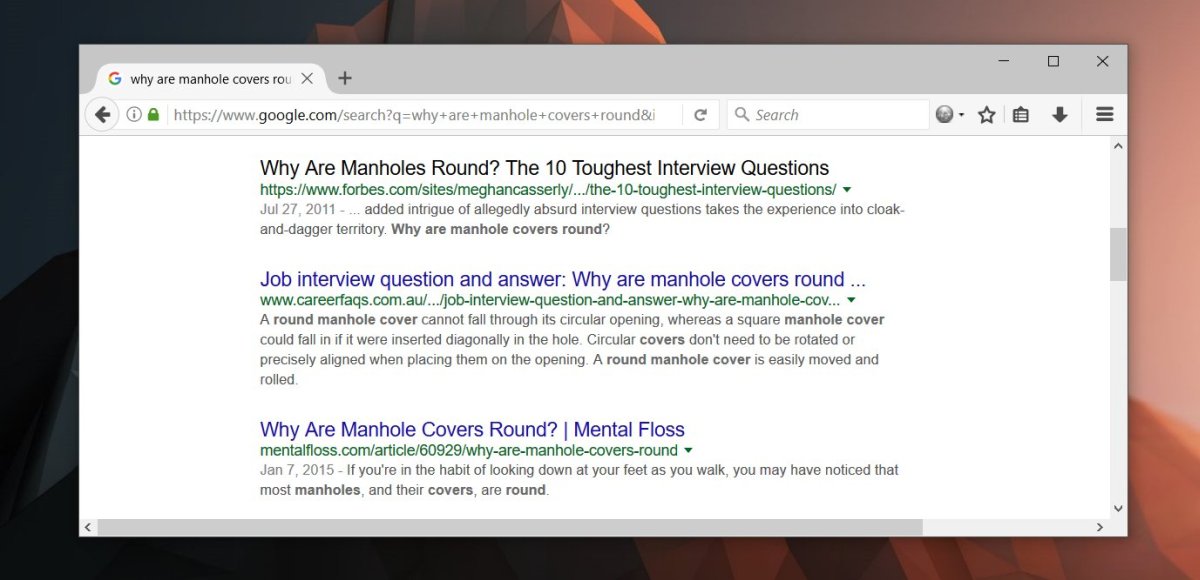
Limitations
There’s only one limitation with this add-on; it works exclusively for Google search. It overlooks the fact that if someone needs visited links to appear in a different color on Google, they might need the same on all other domains. To some this might seem like a silly, frivolous modification but people who suffer from color blindness or have otherwise impaired vision need small tools like this to do everyday common things. Desktop browsers aren’t big on accessibility options so people usually have to make-do with add-ons like this.
