Copy All Or Select Links On A Webpage From Firefox Context Menu
Ever came across the need to copy all the links present on any particular web page, be it as a part of some research, or to get direct access to some content embedded in the page in a manner that doesn’t let you get to its link via the normal context menu method? How about wanting to copy just the download links from the page? If you use Mozilla Firefox, there’s a handy add-on by the name of Copy All Links that can get the job done in the simplest manner possible. As the name suggests, the add-on can copy all the links present on a web page to your clipboard. In addition to copying all links arbitrarily, you can also choose to copy only the download links, or make a selection on the page and then copy all or just download links from the selection only. More info after the jump.
Copy All Links is a tiny extension that does one job and does it well. Upon installation, it adds its entry as a submenu in the default context menu for web pages in Firefox. Just right-click anywhere on the page, and you will be able to copy all links or just the download links that are present on the page from the ‘Copy All Links’ submenu. If you make a selection on the page prior to right-clicking, you will also see ‘All Links in Selection’ and ‘Download Links in Selection’ options in the submenu, allowing you to copy the links from the selected content only.
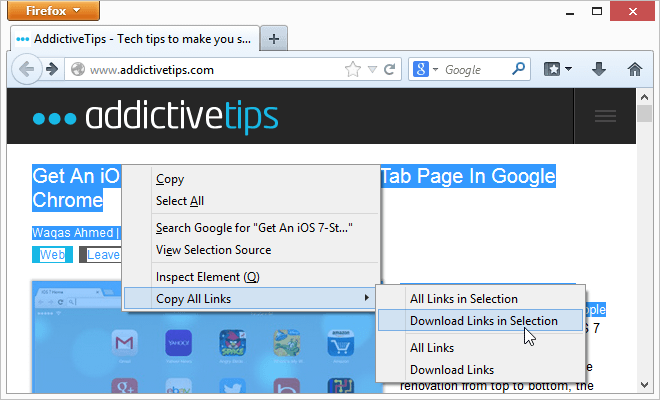
Once you copy the links using any of the provided menu entries, they are all placed in your clipboard, with each link going in its own line. You can then paste the links anywhere and process them further as per your requirements. As you can see below, we have pasted our copied links from the AddictiveTips home page into notepad, and they are all showing up in the order that they appear in the page’s source.
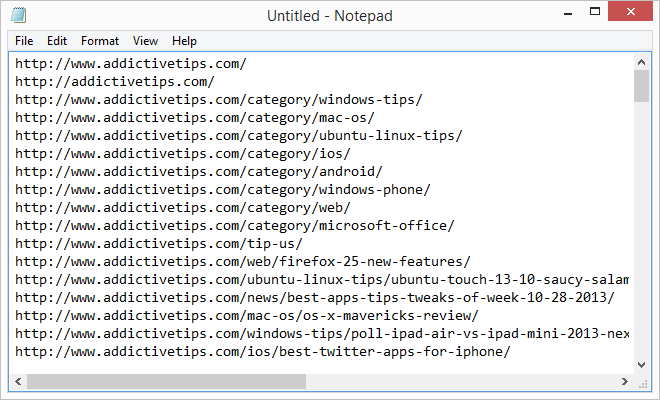
Copy All Links is one of those extensions that makes you forget after a while that it’s an extension; it just feels like a default feature of the browser itself afterwards. So, if you come across those frustrating moments when you just don’t wanna bother manually copying links from a web page, or can’t get the link to some content that’s hidden behind some JavaScript or CSS, grab the add-on for free from the link provided below and make your life easier.
Install Copy All Links for Firefox
