Dewey Offers A Pinterest-Like Bookmark Manager For Chrome With Smarter Search
Chrome has come a long way since its inception in 2008. The web browser, which is popular for providing a speedy web experience, lightweight design and a ton of features, is also the one with more extensions and apps in its arsenal than any other web browser on the market, offering several good solutions for any major requirement. For example, if you find it tedious to manage your Chrome bookmarks via the integrated Bookmarks Manager, you’ll find many worthy alternatives on the Chrome Web Store, one of which is Dewey Bookmarks. This Chrome app is an alternative bookmark manager with a Pinterest-like interface that’s both user-friendly and functional, bookmark searching, tagging and sorting. Details after the break.
Once you’ve installed the app from the Chrome Web Store, you can launch it from the Chrome Launcher, and it will open in a new tab.
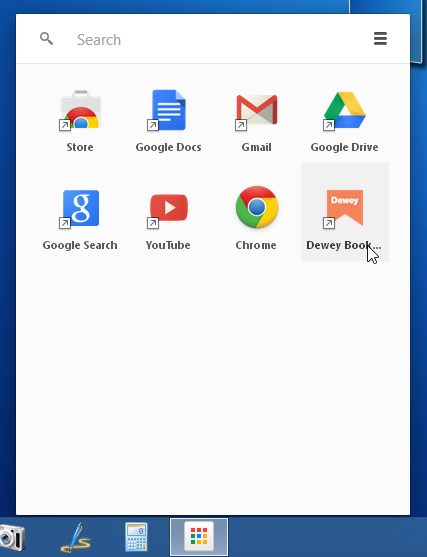
The interface is very minimalistic; it carries a search box at the top, a small settings button to the top-right, and thumbnail previews of all bookmarked webpages arranged in a grid-like fashion. The app doesn’t show the preview thumbnails by default, but you can easily turn them on from the settings pop-up.
Clicking a thumbnail opens that website or page in the same tab. You may also use the Tab and navigation keys on your keyboard to move through the grid of bookmarks. Bookmarks can be sorted by Date, Title or URL.
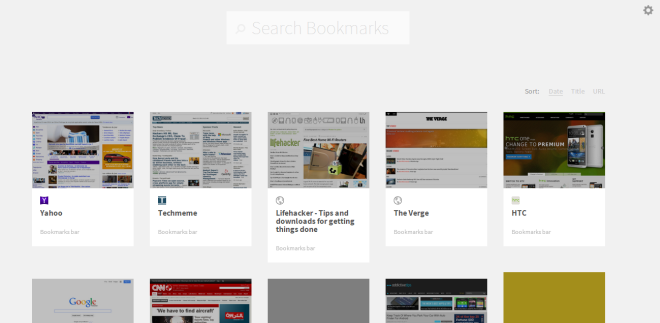
You can edit each bookmark’s title and URL simply by hovering over its thumbnail and hitting the edit button. The editing dialog also allows you to assign your own tags to a bookmark. Multiple tags can be assigned to a single item so you may search for it using more than a single keyword.
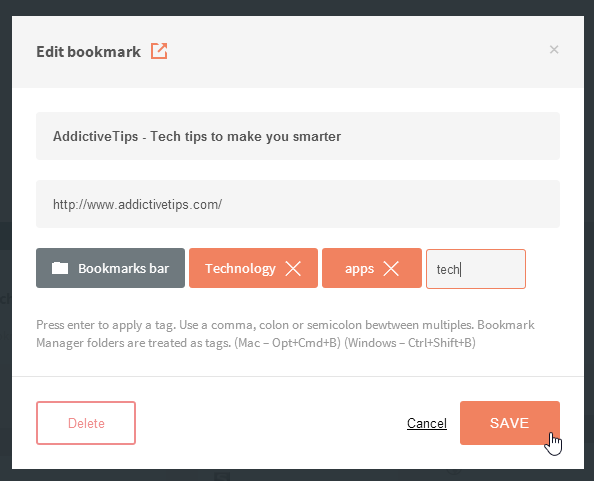
You can search for bookmarks via tags, URL and title. In case you need to limit the result to a particular perimeter, you can use tag: , title: or url: operators before your search keyword. For instance, the query “tag: software” will display all bookmarks with the ‘software’ tag.
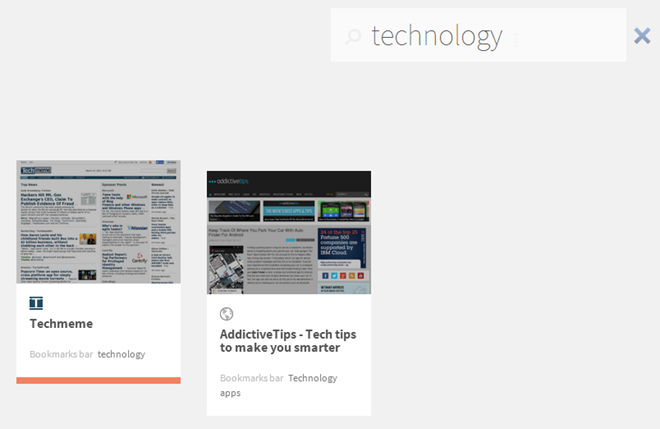
In a nutshell, the app offers a more visual way to browse through your Chrome bookmarks as well as more flexibility and efficiency in sorting and searching through larger bookmark collections.
Install Dewey Bookmarks from Chrome Web Store
