How to enable the new page loading animation in Chrome
Chrome just released another update and it comes with a few new features you can enable via Chrome flags. One of these new features is a page loading animation that you can enable. It’s cosmetically, and somewhat functionally, better. The new page loading animation features the same loading circle but it runs around a website’s favicon.
Page loading animation
Open Chrome and in the URL bar, enter the following;
chrome://flags
Tap enter and you’ll be taken to the Chrome flags page. In the search bar, enter the following;
#new-tab-loading-animation
The search results will return the New tab-loading animation flag. Open the dropdown next to it and select Enabled. Click the Relaunch button to restart Chrome.
When you visit a website, any website, you will see the new load animation in the tab. The GIF below shows the old page loading animation and the new page loading animation.
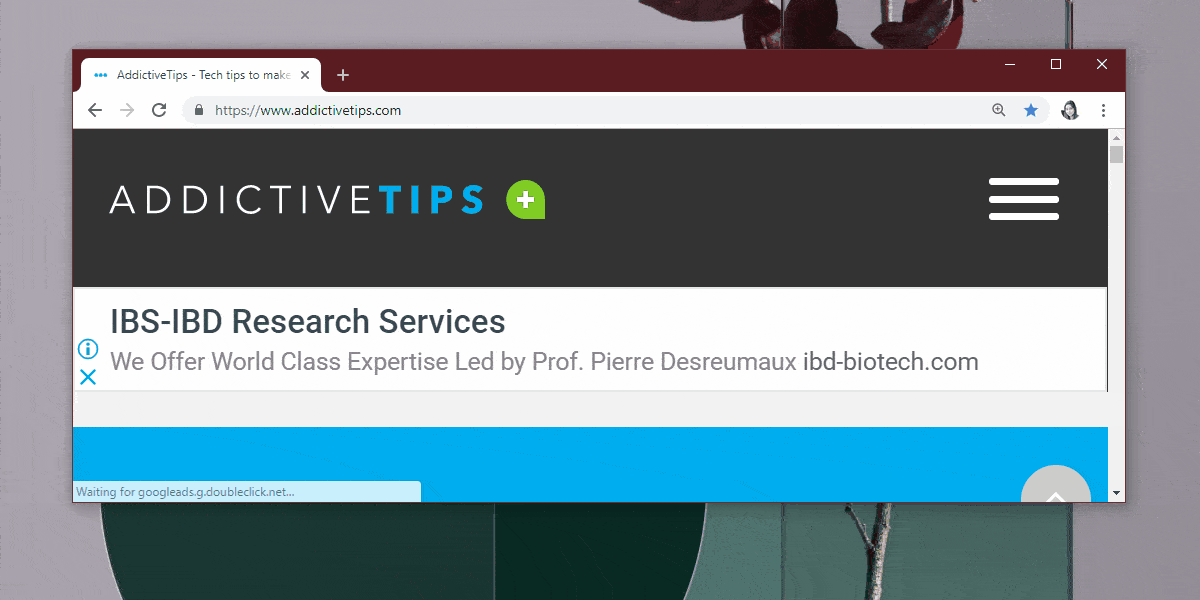
The new animation is useful for when you have tabs loading in the background. The favicon, if you recognize it, will tell you which website is currently loading without you have to wait for it to finish loading. It looks, and works best with favicons that are round.
The new animation will work for all websites. There is no need for websites to add support for this flag. It is available in Chrome 74 which arrived a week ago on the stable release channel. If you haven’t already updated to the newest version, you should now.
You may not like the new animation so to disable it, open the same flag you modified and set its value to Default from the dropdown. The change will take effect after you relaunch Chrome.
Page loading time
If you’re worried this is going to have an impact on the page loading time, it won’t. The loading animation doesn’t have anything to do with data loading. It’s displayed by Chrome and has nothing to do with the page loading. It only acts as an indicator so if it’s running too long, it’s because the page is still loading. This may be an experimental feature but it’s not automatically going to make page loading take longer. If you have a page that’s stuck in a loading loop, it’s likely an element on the page itself that’s causing it.
On the off chance a website or all websites are reacting poorly to this flag being enabled, you can always disable it and wait for the next Chrome update where it may be more stable.

Chrome as with all browsers and websites are now simply Dumbed down tabletized garbage made to look like a phone screen…..because they think (and want you to be) stupid.
Why do this? Cut the satisfaction of loading animation; no more dopamine hits.