Get An Email Alert When A Github Repository Has A New Release
Github is home to some truly awesome projects. If you’re a developer, you can follow projects and contribute to their development. There’s quite a bit of activity that goes on if a project is in active development. If you aren’t a developer though, and would just like to passively monitor a project for its next release, Releaser is a simple web app that you might like. It lets you add projects you want to monitor for updates on Github. When a project is updated with a new release, Releaser will send you an email. A new release is the only activity you get an email for. All other activity is simply ignored.
Visit Releaser and sign in with your Github account. Once you’ve signed in, click the plus button to start adding projects you want to follow. Releaser has a search function that lets you search for a project by name.
When you find the project you want to follow, click the plus button next to it to add it to your watch list.
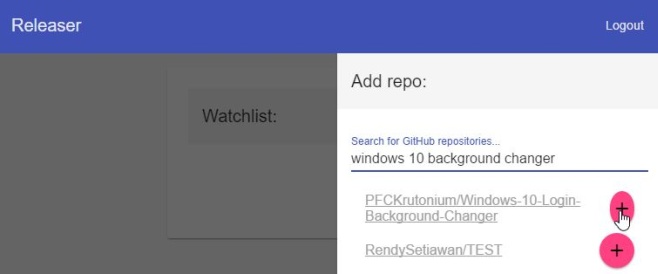
By default, the watch list will show you brief details of the most recent update. You don’t need Releaser to do much other than to add projects to your watch list. Once you’ve done that, the only thing you’re going to be watching is your inbox.
Releaser is a passive way to monitor a Github repository for major updates. Github itself has this functionality built into it. You can passively watch projects and get alerts when there is a pull request, a push request, a new comment, a direction mention, and of course a new release. You can selectively enable/disable these alerts to suit your needs.
The advantage with Releaser is that you don’t have to check Github for new activity. If your interest in a project is purely from an end user’s perspective, a simple email alerting you to a new release is really all you need.
