How To Mute A Twitter Conversation
Twitter introduced a feature to mute accounts that you follow quite a while ago. The feature blocks tweets from the account in question but allows you to continue following it. Twitter has introduced a new feature now; muted conversations. You can now mute entire conversations that take place in reply to a particular Tweet. It’s incredibly useful for when you get caught in a Twitter argument that you aren’t really that vested in. The mute function works for Twitter threads and not for hashtags.
On Your Phone
Make sure you’re running the latest version of Twitter on your iPhone or Android phone. On iOS, the latest version is 6.66.1 and on Android it is 6.23.0.
Open the app and go to the tweet you want to mute conversations for. Tap the little drop-down arrow at the top of the tweet card. The menu that appears has a new ‘Mute conversation’ option. Tap it and all replies and mentions will be muted.
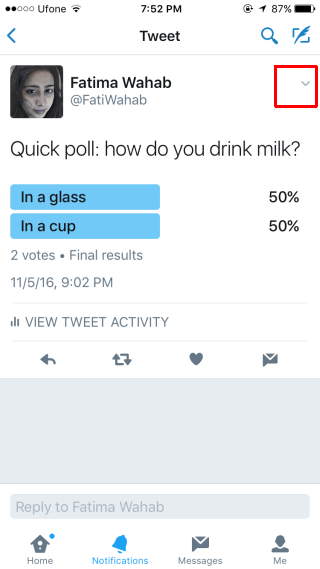
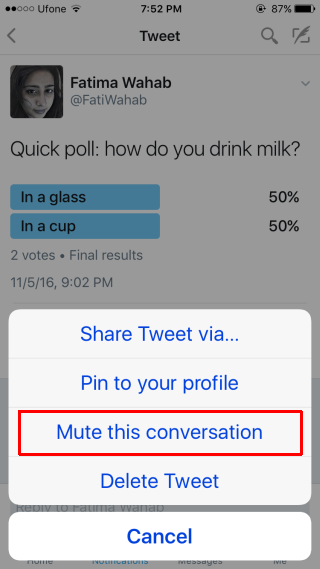
The people in the conversation can continue tweeting at each other, and at you for hours and you won’t receive an alert for a new mention or a new tweet.
On The Web
Open the Tweet you want to mute. Click the time-stamp to do so and then click the more button at the bottom. The menu that opens has a ‘Mute the conversation’ option just like the phone app.
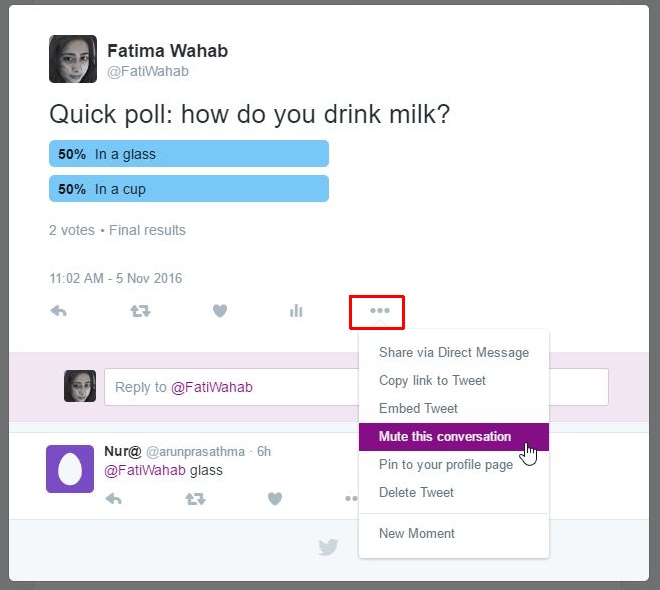
Unmute A Conversation
To unmute a Twitter conversation, tap the same drop-down button on the tweet on your phone or the more options button if you’re on the web. The ‘Mute this conversation’ option will have been replaced by an ‘unmute this conversation’ option. Tap it and you’re done.
Twitter could’ve done with rolling this feature out a little earlier given recent events. There isn’t any way to keep track of conversations you’ve muted so you might want to figure out how to do that before you mute a conversation.

This would be great if it actually worked. :-\
I want to mute the conversation but get notifications if I’m @mentioned