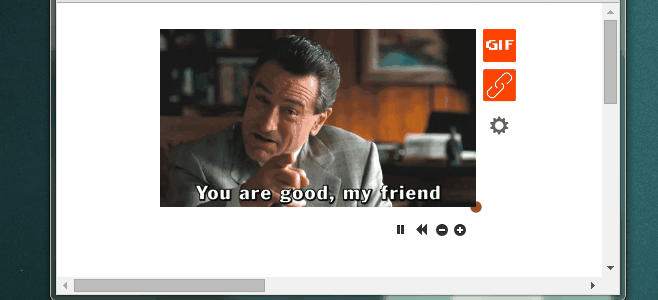How To Resize And Fit-To-Screen A GIF Shared From Gyfcat
Imgur is the go-to service for sharing GIFs and with the introduction of the GIFV format, it has become all the more popular. That said, it still has competition. Gyfcat is another popular service for uploading and sharing GIFs. It supports embedding of large high quality GIFs and like Imgur, it also converts large GIFs to video-like format. In the case of Gyfcat, the video format is WEBM. When you play a GIF from Gyfcat, you can see how much of it has loaded, and how much left with the helpful load animation circle in the top right corner. What few people might know is that the GIFs uploaded to and shared from Gyfcat can be resized freely, and to fit your screen. Here’s how.
To see it in action, you’ll need a GIF. Try this one.
To fit the GIF so that it is exactly the size of your browser window, simply double-click it. You can see it in action in the image below which is, coincidentally, a GIF of a GIF.
To freely resize a GIF from Gyfcat, left-click and hold it from a corner and the drag it inward or outward to resize. The trick only works if the GIF is still in GIF format and has not been converted to the WEBM format. It also doesn’t seem to work unless you’re viewing the GIF via a direct link. The aspect ratio doesn’t suffer from the resizing though if a GIF is very low resolution, having it fit a large screen might result in a loss in quality.