JellyNote Is A Sharing Portal & Database Of Per-Instrument Sheet Music
Finding song covers, instrumental or vocal, isn’t hard; you can go to YouTube or SoundCloud and find some excellent covers for pretty much any song. They have great entertainment value but if you’re learning to play a new instrument, or would like to learn to play one of your favorite songs, you need something that can be much harder to find: sheet music. JellyNote is a web service that gives you just that. Not only does it allow musicians to upload music, but also their sheet music, and that too for multiple instruments that were used to create the each song. You can get sheet music for any one of the instruments and listen to the instrumental track for that as well.
To use JellyNote, you have to sign up for a free account. You can alternatively use your Facebook account to log in. After setting up your account, you are asked to select which instruments you play. You can skip this step and enter your instruments later. Next, you’re taken to your ‘Home’ page where you can see popular songs. If you don’t see anything you like, use the search bar at the top to look for a song. A single song might have been covered by one or multiple users or just one, so you may or may not have a choice as to which one to play.
The top bar has controls for viewing a fretboard, counting down the notes, and enabling a Metronome. You can also increase the tempo of the playback and zoom in on the sheet music.
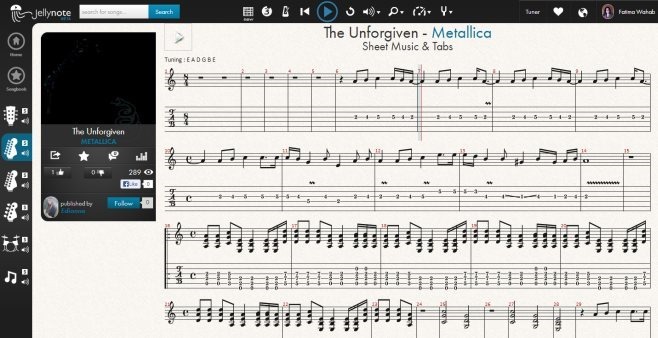
JellyNote works best in Google Chrome, but should work in other modern browsers as well, though the service does say that there might be some loss in the sound quality. When playing a song, all instruments used to compose it are listed on the left bar. You can see sheet music for only one instrument at a time, so select one from the left bar. Under an instrument’s settings, you can select to view sheet music for all alternative instrument subject to availability.
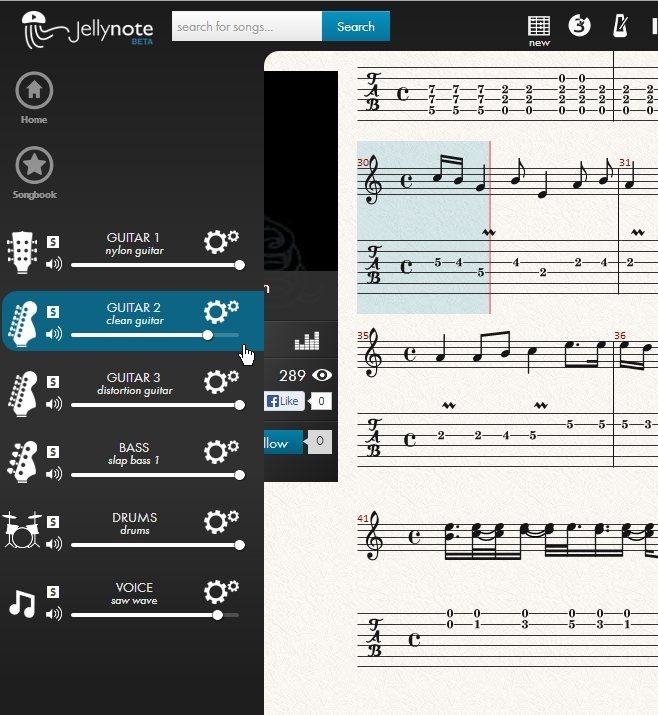
Songs you like can be added to your songbook by clicking the star button below the cover art. You can have several songbooks to keep different tracks organized. Users can also upload their own songs with sheet music, lyrics, and cover art.
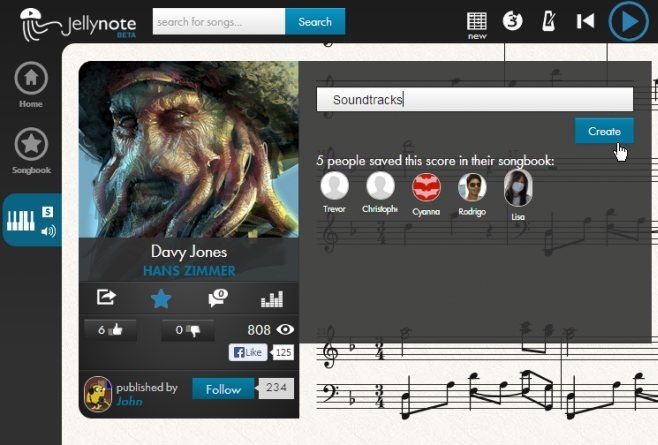
To enter or change the instruments you play, head over to the ‘Settings’ tab. You can also edit your account info and change your password from the respective tabs there.
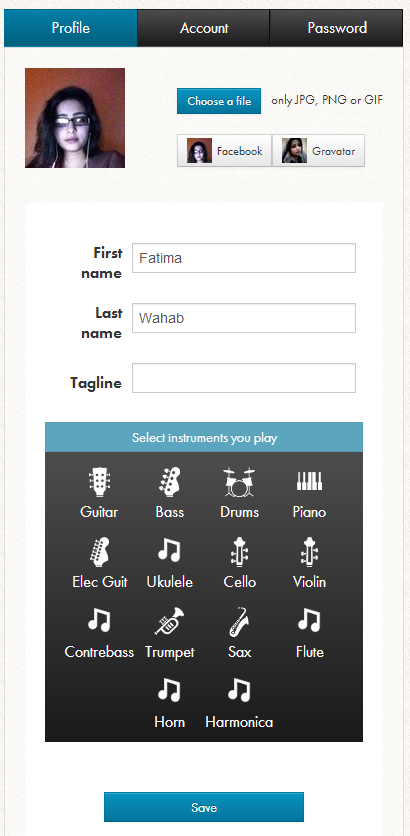
JellyNote is quite a unique service and anyone learning to play a new instrument will love it. The great thing about the service is that it doesn’t just give you music for commonly played instruments, but for the more obscure ones as well.
