Picuzo Editor Is Drawing Tool & Picture Editor Combined In One
Remember a decade ago when we were fond of creating, drawing and editing images, and all we had was Windows very own Paint? Internet has revolutionized things in all aspects, and today, we have multitude of web applications to perform almost every task that we can think of. One such web application is Picuzo Editor, which lets you create and edit images, make drawings and manipulate images, all online. You can create vector art with this web service as well. It also lets you import your photo albums from your Facebook account, Dropbox, Picasa, DeviantArt, Flickr etc, as well as your hard drive. You can save your edited images and drawing on Facebook, your PC, as well as the Picuzo Editor server.
The best thing about this editor is its simplicity, and the fact that you do not have to register for it. In case you want to upload your drawings and images at the Picuzo Editor server, you can use your Facebook account to do so.
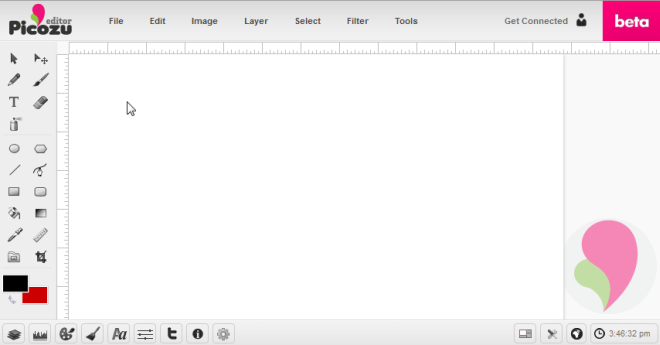
You have the option of creating a new image in PNG. The image/drawing can be created in three categories, viz web, page and photo. Alternatively, you may upload a picture and start editing that. Creating vector art is also supported by using the default patterns in the editor. You can also add options like pixelate, emboss, blur etc, to images.
Picuzo Editor comes with many features that are present in Photoshop, such as adding layers and patterns, but in this case, you have to select a certain area of your image to add the layer to it. Also, if you remove the layer from an image, it takes away that particular region of the image with it as well.
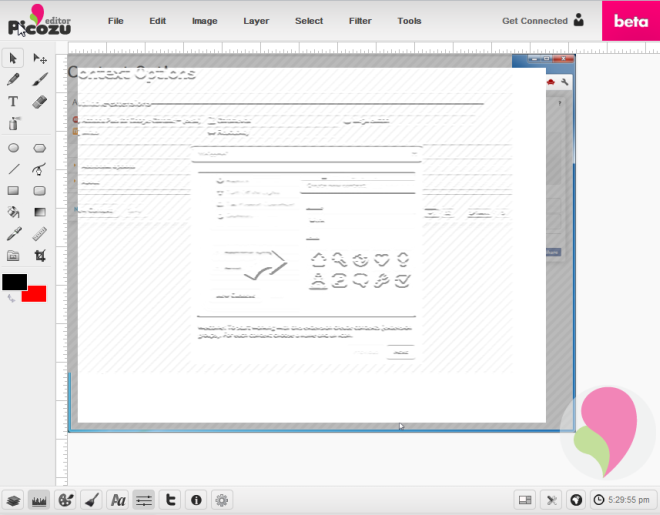
When you are adding shapes to a drawing, you can choose the color, opacity, shadow, hue, blur etc, all at the time of creating the shape.
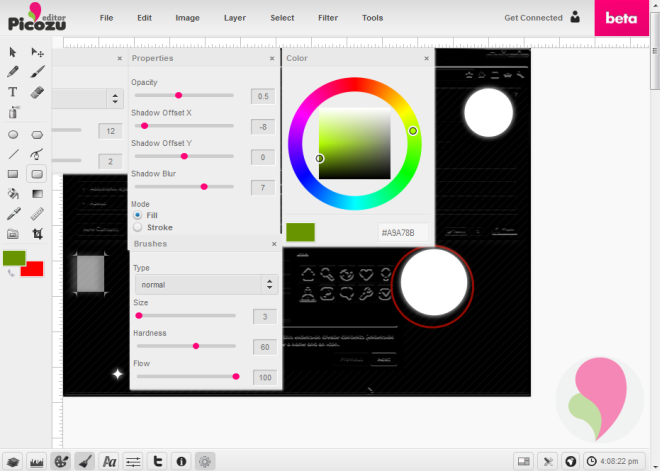
The app is a drawing tool and photo editor combined in one. It is fairly simple and renders images and effects well. So, next time you want to edit a a photo and feel like tweaking a drawing, try out Picuzo Editor.
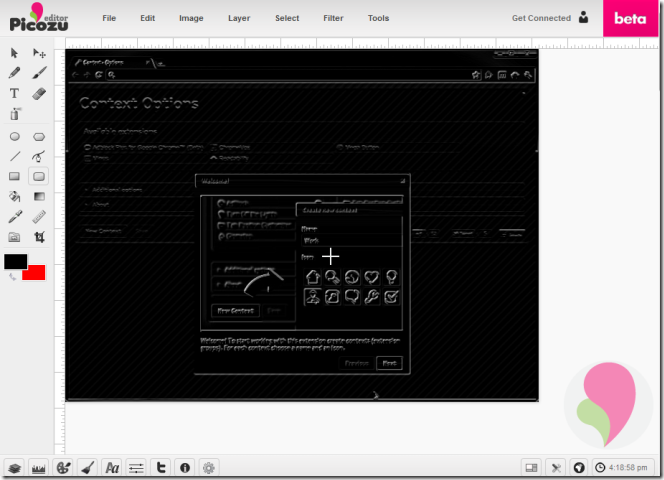

Hello, the new version of Picozu is now online.
Thank you for your review!