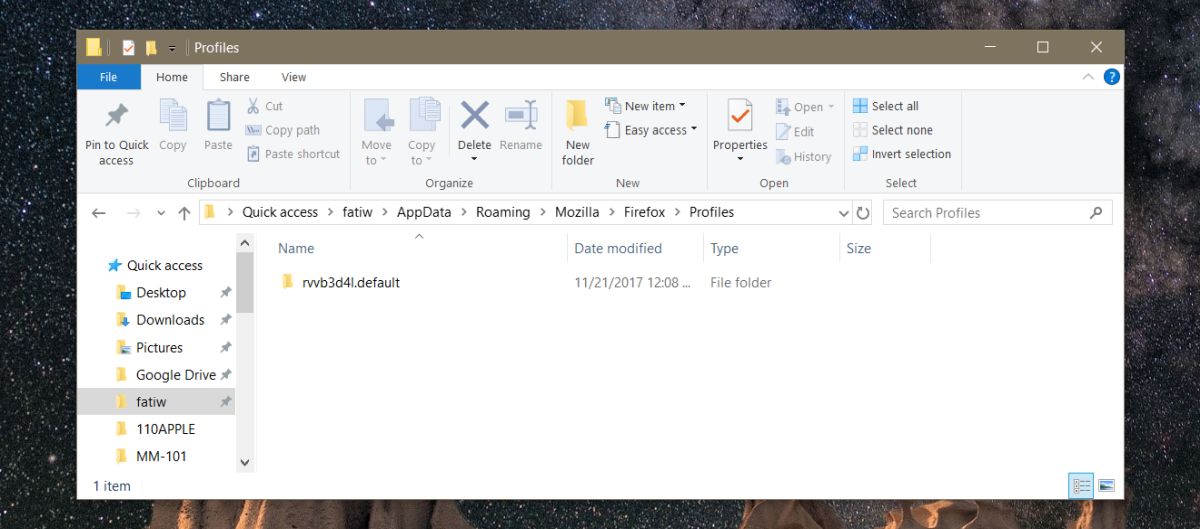How To Prevent Automatically Updating To Firefox 57
Firefox 57 aka Firefox Quantum is now out. It’s faster and users are now comparing it to Chrome which has become a serious memory hog over the years. The new browser is certainly impressive but it comes at a price; add-ons. As of this version, quite a few add-ons are no longer compatible. This means, you either have to wait for their developers to update them, or you have to find an alternative. If neither of these options appeal to you, your only choice is to stick to the old version of Firefox until more options are available. If you launch Firefox though, it will try and update to the newest version. Here’e how to prevent automatically updating to Firefox 57 on Windows 10.
Open File Explorer and enter the following in the location bar;
%APPDATA%\Mozilla\Firefox\Profiles\
You will see a folder with an alphanumeric name that makes no sense. It will end in .default. Inside this folder, look for the pref.js file.
Open the pref.js file in Notepad. Look for the following line using the Find function in Notepad.
user_pref("app.update.enabled", false);
It may, or may not be present in the file. If it isn’t, go ahead and add it. Save the changes and Firefox will no longer update automatically. You might get an on-screen warning telling you not to modify the file but don’t worry about it, and accept the prompt when it appears.
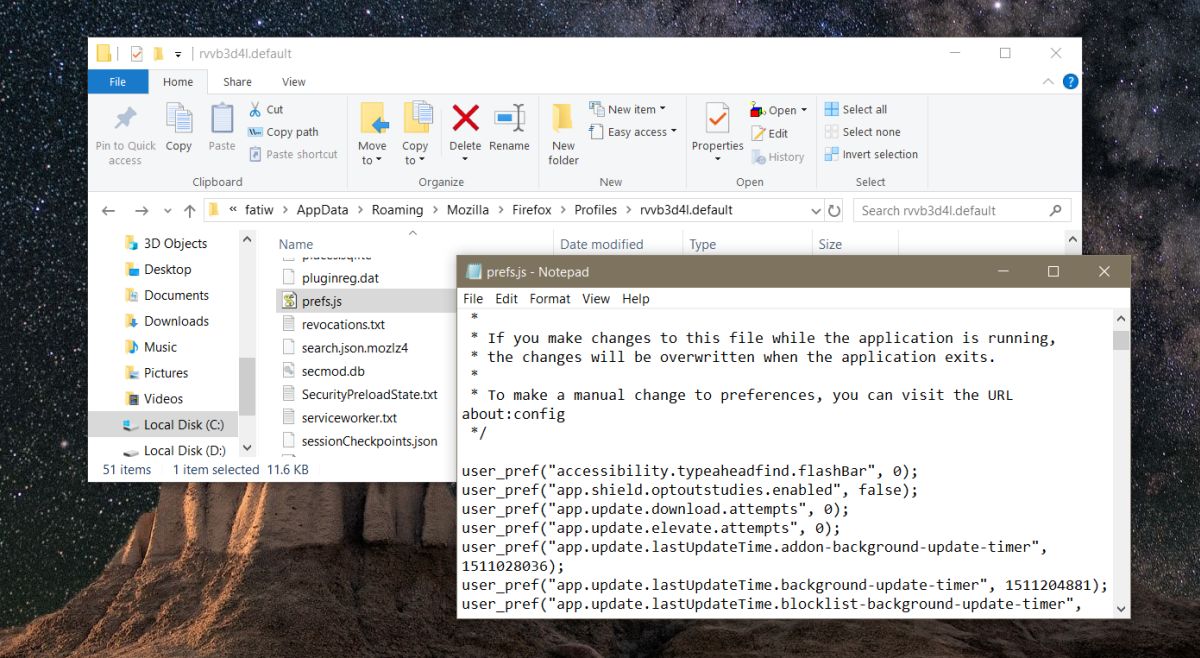
This will prevent Firefox from automatically updating to version 57 however, this is a blanket solution that works on all versions of Firefox. If you modify the pref.js file with the above line, it will disable automatic Firefox updates.
A Word Of Caution
People in general may not like updates. They change how things work, and how they look. Sometimes, they’re inconvenient; ask anyone who was forced to install a Windows 10 update while in the middle of something important. It is therefore tempting to block these updates but that isn’t smart. Updates are mostly security features and bug fixes, and very few of them actually add new features. Regardless, updates are critical in keeping your system secure and this isn’t just limited to OS updates. Your browser is a prime target for anyone with malicious intent and running out-dated versions of the browser can be a security risk.
What we’re trying to say is, you can stop the automatic update to Firefox 57 but make sure you eventually upgrade to the next version. Find an alternative for your add-ons or try a tool that doesn’t need to operate inside your browser but update at the earliest.