How To Prevent Firefox From Opening Duplicate Tabs
Probably the most useful feature of any modern web browser is tabbed browsing. It’s a feature that has saved a lot of taskbar space since it emerged in early Firefox releases before making its way to other browsers. But when browsing a plethora of websites at the same time, even tabbed browsing can quickly get out of control, with users often ending up with same URL open in multiple tabs, not knowing it’s already there in another tab or window before opening it. This not only leads to more memory usage but also becomes less manageable and counter-intuitive. Duplicate Tab Blocker is a lightweight Firefox add-on that prevents you from opening multiple tabs of the same URL. In other words, it ensures that there is only a single page of a particular URL open at any given time, and that there are no duplicates across all open Firefox tabs and windows.
The add-on is very easy to install and use, and does everything on its own, requiring no input from the user’s end. You also don’t need to restart your browser to get it up and running; simply head to the download page via the link provided at the end of this post, click ‘Add to Firefox’, and it will be start doing what it’s designed to do.
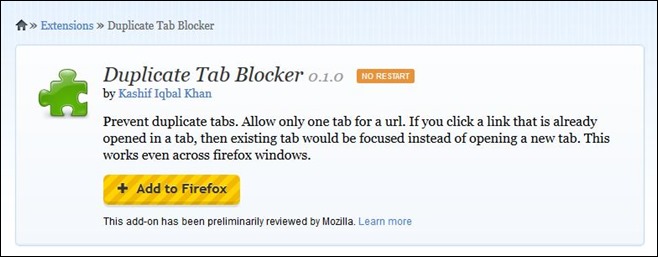
Under the default Firefox configuration, the browser allows you to open the same URL in more than a single tab, and there is no built-in mechanism yet that could prevent one from being opened multiple times if an instance of it already exists.
Duplicate Tab Blocker, on the other hand, automatically checks if a tab with the same link already exists when you attempt to open a link in a new tab, and if found, that existing tab is instantly activated. Even if that tab is open in another Firefox window, the extension will automatically switch focus to that window and activate that tab.

There can be a ton of usage case scenarios of this add-on. For instance, sometimes certain web servers force web browsers to redirect to the same links more than once. Duplicate Tab Blocker can easily prevent that from happening. Likewise, if you manually begin typing an already open link in another tab, the add-on will automatically switch you to the one that’s already open.
Duplicate Tab Blocker works on all latest stable releases of Mozilla Firefox. So, give it a go and let us know in the comments section if you found it useful.
Install Duplicate Tab Blocker for Firefox
