Quickly Scroll To Top Or Bottom In Chrome Using Middle Mouse Button
The keyboard was created so man could navigate computers better. But man soon grew tired of pressing keyboard keys to scroll and created the mouse instead. The mouse soon had two buttons, then three, the latest addition being the scroll wheel. In our quest for laziness, we have seen some pretty neat solutions making quick use of mouse buttons such as MouseControl for Firefox and the feature-laden Mouse Button Control for Windows, but as far as reducing scroll-time is concerned, the Least Effort prize goes to Middle Click Scroll – an ingenious one-click solution for Google Chrome that transports you to the top and bottom of a webpage instantly. Scrolling through those long web pages will never feel like a finger-marathon again.
Middle Click Scroll is entirely invisible, and doesn’t add any visible buttons to clutter your browser. You can visit the extension’s webpage at Chrome’s Web Store from the link provided at the end of this post, and install it directly from there.
Middle Click Scroll is a real get-up-and-go extension; you don’t need to unlearn intuitive reflexes or track tiny buttons across the screen. All the extension does is integrate a ‘scroll to top’ and a ‘scroll to bottom’ feature right into your mouse’s middle scroll-button. If you want to go to the top of a page, simply click-and-release the middle mouse button – that’s it!
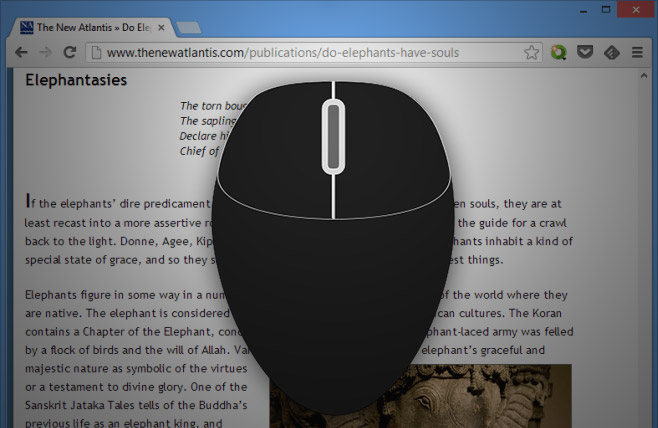
So, as you can see in the screenshot above, I’m almost at the bottom of the page, and don’t want to have to scroll all the way back up. I need only click the mouse wheel, and I’ll be at the top. Alternatively, I can also click-and-hold the button, and twitch the mouse upwards gently before releasing it. If you want to scroll all the way to the bottom of a page, the extension can take care of that too. Just perform the same gesture, except – yes, you guessed it – twitch the mouse downwards instead.
When you add the extension to your browser, it’ll ask permission to access “your data on all websites.” Odd as that may sound for a scrolling add-on, this isn’t something to worry about; Middle Click Scroll’s script needs to capture middle-click events on all pages, and needs access to this information for the purpose.
The extension works in the background with no icon visible. Also, it has no configurable options of its own accessible via Chrome Extension Manager. Just install it and start using it – it’s that simple!
Install Middle Click Scroll From Chrome Web Store
