Get Google Chrome-Like On-Page Translation In Firefox
If you are Google Chrome user, you’re likely aware that it comes with a default translation feature that automatically prompts you to translate a page when it detects you are on website not in the language set as default in your web browser. It’s a really neat feature that can prove extremely useful if you often visit foreign sites. Firefox, however, doesn’t come with such a feature by default. However, there are several add-ons available for Mozilla’s browser that you can use to easily translate foreign text to your own language without having to manually copy and paste the text into Google Translate or some other translation service. S3.Google Translator is one such extension that does the job perfectly, though the translation has to be initiated manually by you the first time you visit a foreign page.
Upon installation, the add-on restarts your web browser and then appears in a toolbar of its own just below the URL bar. It carries two drop=down menus: Translation from and Translation to. The first drop down can be set to Auto detect, which will make S3 automatically figure out the language the web page is in. When you visit a foreign language web page, the add-on doesn’t initiate translation until you manually ask it to do so by clicking the ‘Translate the Page’ button (pointed in the screenshot below).

The next thing you see is a confirmation prompt, letting you know that the app will use Google translation to translate the page, and asking if you want to continue. Click OK and then in the following dialog, confirm if you want S3 to automatically translate that page in all future visits. S3.Google Translator then does the magic, and translates the entire page for you just like the Google Chrome feature. You can also revert back to the original language any time you want.
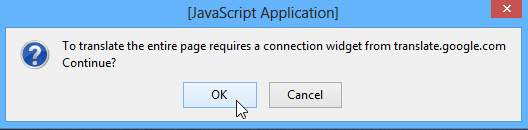
Another interesting feature of the add-on is the ability translate only a particular phrase or word. To do so, copy and paste the required item in the field that says ‘Enter word or phrase’, and hit Enter. You can also translate any highlighted text in a similar fashion by first selecting the text snippet on the page that requires translation, followed by clicking the ‘Translate selected text’ button. The output then appears in a dedicated pane at the bottom of Firefox. From there, you can also translate the same text into another language, and have S3 read the selected text for you in both input and output languages.
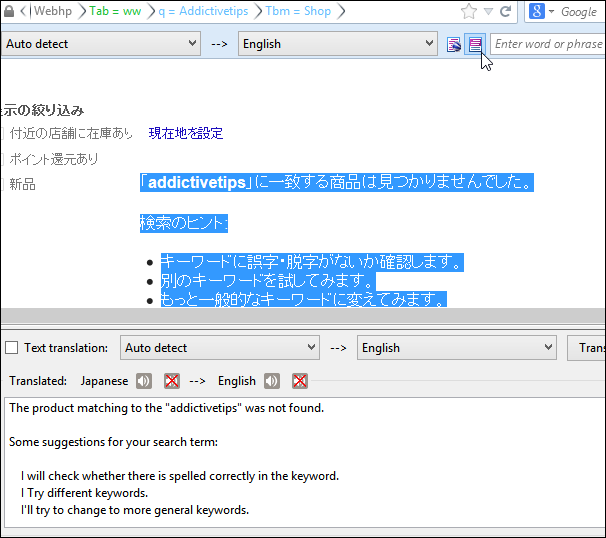
S3.Google Translator isn’t really a new to the Firefox add-on repository, but work wonders if you need a great auto page translation solution in Firefox like that offered by Chrome.
Install S3. Google Translator for Firefox
