Totalizer: Run Spreadsheet Functions On Tables In HTML Websites [Chrome]
Totalizer, a useful Chrome extension, provides you with the option to perform arithmetic functions on table columns within HTML-based websites. The extension can specially come in handy if you’re working on some stats and want to quickly preform some basic spreadsheet functions for table columns. Some of the functions that can be applied are, Sum, Average, Min and Max. Apart from these, you can also exclude a given cell or row and use the Clear option to remove a function. The extension is easy-to-use; all you have to do is click the button in the toolbar, right-click on a table column, and select a function from the context menu. As soon as a function is selected, results are instantly calculated and displayed at the bottom of the column. That’s how simple it is!
Once the extension is installed, whenever you come across a table on which you would like to perform some basic arithmetic functions, simply click the button in the toolbar. Next, hover your mouse over a column and right-click to access different spreadsheet functions from the context menu, such as Sum, Average, Min, Max, Count and more. Select an option and the result will instantly be added to the bottom of the column.
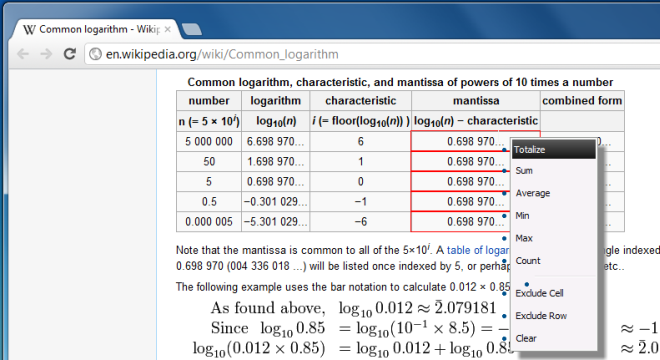
Moreover, the Exclude Cell and Exclude Row options allow you to delete cells or entire rows for a particular function, whereas the Clear option removes the function from the column. Note that the extension only works for numeric values and anything that is not a digit will be ignored.
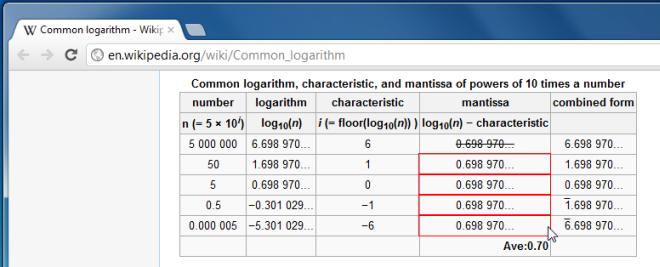
Overall, Totalizer is a simple and handy utility that can be used generate quick results, however it would have been nice if more functions and features were added to the extension.
Install Totalizer For Google Chrome
If you liked this extension, you might also want to take a look at the other Chrome extensions we’ve reviewed so far.
