Battery Bar – Get Detailed Information Of Your Laptop Battery
Battery Bar is a free tool for Windows that sits on your taskbar and monitors your laptop battery in real time using a unique algorithm. Many battery monitoring tools are not accurate, but what makes Battery bar different is that it takes a whole new approach. It constantly monitors your laptop battery and keeps it’s historical data. Using this historical data, it can provide you with a very accurate estimate of how much time is remaining on your battery.
Once you have installed this tool, right-click your taskbar, select Toolbars and select Battery Bar from the list.
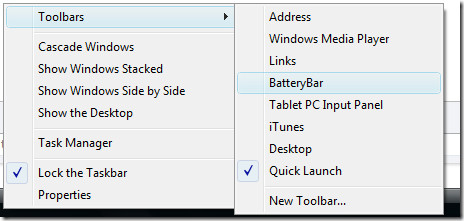
When run for the first time, it will calculate your battery’s full lifeline. Calculation will depend on how much time it takes to fully charge and discharge. Until then, it will show you the percentage of battery left instead of showing hours and/or minutes left.
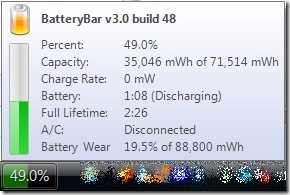
When the battery bar turns Green, it means it’s discharging. When you are low on battery, the color will automatically turn Red. In the screenshot below you can see the battery is discharging with 2 hours and 46 minutes of battery life remaining.

When the battery bar turns Blue it means it’s charging. When your battery is fully charged, the color will turn Black. In the screenshot below you can see the Battery is charging with 46 minutes until the battery is fully charged.

Features:
- Vista style – The toolbar is using the same look and feel as the Vista taskbar buttons
- Statistical time prediction – BatteryBar monitors your battery and keeps a history of how long it takes for your battery to charge and discharges. That information is used to more accurately predict the life of your battery.
- Detailed Battery Info – BatteryBar is now capable of collecting detailed information about your battery, including max capacity (mW), current capacity (mW), charge rate (mW), discharge rate (mW), and more.
- Automatic Update – BatteryBar will check for new versions at startup and automatically download the new version
Enjoy!
