Save And Restore The Position Of Desktop Icons In Windows
If you change the screen resolution a lot, you must have noticed that the icons get mixed up and you have to manually rearrange them all over again. While playing a game at lower resolution or connecting you laptop to an external display, the icons change their position according to the resolution.
Take my example for instance, most of the time my laptop is connected to an external display whose resolution is 1680 x 1050, whenever I disconnect the external display all my icons get mixed up which is very frustrating. I have found two tools that can help solve this problem DesktopOK and DeskSave.
DesktopOK
DesktopOK is a free portable tool for Windows that lets you restore different icon layouts for different resolutions. Since it supports different icon layouts for different resolutions, you can also set different desktop icon layouts for same resolution.
Arrange your desktop icons and run this tool. Click Save and it will save your current desktop icon layout for this resolution.
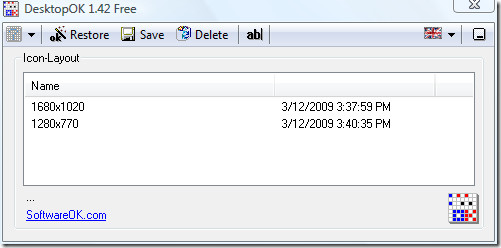
To restore the icon layout for any resolution, select it and click Restore. You can also set this tool to Auto-save the icon layouts.
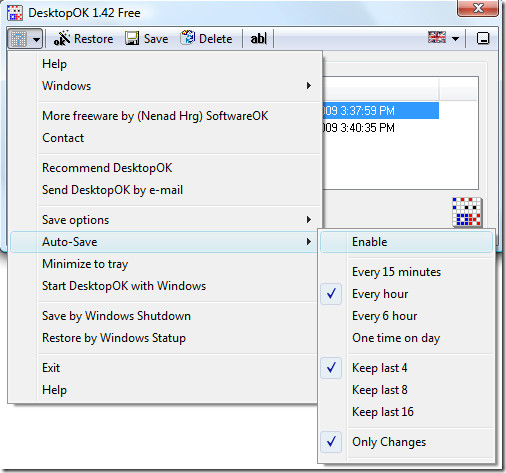
To quickly restore any desktop layout, right-click the DesktopOK icon in the system tray and select the resolution from there.
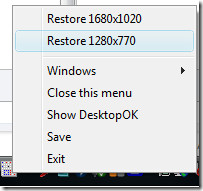
DeskSave
Alternatively you can also try DeskSave, which can save the icon layout according to both user account and resolution. You can select to restore the icon layout every time a computer starts or resumes from system standby.
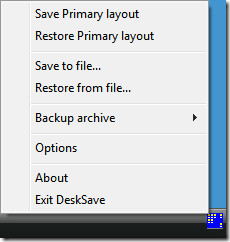
It can also accept command line parameters and install shell extensions, but these features are mostly for advanced users.
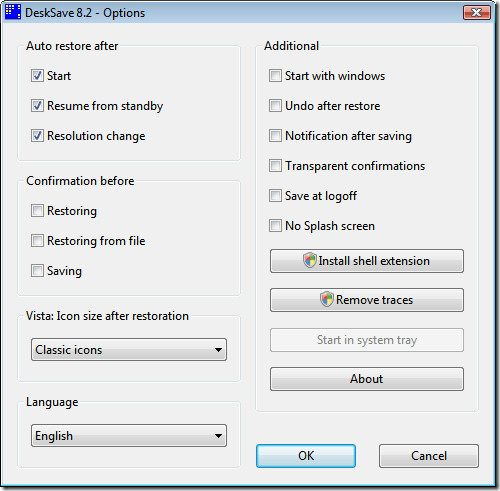
You can also create a backup of your saved layouts easily. It works with Windows 98/2000/XP/Vista/7 and both 32-bit and 64-bit versions are supported. Enjoy!

Save Desktop does not list that it works with Win 7, 64 bit.
DesktopOK claims to work with Win 7, 64 bit, however after you dl it and install the applet, when you open the program up, most of the menu are in German, even though the web page where you download the program is All in English.
Appeared to look like a decent program….But Beware, you need to be able to read German
I use Icon Sort. It is a small freeware program. Try it.
This program does not work for me on Windows XP 64 bit. First, I saved my icons. Then I moved one to the middle of the screen and clicked on restore. At first I thought it had worked because the icon moved from the middle of the screen. However, the rest of the icons were not in their appropriate places, they had been jumbled up!