Create New Windows Extensions And Change File Associations With ExtMan
Earlier, I’ve covered two file association and extension managers for Windows, namely, FileTypesMan and Gunner File Type Editor (GFTE), the latter has slew of options to handle the extensions and to change default application file associations. However, FileTypesMan from famous Nirsoft, lists down both associated and non-associated extensions. ExtMan is somewhat close to GFTE in terms of creating and changing new extensions and file associations respectively. One thing which gets it over the line is its minimalistic interface flaunting with all essential options.
The application is originally written in German language, however, interface language can be switched to English. The main window lists down all the extensions which are associated with Windows native or installed applications. The right flank holds options to create new extension, edit existing one, delete selected extension, edit flags, and Reset IconCache (to clean the associated application icon ). One significant feature for searching all the extensions which are associated with single application is also provided at the bottom.
File association along with defining new default action can set from Edit window. It also allows user to choose a new icon, and delete & edit the existing action by specifying new parameters.
On the main screen, you’ll find backup option for selected file extension. It creates backup of registered extension in REG format, so user can register the original entry back into Windows registry. It works on Windows XP/Vista/7, testing was carried out on Windows 7 x64 system.
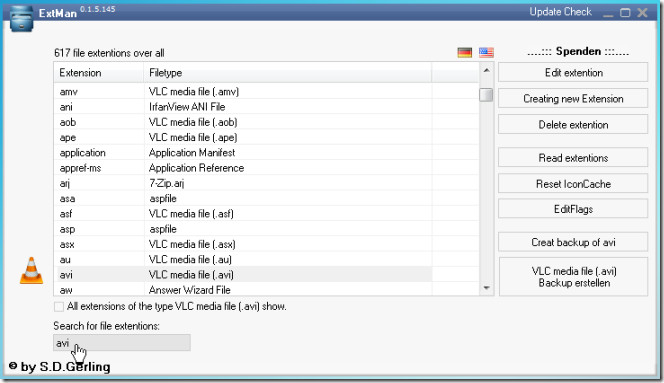
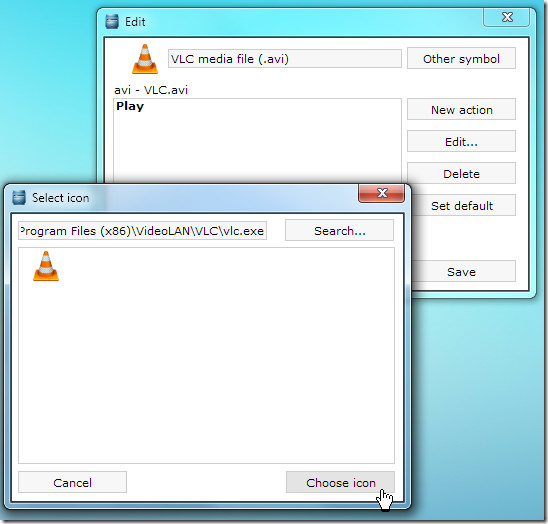

i find this rather pointless with what Windows already has….