Create Preview Thumbnails From Any Video File
Video Thumbnails Maker is free tool for Windows that takes multiple screenshots of the video and then create a thumbnail out of it. It supports wide range of video formats, such as, avi, wmv, rm, rmvb, mpg, flv, mov, vob, 3gp and mkv. Note that the video codec of all above mentioned formats must be installed on your system before you can create their thumbnails, otherwise the operation will fail.
To begin, click Add folder or Add Files and add the videos. You can batch create thumbnails by adding multiple video files to the list. I tested this tool by creating thumbnails of a movie called ‘The Guardian’.
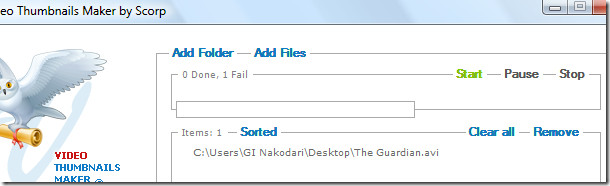
Once you have added the video, select the Output destination by checking the Output checkbox. Two further options are given under Output: Each shot in it’s own file and Combine all files in one picture.
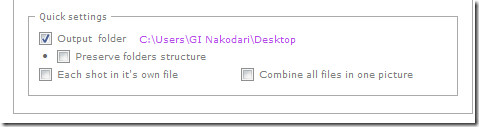
Once ready click Start to begin creating thumbnails of the video files.
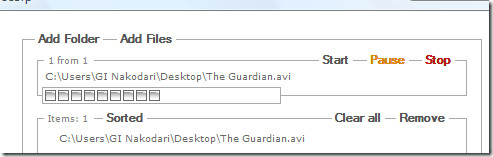
There are vast options listed , such as, choosing background image and color, adding watermark to images, thumbnail layout, and other effects.
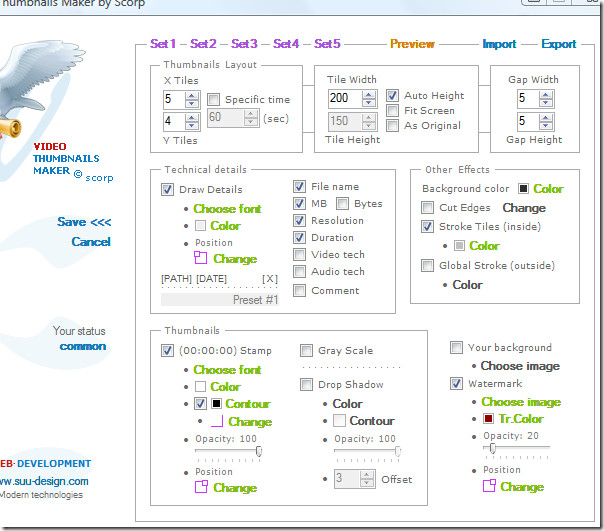
Below is the output result. You will notice a ‘Video Thumbnail Maker’ watermark in the screenshot below, it can be removed removed by disabling watermark in preferences. You can also add a custom watermark to give it an added effect. 🙂
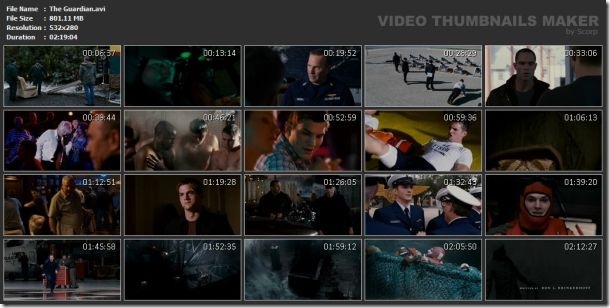
Enjoy!

fake. It has virus
thanks i needed that info!
k lite codec pack has built in thumbnails maker but it lack features.
how it’s use in jsp with dynemic?……..
Glad I’ve finally found smetohnig I agree with!
Fails on lots of flv file.