Desk & Archive: Windows File Manager With Smart Sort & Advance Filters
Most power users need more than just Windows native File Explorer to manage data saved on the hard disk. Although Windows Explorer provides you with a lot of useful options to view, search and access stored content, sometimes we need some additional features to efficiently organize the files in a folder. Along with the native features of Windows, we always keep covering third-party software that can increase your usability and reduce the amount of time you spend while performing simple tasks. We stumbled across one such application today, a file explorer named Desk & Archive, which lets you manage your stored files and helps you create, copy, and move files and folders to specified locations. It comes packed with some additional file management features including Smart Sort that lets you quickly change the file and folder sorting criteria, Ad hoc Item Lists to open files from multiple folders in a single pane, and Filters to group similar files together for easy access. Keep reading to find out more about Desk & Archive.
The application offers you a simple file explorer with a clean interface. You can easily navigate through the files and folders using smart folder and file management of Desk & Archive. At the top, there are navigation buttons to move forward and backward while browsing through your hard drive, along with a Searh Bar to quickly locate a required file or folders, and Items and App drop down menus. The Left side lets you quickly access special Windows folders such as Documents, Music, Videos, Recyle Bin etc., while the right side displays the contents of the selected folder. By default, the files and folders are grouped together according to their Date Modified, which can be changed using the Items drop down menu.
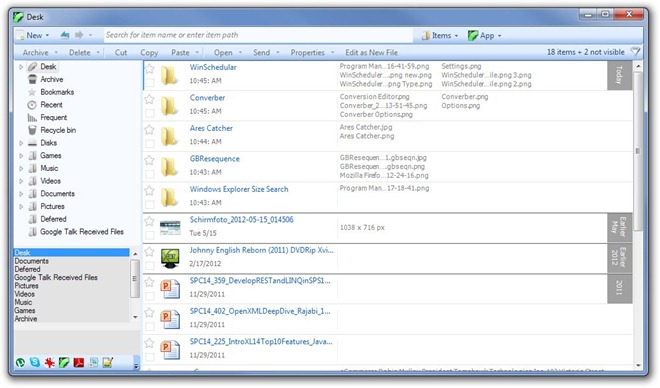
The new menu at the top left allows you to create new folders and documents in a user-specified directory.
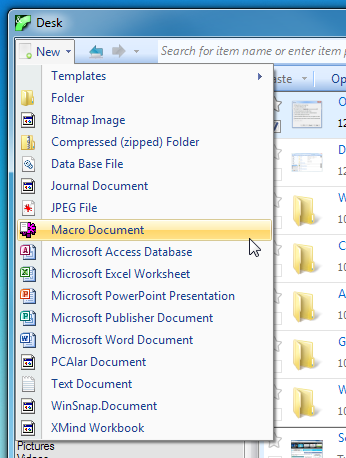
The Filter button at the right side lets you select a general item type for the filter. For instance, if you want to view images, or only files with a specific extension, you can select it from the Filters menu.
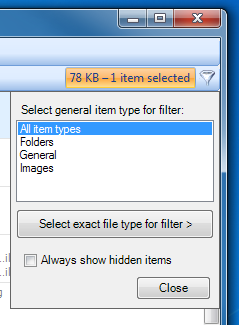
The Options menu lets you configure the general application behavior, including Ask before deleting a file, Allow bookmarking on removable drives, Show desktop background on Desk etc.
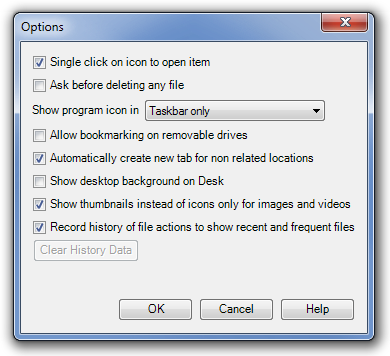
The application works on both 32-bit and 64-bit versions of Windows XP, Windows Vista, Windows 7 and Windows 8.
If you liked this application, you might also want to look through our showcase of file managers.
