Download Photos Posted On Any Twitter Profile With TwitterDownloader
Twitter is certainly not the world’s most popular platform for sharing photos on the go, but it works just OK if all you’re doing is sharing a quick image or two. One of the many reasons why Twitter isn’t popular as a photo-sharing platform is the very clunky photo viewing experience. You are forced to view images one by one, without any option for looking at them at a glance like the way you can on other services like Facebook, Instagram and Flickr. Now, one developer saw this issue and came up with a solution: a desktop program called TwitterDownloader. Developed using Microsoft’s .NET Framework, the program lets you download photos recently uploaded on any Twitter profile and view them in a grid format.
Using it is very simple. After downloading and launching the EXE file from the link at the bottom of this post, you enter the Twitter username of the person whose photos you wish to download in the “Screen name” text-box, and click on “Download”.
The big, empty white box below “Screen Name” will slowly start filling up with the user’s photos as the program downloads them.
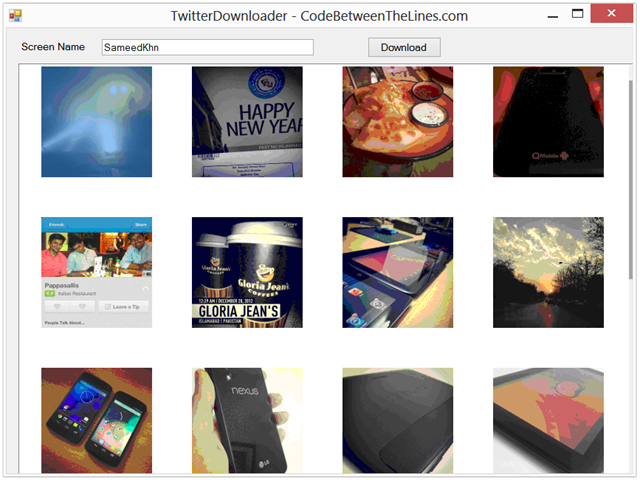
The photos shown within the program have washed-out colors, but the actual photos – which are saved under a <Twitter username> folder in the same directory where the EXE file is downloaded – look just fine.
Although I was able to download and view @SameedKhn’s photos (seen above) easily, the program didn’t display an equal amount of photos when I replaced “SameedKhn” with “Waisybabu”, which is my own Twitter username. Owing to this bug, and the minimalistic user interface, TwitterDownloader gives a very unfinished look.
I’ve uploaded dozens of photos on my Twitter profile since I joined back in 2009, but it was only able to download just one that it found in my last 150 tweets. Yes, TwitterDownload’s biggest limitation is how it can only read the latest 150 tweets to check for uploaded photos. This comes as a result of using the Twitter API, which limits requests to 150/hour.
If all you want is to view Twitter photos in the old grid-like view, you should check out the “Please bring back photo grid view” extension for Google Chrome. Otherwise, for downloading photos, this is the only solution available at the moment.
TwitterDownloader is available for free and requires the latest version of .NET Framework installed to run.
[via Ghacks]
