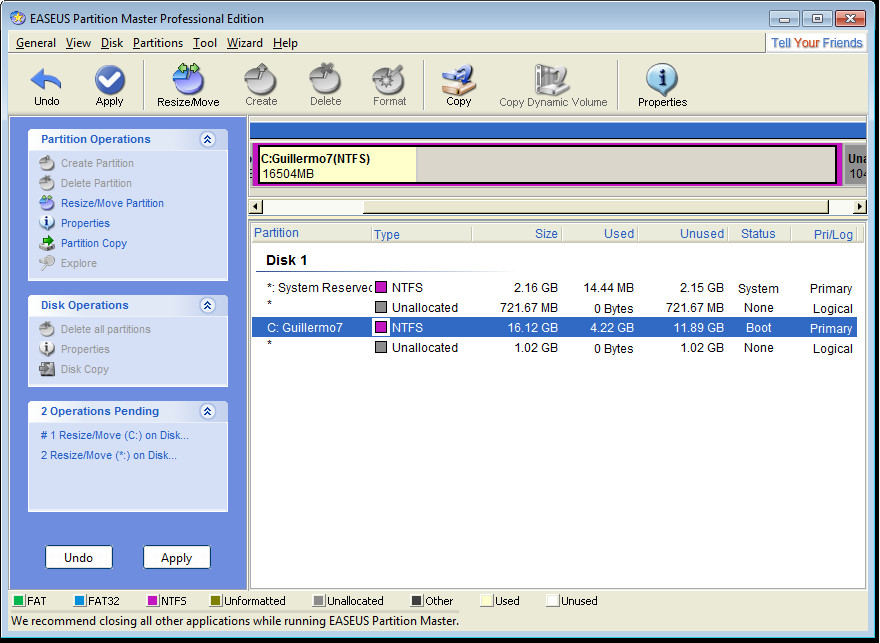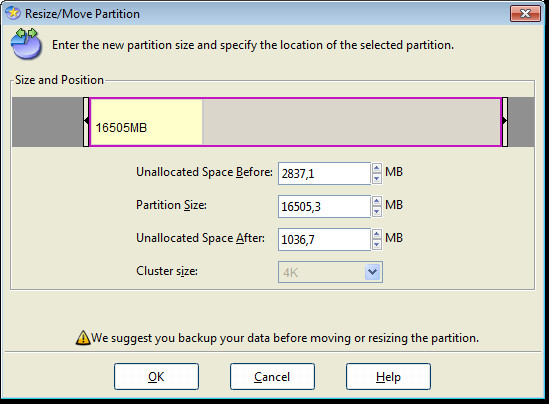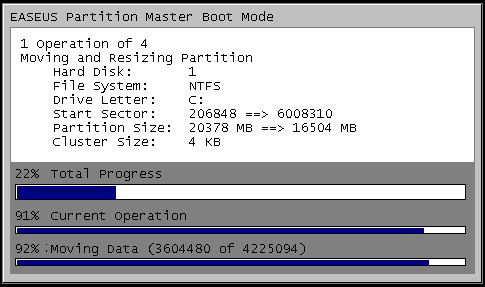EASEUS Partition Master Professional – Limited Free Giveaway
EASEUS has a brilliant philosophy when it comes to improving their products: for a limited time, provide the current version to the public for free, so that more people can provide feedback (feedback@easeus.com) in order to improve the next version. Currently, it is Partition Master that’s going for free.
On paper, Partition Master is a full-featured partition product, but frankly so are all other commercial alternatives. Not all have a decent backup or 1-on-1 copy feature on-board, though. Copying of (system) partitions can be done to smaller and larger destination partitions without a hassle.
Merging, splitting and converting partitions aren’t special features for commercial products either, nor is previewing partitioning tasks before completing them. But we’re talking about a free product now (for limited time only), fully up-to-date and Windows 7 x86/x64 compatible.
As this is the professional edition, one is able to create a bootable disc in order to do all these operations in an ‘offline mode’, which remains a big plus: partition managers are not the kind of programs you always (want to) have installed, so having a bootable CD/DVD around to make those changes you only do once in a while is a big plus.
For a full feature list, you can just check out the EASEUS website.
EASEUS’ product is extremely clean when it comes to the installation. Other than a single key for the settings and some uninstallation info, the registry stays clean. Installation does include two services though (well, rather drivers). Apart from 5 files (BootMan.exe, epmntdrv.sys, EuEpmGdi.dll, EuGdiDrv.sys, setupempdrv03.exe) in the Windows System32 folder (and for x64 systems, also in SysWOW64) concerning these drivers, everything is just put in its own program folder. Although there’s almost no information about what these drivers actually do, I’d say all is rather nice ‘n clean.
The interface of both the ‘offline’ bootable CD and the Windows version are extremely intuitive, but no more different from a Paragon, O&O or Symantec product. Then again, uniformity is a good thing in this, especially concerning operations that (can) have a major consequences for your system. Although EASEUS tried to mimic the Windows XP interface with blue sidebar, it is obvious that the native Windows interface facets aren’t used (in fact, it uses the GTK interface framework). This free version has a small banner saying “Tell your friends” which links to the EASEUS website. A small price to pay.
After trying out some operations it’s evident that Partition Master isn’t completely stupid, but planning your operations is still a necessity: doing two operations on the same partition sequentially will combine the two operations into one, but doing one operation on the first partition, then one on the other, and then changing something to the first one again, will not combine the first and third operation even if it wouldn’t intervene with the second in any way.
EASEUS’ product seems to be purely geared to Windows users: one cannot format a partition in any other format than FAT, FAT32 or NTFS. That made me wonder what the program might do with any existing Linux partitions. Furthermore, using GTK for the interface and a Linux boot disk for its offline solution would make it a strange phenomenon not to support Linux file systems. But indeed, any other operation than delete or format is unavailable for Linux partitions; my ext4 and swap partitions were ‘recognized’ only as ‘Other’.
Nevertheless, when focusing on online and offline partition management for Windows users, EASEUS Partition Manager is a full-featured product, just as much as any other commercial product. And best of all, if you’re quick, it’s completely free.
Download EASEUS Partition Master Professional