Organize Files Into Folders Automatically Based On Date Created
If you have a really cluttered folder with files of various types that were created on different dates, then you can always organize them in folders based on date created with SubDiv. It won’t help ordinary users who want to quickly locate a file but will come useful for administrators who want to access files by date. The recommended way of sorting files for home users is to use Digital Janitor and DropIt.
SubDiv is a portable tool which should be placed in the folder where you want to organize the files.
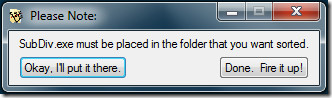
Run the app, hit Done, and click “Sort this folder now” button.
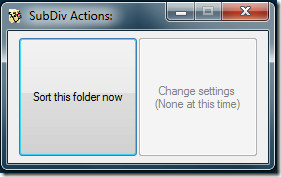
The files be be sorted quickly depending on the number of files and the speed of your system. You will now see all files organized into neat folders.
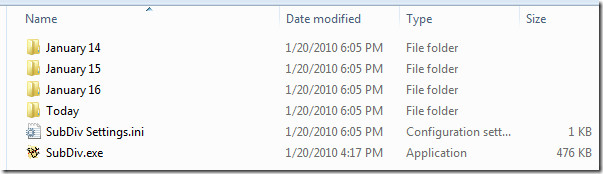
Note: If there are sub-folders inside the main folder then they will not be organized. It ONLY organizes files of all types.
Additional Notes: SubDev is in alpha stage at the moment. This clever little app was developed by a single developer for Nanny 2010 competition which is held annually by DonationCoder forum. The developer plans to add features such as multiple sorting methods, multiple date formats, optional sorting of sub-folder, etc in the future releases.
