How To Fix Disconnecting WiFi In Windows 10 Fall Creators Update
We can only dream of a day when a Windows 10 update doesn’t break anything. The smaller updates that roll out monthly have fewer problems but the major updates always come with bugs. These bugs don’t effect everyone so most people blame their systems. The Windows 10 Fall Creators Update is causing disconnecting WiFi problems for some users. The fix is simple but it comes with its own shortcomings. For the average user, this fix will not impair any important features but advanced users might not find this to be a viable solution.
A disconnecting WiFi isn’t an uncommon problem so if you were experiencing it before the Fall Creators Update, this solution might not fix it.
Fix Disconnecting WiFi
To fix the WiFi problem on Window 10 after the Fall Creators Update, you need to disable Microsoft Wi-Fi Direct Virtual Adapter.
To disable Microsoft Wi-Fi Direct Virtual Adapter, open the Device Manager. You can just type it into Windows search to find it. If your Windows search is broken, like it is for many people, type “devmgmt.msc” in the run box to open Device Manager.
From the View menu, select “Show hidden devices”.
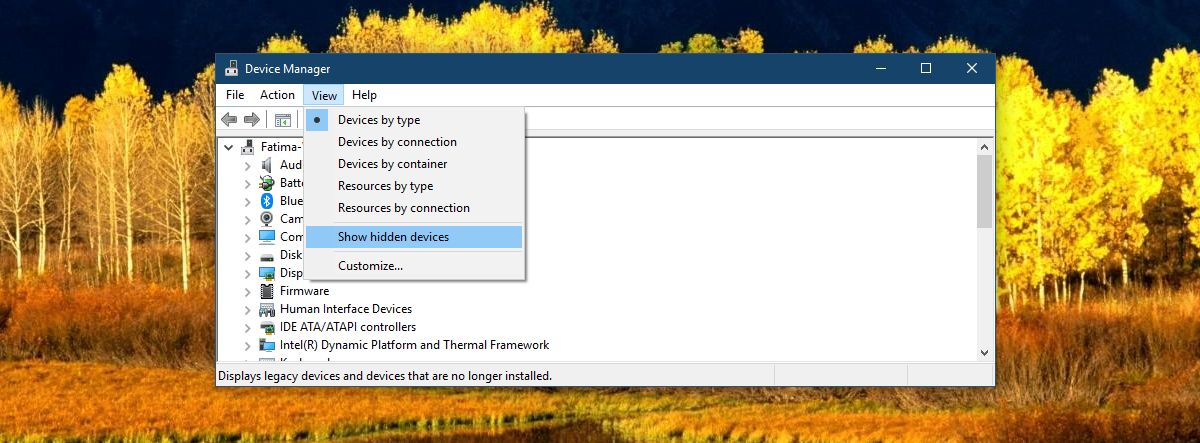
Next, expand Network Devices and look for Microsoft Wi-Fi Direct Virtual Adapter. Right-click it and select ‘Disable device’ from the context menu. Restart your PC (do not skip this step).
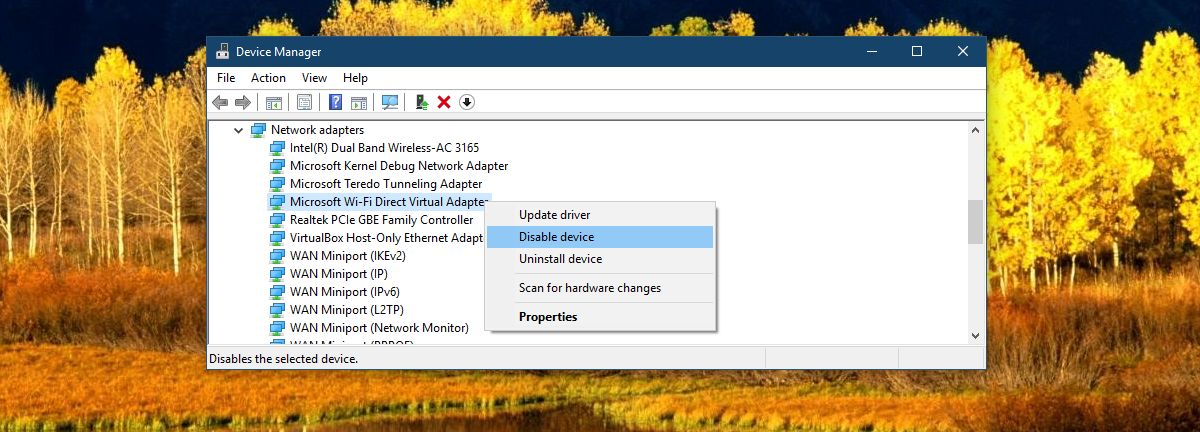
Your disconnecting WiFi should be fixed. There is one other solution you can try if the side-effects below are not something you can work with.
Check if your laptop or desktop manufacturer has any drivers for the virtual adapter. If they do, install them instead of the generic ones Windows 10 installs. It’s possible this might fix the problem but not many device manufacturers publish their own drivers which is why this particular solution is rather limited.
Side-effects
The Microsoft Wi-Fi Direct Virtual Adapter is not a useless device. Not everyone uses it but that doesn’t make it useless. If you are going to use this solution know that it comes with side-effects.
Disabling Microsoft Wi-Fi Direct Virtual Adapter will disable the mobile hotspot feature in Windows 10. If you use it to connect other devices like your phone to the internet, you will not be able to do so. It’s not uncommon for normal users to create a mobile hotspot so this might be a deal breaker for you.
The Project To This PC feature in Windows 10 will stop working. This feature isn’t used as widely. In fact, it might only be used for demo purposes with a few other, very niche use cases. If you don’t use the mobile hotspot feature, this isn’t going to be big loss.

Thank you so much!!!! I was fighting with this for 14 hours. Thank you!!!!