Get Classic Menu And Toolbars In Office 2010 & 2007
If you simply cannot get used to the new Ribbon interface introduced with Microsoft Office 2007 and then added in Office 2010, the free program UBitMenu can help you significantly in the upgrade to Office 2007 or Office 2010. Once installed, you’ll get back the classic menus and toolbar buttons as present up until 2003.
UBitMenu is free for personal use, and is not exactly expensive for use at work. Having the ability to add the classic menus and toolbars gives you that delicate mixture of knowing exactly where to find all the original features again while being able to enjoy the new functionality as well. If you’re planning on eventually do the transition to the Ribbon interface, this is a nice intermediate solution. No functionality is changed; the only thing it does is add another tab to the Ribbon that has the classic menus and toolbars you’re used to.
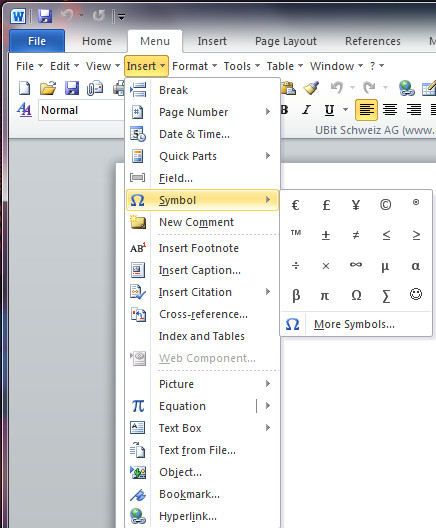
As it is no more than an add-in for the Office suite (so not a hack, not even a program), you will not have to sacrifice performance or security. A full list indicating the clean job the authors did, as provided on the official website (link below):
- Based on standard Microsoft® Office-AddIn technology
- Contains no active code elements (no virus scanner hassle)
- No VSTO or .NET-environment or configuration needed
- No dependencies
- Extremely small file size
- No impact on performance
- 23 languages supported
The classic menu and toolbars are installed in Word 2010/2007, Excel 2010/2007, and PowerPoint 2010/2007 only.

i have to say it does provide a good choice when shifting from Office 2003 to Office 2007 or 2010. Frankly speaking there are some shortcomings of Ubit menu. i have tried and found that one single install package do not support multiple languages, but another application, as someone mentioned before, Classic Menu for Office in addintools.com does support multi–language in one package. Maybe the Classic Menu for Office is more user-friendly and give better experience as far as i concern.
I don’t like both the Ribbon UI of Office 2007 /2010, I want to use all the Office 2003 menu styles in my Office 2010, but the Ubitmenu just includes Word, Excel and PowerPoint. And fortunately I find another very useful add-ins which can bring back all the Office 2003 menu styles for all Microsoft Office 2010 applications, not just the Word, Excel and PowerPoint. Maybe you should give a try, if you don’t like the Ribbon too. http://www.addintools.com.
Compare the classic menus of Addintools and UBitMenu:
Addintools: includes classic menus for Word, Excel, PowerPoint, OneNote, Outlook, Publisher, Access, InfoPath, Visio, Project 2010.
UBitMenu: includes classic menus for Word, Excel, PowerPoint.
Menu Manager: Addintools(Yes), UBitMenu(No).
Available changing settings: Addintools(Yes), UBitMenu(No).
Provide Microsoft Installer Package: Addintools(Yes), UBitMenu(No).
Gee, forgot one very important comparison of those two products:
Addintools: NOT free ($30, was $120)
UbitMenu: FREE for personal use, $15 for business use
Another freeware from below site.
Exshail Classic menu for Excel-2007+
http://shahshaileshs.web.officelive.com/Exshail_Classic_Menu.aspx
Office classic menu addins
http://shahshaileshs.web.officelive.com/MenuAddins.aspx
Note new link to download Exshail Classic menu from below site.
http://exshail.web.officelive.com/Exshail_Classic_Menu.aspx
Office classic menu addins from
http://exshail.web.officelive.com/MenuAddins.aspx