How To Convert A Video Into GIF Animation Format For Free
Do you want to create a gif animation from a video file? I was surprised to find that there is no easy solution for this on the internet. Most software that support this type of conversion are commercial software and are not free. Movie To Animated GIF Converter is a free cross-platform portable tool that can convert your video file into gif animation instantly. It currently supports videos from two formats: Avi and Mpeg.
As the name says, you can convert the whole movie(in avi format) into gif format easily. To test it out, I converted a whole 700mb movie into gif animation. To begin, just go to File and select Open Movie. Now mark the points between which you want to save the animation sequence, you can mark the points using the track bar and the Start/End buttons given at the sides of the track bar.
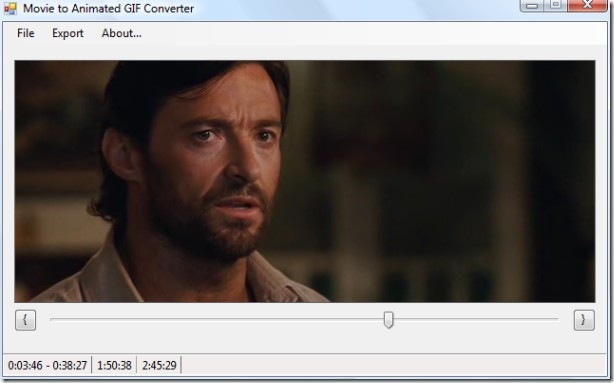
Once you have marked the points, click Export and select Export To Animated GIF from the list. You can choose to either resize the animation to 50% or leave it as original, resizing will obviously reduce the file size.
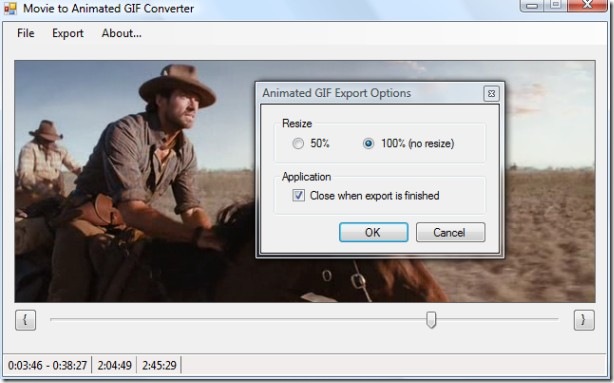
Conversion will take a little time depending on the length and size of the video.
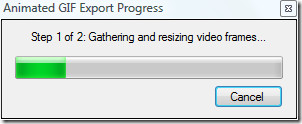
The output result is stunning, you can check the quality yourself by going here. Enjoy!

My file is .avi but everytime i try to open it, it says that the format is not supported… Help?
lovely stuff..and its free
GREAT!!! THIS is what i was looking for!!! =) thanks a lot!!
Works wonders! I love this. It’s so much easier and good use for people who don’t have photoshop 😀
Bloody brilliant! Thanks for this 🙂
doesn’t work, every time i try to export as gif it starts loading and then an error message appears and the program closes. every. single. time.
same here
I downloaded it and tryed to make a gif, it worked, but then there’s thing black spot for like 5 seconds after the real gif? :S
thank you so much…..
oh.. nevermind.
where’s the download link?
Thanks very much!
Thank you for the easy-to-use software!
Just wanna say thank you for the information that you have been shared on this site. Simple but very informative. Hoping that you could give more other information about this.!
Yeah, could there be a way for ubuntu users ? Because the quality of the gif and the easy steps to achieve it are really appealing.
it would be great if it works well, i like playing games, and sometime i would like to copy the interface of the scene, next time when i playing GAMES i would try this software.
Thanks for the review!this software is awesome! and most importantly it is free.
..THIS IS NOT A CROSS-PLATFORM PROGRAM…
It doesn’t have a Ubuntu, Debian or any Linux installers.
on further note you could install wine and test to see if it works.
my test….
wine-1.1.42=not working.
I’m not game to try and install wine1.2 or wine1.3 atm as the wine im runnning seems to work for alot of the things i need. But if you do try and get it working please tell me which version of wine you got it to run in.
Is there a way on ubuntu?
Is there anyway to re-size to other percentage instead of just 50%?
wow! thanks alot… =) i've been looking for a post so comprehensive as yours… really easy to understand and easy to follow… nice job Nakodari!!! http://www.wegif.com/Gif Photo Animation
Yes! This is exactly what I needed. Worked excellently. Thank you.
Yes! This is exactly what I needed. Worked excellently. Thank you.
I dont know how to convert video on mac. Thank for this information.
I dont know how to convert video on mac. Thank for this information.
You can also use VidGIF 2.3 (http://www.geovid.com/VidGIF/ ).I use this programm..
You can try Cucusoft DVD and Video Converters Suite which includes Cucusoft Ultimate DVD and Video Converter Suite. It is the best all-in-one DVD and video conversion software converts DVDs and videos to play on almost any portable device including iPod, iPhone, Zune, PSP, video capable MP3 players, video capable mobile phones, and Pocket P.C., etc.
yo thanks for the software, works great!
I have an image. http://www.radiohead.com/Archive/Site9/24hr.html
That I want to make into a animation that I could display on a forum, or website .. etc.
How can I do this?
not workingg
its not installlingg
Then you might have a corrupt installer. Try downloading the software again.
thanks for that