Convert Dolby TrueHD & E-AC3 Audio Tracks With Eac3to
Yeah the headline seems a little bit sketchy but there is a great way to convert TrueHD and AC3 audio tracks into other audio formats. Eac3to is an audio/video processing software which focus on new generation HD formats, Blu-ray and HD DVD. It is able to make multiple audio conversions, including TrueHD and AC3 formats. To see the full list of supported formats and the formats it encodes into, check the link above.
To make this simple, I will only show you how to convert TrueHD into other audio formats. The method will be same for all other conversions as well.
First download the zip file, extract it, and copy the eac3to folder to C drive. Now open eac3to folder by command prompt.
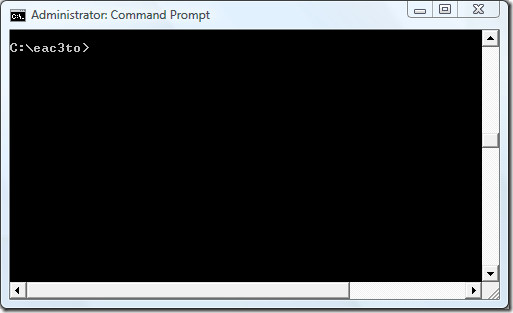
Note For Beginners: When you go to command prompt, by default C:\Users\[Username] will be open, you can go to root directory by entering cd… until you can see C:\ on the screen, then type cd eac3to to open eac3to folder.
Now the command line for converting audio formats is as follows,
eac3to sourcefile[+sourcefile2] [trackno:] [destfile|stdout] [-options]
There are handful of options and examples that you will find in the homepage of Eac3to.
Since I have a TrueHD file in C drive, so the command to convert it into ac3 is:
eacto.exe C:\test.tdh C:\test.ac3
which will look like this in the command prompt.
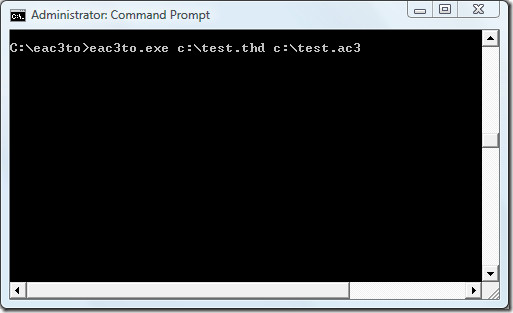
- Showing information about audio, video and VOB/EVO/(M2)TS files
- Decoding and encoding various audio formats
- Removing dialog normalization from AC3, E-AC3, DTS and TrueHD tracks
- Extracting AC3 stream from Blu-Ray TrueHD/AC3 tracks
- Extracting TrueHD stream from Blu-Ray TrueHD/AC3 tracks
- Extracting DTS core from DTS-HD tracks
- Removing DTS zero padding and repairing outdated DTS-ES headers
- Applying positive or negative audio delays
- Reducing bitdepth of decoded audio data by using TPDF dithering
- Re-sampling decoded audio data (using “r8brain”)
- Applying/Reversing PAL speedup on decoded audio data (using “r8brain”)
- Demuxing all video and audio tracks of an EVO/VOB/(M2)TS source file
- Joining/Rebuilding multiple EVO/VOB files
- Remuxing the video track of a EVO/VOB/(M2)TS source to Matroska
This tool was made originally for 32-bit Windows, but works fine on both 64-bit Windows and Linux. Enjoy!

I recommend Avdshare Audio Converter which can convert Dolby TrueHD to DTS, AAC, AC3, WAV, WMA, OGG, etc.
Hello,
Thanks a million. I’ve been looking all over the web for something that simple for TrueHD to AC3 conversion. You just have a typo on your last command line, it’s eac3to.exe not eacto.exe. Thanks!