How To Disable/Remove Shutdown From Windows 7 / Vista / XP
Do you want your Computer to a Server and want to prevent it from Shutting Down? Or Do do you want to prevent anyone from Shutting Down your PC for various reasons? There is a simple way to remove the Shut Down option from the Start Menu, Task Manager, and Command Prompt.
Remove Shutdown from Start Menu and from the Task Manager
For Windows XP: Go to Start and click Run.
For Windows 7 / Vista: Go to Start, in the Start Search type gpedit.msc and click Enter.
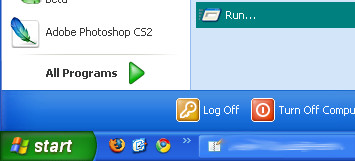
Write gpedit.msc in RUN Command.
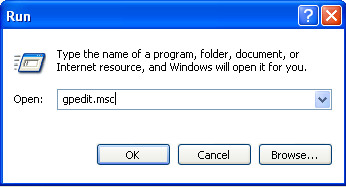
Group Policy window will pop up from which choose User Configuration > Administrative Templates > Start Menu & Taskbar from the Left Panel as shown below.

Now on the Right Panel, double-click on Remove And Prevent Access To Shut Down Command.
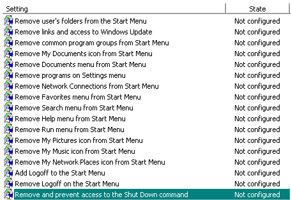
A pop will appear set it to Enabled. Then you’ll notice that this will remove the shutdown option from the Start Menu and security dialog box. Now the system can be shutdown via the command prompt only.
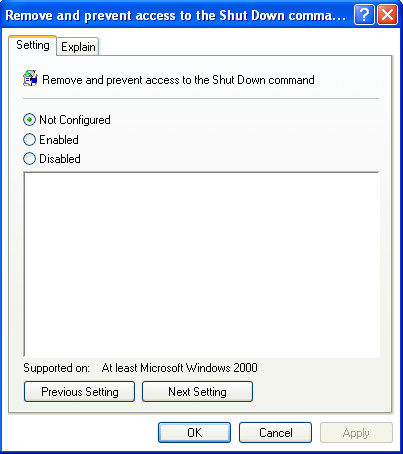
Disable Shutdown From Command Prompt
Finally, you need to prevent people from going to the command prompt and simply typing in Shutdown. To do this here is the simple method.
Use Similar method as above but this time navigate to User Configuration > Administrative Templates > System from the left menu and double-click on the Prevent Access To The Command Prompt policy from right pane and set it to Enabled.
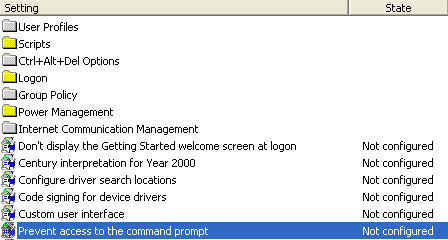
I hope this helps, you can revert the settings back anytime you want by following the same steps as above and restoring it.

how to stop from being installing new updates and patches in windows 7
what needs to be done in this case?
is there a way to remove only shutdown. i still want sleep and lock on the startmenu but the only option i have is to disable all of them
Is it possible to hide “Shutdown” for particular users only? I’m working on remote server (with Windows Server onboard) which is used by other users…
how can i enable turn off button and disable shut down button in windows xp
this will not work with home versions of windows. only professional/ultimate.
thanks!
thank you….!
I have tried but the problem persists. It is still showing Logout and Shutdown option on Windows-7. Any help plz.
Maybe this what you’re looking for?
https://www.addictivetips.com/windows-tips/disable-install-updates-and-shutdown-option-in-windows-7-vista/
I have tried but the problem persists. It is still showing Logout and Shutdown option on Windows-7. Any help plz.
In regards to Akram Husseini’s post, I believe there is a bug. It does not seem possible to remove both the logoff and shutdown buttons at the same time in windows 7. And the logoff does ultimately lead to shutdown as he said. So really, this is not a fix. If anyone knows a work around please post.
Worked with Vista Ultimate. I needed to reset the option to its original value.
You can turn off the log off option in the option next to the one for shutdown.
George
hi
thanks for training but do you think it will work with Home Eidition because the local policy not available right
u guies are genuis & i am very like all of u guies thank u!!!!!!!!!!!!!
good article which served my requirement.thanks
Thank you!
Tried this on XP, but if someone clicks on logoff, this will lead him to the windows logon screen where he can press shutdown button…. is there a way to prevent that as well?
what there is no such option under administrative templates in my computer’s group profile .
what can i do?
thankyou