How To Move And Reorder Taskbar Tabs In Windows XP/Vista
If you are one of those users who tested Windows 7 beta, you will know that one of the most handy feature is that we can reorganize the tabs in the taskbar. Sadly this important feature(that increases productivity) lacks in older version of Windows, i.e XP, Server 2003/2008, and Vista.
Taskix is a free tool that adds the ability to move and reorder the taskbar tabs easily. Simply drag the tab that you want to move and it will reorganize itself. It is a robust program that has a very small memory footprint. And yes, it supports multiple monitors too.
Before
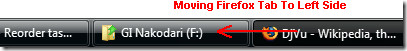
After

Run the program and you will see all options listed in a single window. By default only one feature is enabled, i.e dragging tabs to reorganize them. You can enable other features as well, such as, Scroll and reorganize tabs with mouse wheel, Maximize or close the tabs with middle mouse button, Enable support for multiple monitors, Auto-start in Windows, etc.
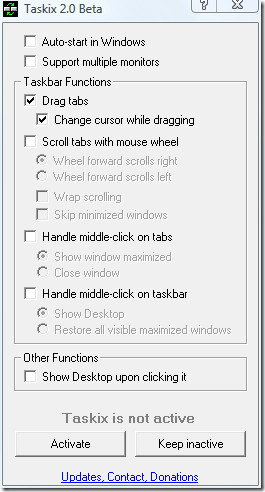
It is available for both 32-bit and 64-bit versions of Windows. It is small, simple, and very effective. Enjoy!

Perfect. Does what it says it does. Quick install. Small size. No complaints whatsoever.
Why can’t all programs be like this?
superb tool….
Does it work in Windows 8?
oh thank god… now i can stay with XP FOREVER
You saved me alot of time . Cheers
how do i remove the icon in the lower right corner it is in the way help !!! thank you steve
how do i get rid of the icon at right lower corner of the screen would like some help
thank you steve
i can’t thank you enough! 🙂
OMFG!!! I’ve been wanting this capability for 15 years!! I gave up hope of ever having it until I got pissed off today about taskbar icon locations and Googled it. This program ROCKS!!! I just now reordered everything the way I like it. Best.App.Ever.
Microsoft should have included this feature to move and reorder taskbar tabs in Windows 95, the first version to have the taskbar.
Great! This is exactly what I've been looking for. Thanks!
Never thought about moving tabs before but it’s quite an interesting idea to try.
Ahhh, a perfect and small solution to a major shortcoming of XP. Thanks for working this out.
Wow.. Thank you!! it just want a lot of people looking for. This will help me with my team at work. Thank you once again.
This works great very simple just what I needed thank you
Yeah great tool! The new features in the beta are brilliant. If you have suggestions or found bugs, do try to contact the author, he’s really quick in his responses.