How To Stretch And Enhance Sounds Without Losing Quality
Ever wanted to stretch your favorite soundtracks beyond imagination? From studios to garage bands, sound stretching has profound applications due to spectral smoothness, special effects and features like binaural beats. Now, you can stretch a 4 minute audio to a unique 4 hours high quality listening experience using Paul’s Extreme Sound Stretch. Supporting popular audio formats including WAV, OGG, MP3, it enables ease of operation with advanced post processing effects to give ambient epics. The stretching amount is unlimited and the complexity can be increased according to the requirements. Unlike other audio manipulation tools, it loads onto your system smoothly and has negligible effect on the overall system performance. After adding the required audio file, you have the liberty to select the stretch parameter as well as the audio output size.
The utility does not process your file as a single file rather it treats it as numerous small chunks called Window. So, the window size has direct influence on the frequency spectrum and the sound quality. A smaller window size will have good time resolution but poor frequency resolution and vice versa. The onset sensitivity ranges from ‘ignore all onset’ to disabling stretching as the slider moves from left to right extremes.
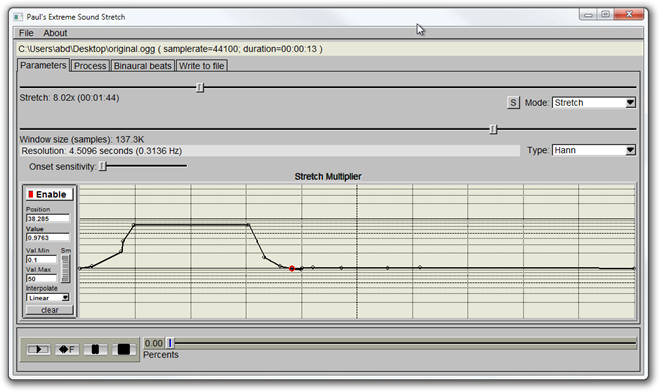
It can stretch the subject sound by a maximum factor of 10,000 in the stretch mode, 10^18 in HyperStretch mode, and shrinking sound in the Shorten mode. Moreover, you can also manually specify a stretching multiplier curve and analyze the impact by playing the converted audio file. Remember to press Enable in each tab you wish to activate.
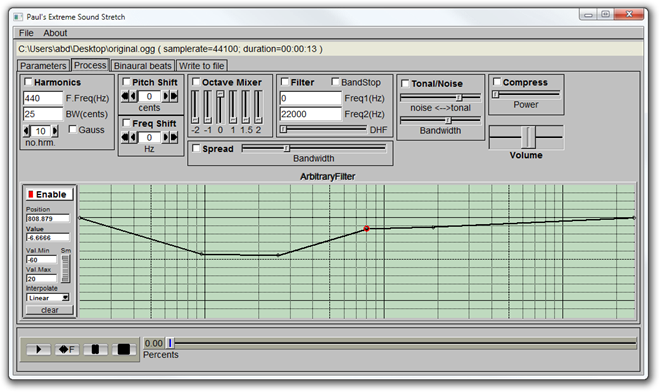
The Process tab allows you to modify the audio characteristics like harmonics, pitch shift, octave mixer settings, compression, filters and noise.
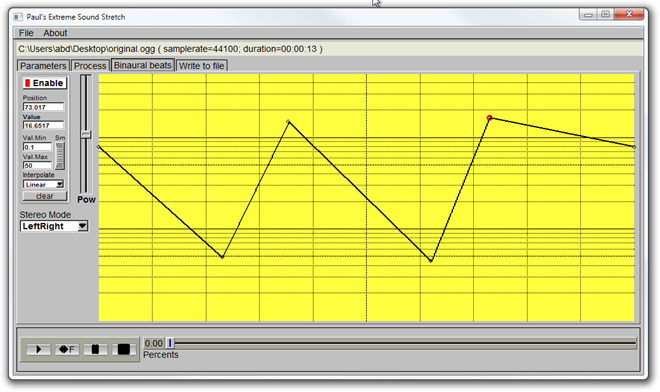
Binaural beats have special importance for neurophysiologists, as they have been found to reduce anxiety and yield other health benefits related to mental activity. Binaural beats can also be embedded into the audio to enhance the output.
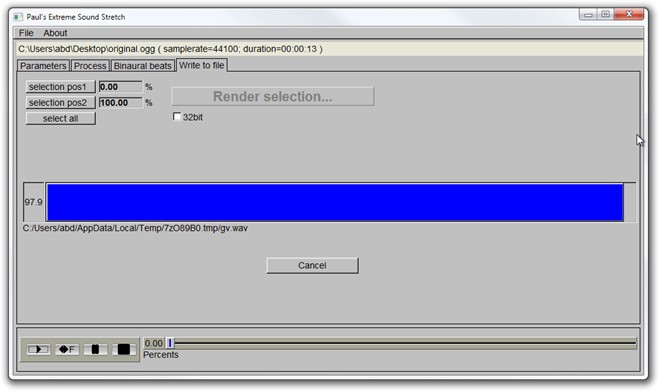
From the Write to file tab, you can save the audio output in the defined folder. The progress is displayed on the window for better visualization. When testing this powerful utility, a sluggish audio playback was observed which required stopping and re-playing again.
Paul’s Extreme Sound Stretch can be easily used to detect audio track errors and enhance audio streams, while maintaining a high quality. It’s an open source application that works on Windows XP, Windows Vista, Windows 7 and Windows 8. Testing was carried out on Windows 7, 64-bit edition.
Download Paul’s Extreme Sound Stretch
