Movie Organizer Software Double Feature
Double Feature is an opensource movie organizer for Windows which can organize movies and allow you to access them later. If you have a large(legally obtained) movie collection and want to organize them neatly, then this app will come handy.
Once you have copied all movies from a friend or obtained them legally, it is time to organize them. Hit Add and select the video(movie) that you want to add. It will automatically search the internet for the cover art and display it in a new dialog window where you can enter additional information.
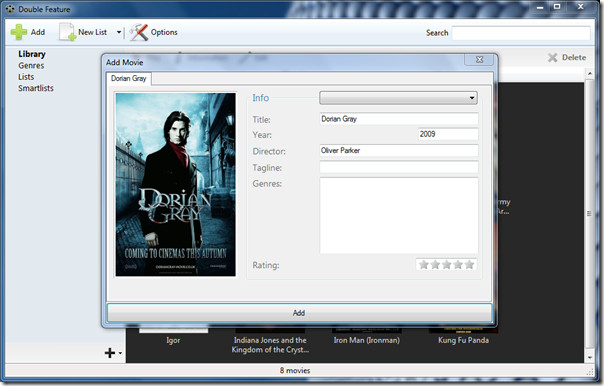
It is a simple organizer in early development at the moment, so far it is quite stable. Double-click any cover art to start the movie in your favorite VLC Media Player or MPlayer. It does not support any other media player at the moment.
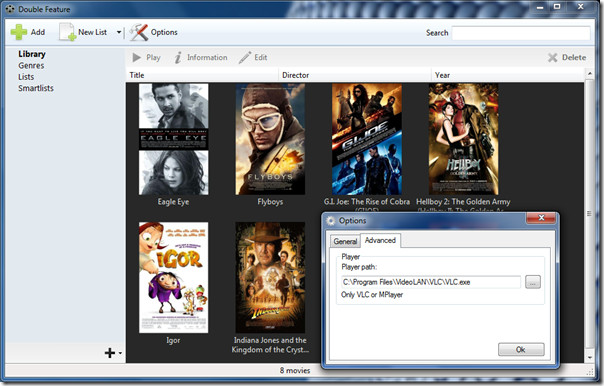
The Smarlists feature can be quite handy for movie fans who want to organize a collection by movie director, title, year, genre, etc.
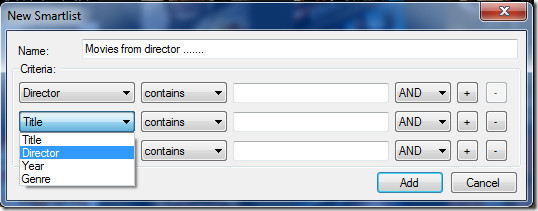
It only works on 32-bit version of Windows and according to the developer it might contain some bugs(even though I didn’t find any). It does not work with 64-bit OS at the moment but we can expect compatibility in the future.
It works on Windows XP, Windows Vista, and Windows 7.
Extra Note: I did a quick testing to check out the software, if you want to see the full functionality make sure to check out the screenshots in developer’s page and notice how neatly the movies have been organized.

i like Movienizer as a movie collecting tool. It's user friendly, customizable and has many useful and even unique features