Office 2010 Upload Center
Upload Center is a small tool that comes with Office 2010. It is in fact, a part of Save To SkyDrive feature we discussed earlier. When you upload multiple documents to your SkyDrive account, they are all added in Upload Center.
Upload Center has two benefits, first and foremost it allows users to quickly monitor the pending documents and second that it can be used to verify that the document has been uploaded successfully.
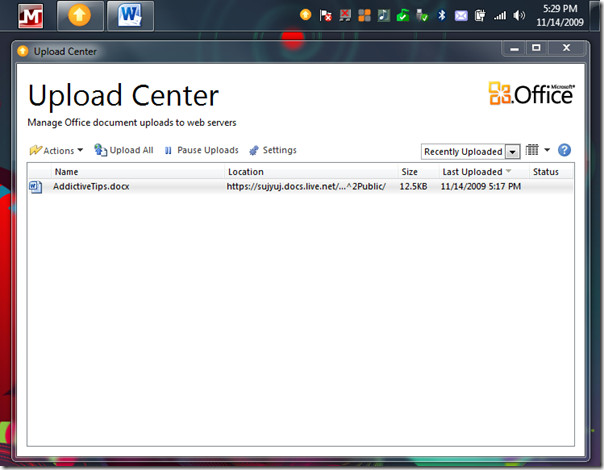
Further advantage is that it allows users to quickly open the desired document on the web, save the uploaded documents to the desktop, and more. These options can be found under Actions menu.
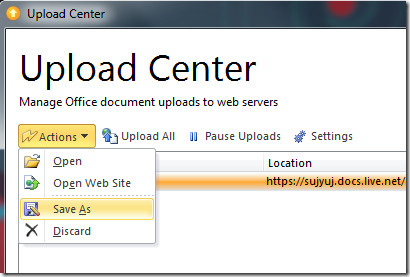
You can select to upload all documents and pause them using the desired buttons given next to Action menu.
The Upload Center sits in the system tray and notifies the user of any failed uploads, pending uploads, and paused uploads.
You must be wondering how it can save the document to the desktop from Upload Center. This is because it caches all documents that are uploaded.
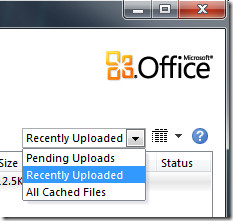
You can change the maximum cache size by going to Settings. In case you are wondering, the documents are cached by MS SharePoint Workspace.
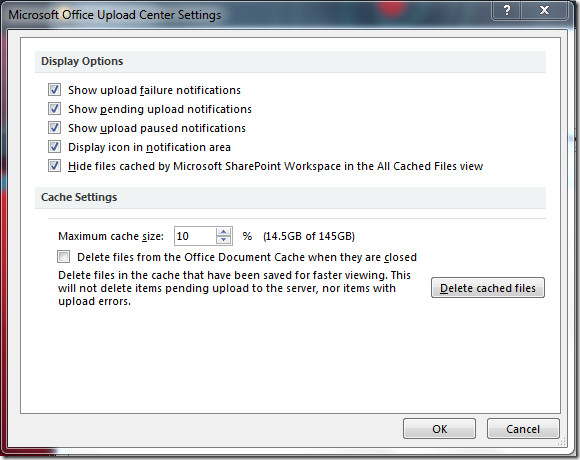
In conclusion, we can say that Upload Center is one of the best new additions to Office 2010. Now let’s hear what you have got to say on this feature. Do you think MS did a good job or is it just another feature that will soon die after the initial excitement?

Another useless tool that I can’t seem to TURN OFF…..
Just more MEMORY and CPU wasted…
I dont use skydrive. Again MS thinks this is good for me to have an upload service in my outlook. An anoying icon in the systemtray that is hard to remove and of course a service that slows down my system just a little bit. More than 80% I dont use from office. Yet I need to upgrade because else I dont get support.
Looks like it gets replaced by Windows Live Mesh when Mesh is later installed.
The answer is here:
http://www.pptfaq.com/FAQ01061.htm
Office Upload Center is part of SharePoint Workspace 2010, which can be uninstalled by following these instructions:
http://support.microsoft.com/kb/983271
Same here! How to switch it off, since I don’t intend to upload any of my Office Stuff to the web
Agree with the last posters. There MUST be a way to shut this off and/or remove it. Please let us know how.
Is there any way to remove Microsoft Office 2010 Upload Center? I am increasingly distrustful of all the things that Microsoft is adding to my operating system and components, that allow them to access my private data. I will never upload anything to a web server provided by Microsoft, and I want to make absolutely sure that they don’t do it behind the scenes – ever!!!
Tom Hudson, if you are so paranoid, then read the EULA and the help files to ensure that Microsoft isn’t stealing your letters and budgetary meeting proposals from under your nose, please and thank you.
This will prevent most secure agencies from using Office 2010. If you can’t turn it off, private and confidential data can be leaked.
Well, I can't save any documents to my enterprise sharepoint server anymore. I have to go to the sharepoint web site and upload my documents manually. So it's not working for me…
Nice one – Thanks for sharing. Using SkyDrive since a while now and was looking for sth. like that.
Nice one – Thanks for sharing. Using SkyDrive since a while now and was looking for sth. like that.
Nice one – Thanks for sharing. Using SkyDrive since a while now and was looking for sth. like that.