PDF Eraser Lets You Edit PDF Files, Add Images & Text To Them
The best thing about of a PDF document is, in part, that it can be viewed on just about any device, on any desktop and mobile platform. It is one such handy format which allows everyone to see the same information, presented in the same way. If you occasionally work with PDF files, you may have encountered situations where you needed to alter a few things, for example, you may have wanted to split the PDF pages into individual files, or maybe you had to remove a few unwanted objects from the document itself. If you have not found a good application to accomplish that task, PDF Eraser is here to help. The free Windows program allows to remove any unnecessary objects, images, and text from PDF documents, annotate them and split a single file into multiple documents.
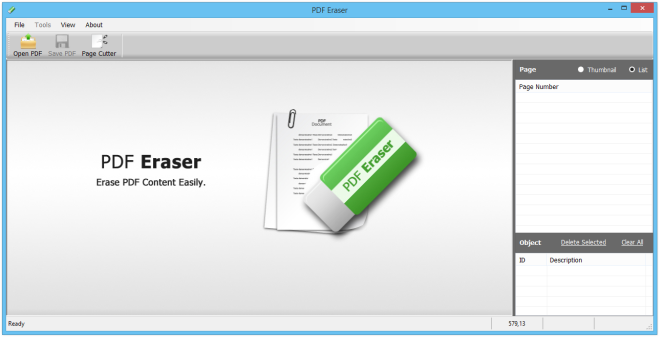
The working of PDF Eraser is different from other similar tools in a sense that it treats every PDF document that’s added to it as an image file. This enables you to erase anything on it using a simple eraser tool by drawing over the area. You have a set of different eraser sizes which you can simply draw over the area where something needs to be concealed. There are three different eraser sizes; Small, Medium and Large, giving users flexibility and control in even removing tiny objects.
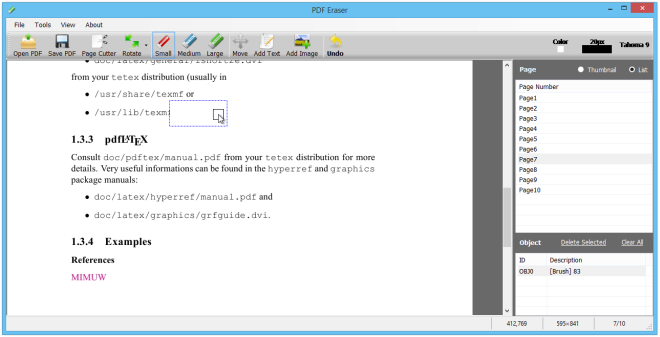
Besides predefined sizes, you can also control the precise size of the erase by entering a custom value for line thickness. That said, you may also change the color of the eraser. Apart from the eraser tool, the application lets you rotate the documents, place custom images, and add custom text. The output can then be easily saved as a new PDF document.
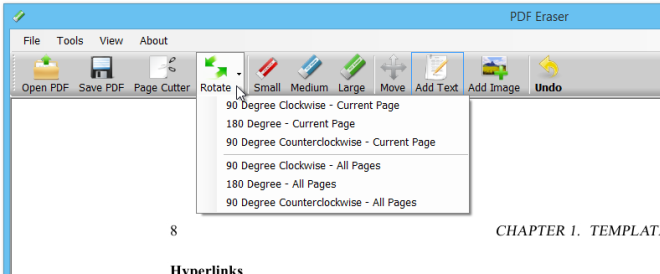
Another useful feature it flaunts is the ability to delete pages that you don’t need from a PDF file via integrated Page Cutter tool. This tool opens up in a separate window, and allows you to add new files via simple drag and drop. Once a document is imported, it presents the list of its pages and allows you to remove them with a single click. The output can then be stored by saving as a new file.
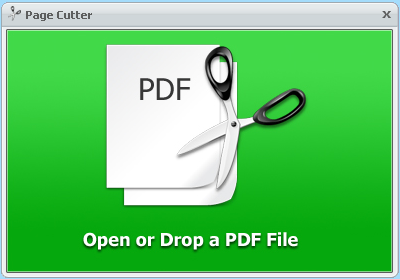
All in all, PDF Eraser is one handy Windows application that can help you annotate, rotate and cut pages of PDF files. It works on Windows XP, Windows Vista, Windows 7 and Windows 8.
Looking for a more feature-rich PDF viewer? Try STDU Viewer.
