Set Off Alarm When USB, iPhone, Or Any External Device Is Removed
Here is a smart way to set off alarm in case anybody unplugs the USB Drive, iPhone, iPod, External hard drive, or any other device connected to your computer. In my previous post I reviewed Predator, a tool that locks your computer when an external device is unplugged.
What I forgot to mention in the post was that it has a build-in option that allows you to select an audio file that will automatically play when an external drive(connected via USB) is unplugged. You can choose your favorite music or some alarm sound(which is all up to you).
Editor’s Notes: Certain software are developed to solve a single problem but if you are clever enough, they can always be used to solve multiple problems.
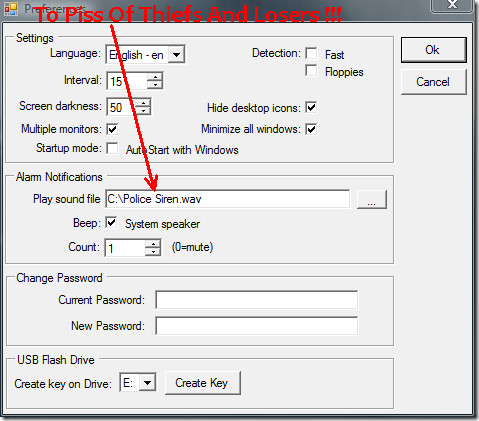
Since you can easily find other tools that allow users to set of alarm, what’s the catch? This tool does not only set off the alarm but also protects your computer by locking it down until the external device is not plugged back. Now you must be thinking what if a thief removes and run away, how will you log back in. This is where the password section in the Preferences comes handy. Enjoy!
