The Tube – SSH Port Forwarding Tool For Windows
SSH Tunneling and SSH Port Forwarding are two different terms with similar meanings. Forwarding Port can be sometimes a little tricky to set up, this is where 3rd party tools come in to help.
The Tube is a new utility developed for secure SSH Tunneling. So what makes it unique? It allows users to autoconfigure the next applications for the tunnel they want to assign to them. The auto configuration apps that it supports by default are Internet Explorer, FireFox, Mozilla, Opera, Outlook Express, MS Outlook, and Mozilla Thunderbird.
Once you start the program, hit Tunnel Wizard button to start setting up a new tunnel. Here you can either create a new SSH connection or select an existing one.
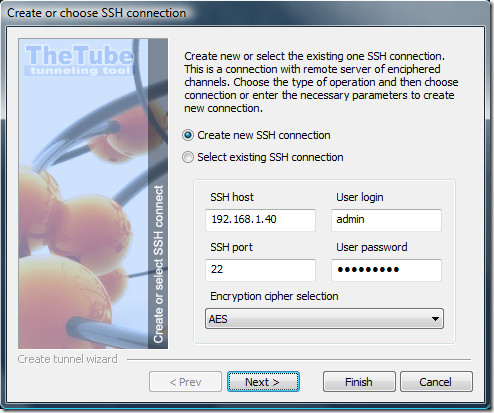
In the next step you can either create a new tunnel or select an existing one.
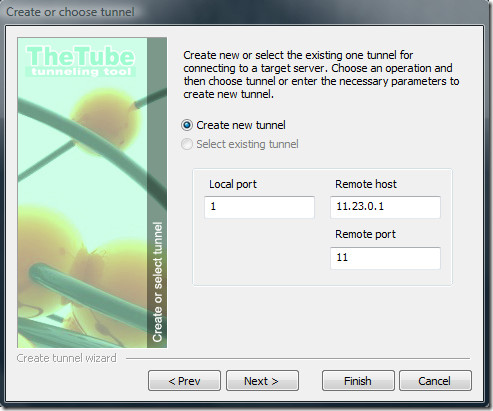
Now to configure some apps, hit Next and choose the Apps to which you want to apply the settings.
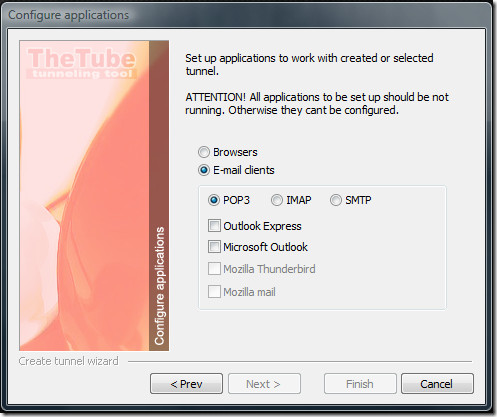
Click Finish to return back to the program. Here it will start connecting with the remote server based on the settings you provided.
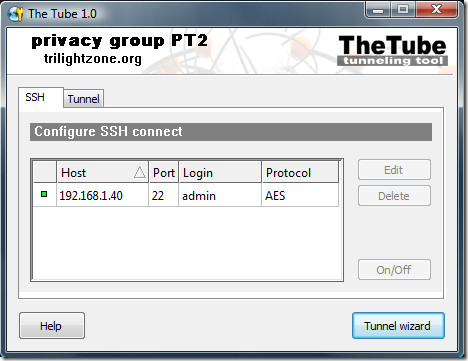
As for the encryption it provides three different options – Blowfish, AES, and 3DES. Give it a try to create a quick SSH Tunneling for you favorite apps.
It works on Windows 2000, Windows XP, Windows Server 2003/2008, Windows Vista, and Windows 7. Enjoy!
