Windows 7 Context Menu Logon Screen Changer
There are plenty of applications which allow user to change the Windows 7 Logon Screen. Almost all of them require you to start the application and do not add the option in Windows itself. What better way to integrate than adding the option in the context menu?
Logon Screen, by user DanielNET of DeviantArt, is a nifty little application that allows anyone to change the logon screen from the desktop right-click context menu. On selecting Logon Screen, a new window will open up where you can select any image to keep as background.
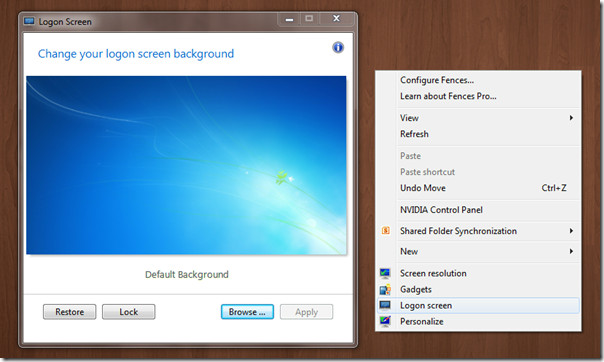
You will find two other options, Restore and Lock. The former allows you to restore the original background and the latter locks the computer to check the background.
If the image you selected as a background is too big, it will notify you with an option to create another copy and automatically adjust the image. The max image size limit is 256Kb.
The application has been developed for Windows 7 only and works on both 32-bit and 64-bit OS, we tested it on 32-bit OS.
