Windows 7 Filter Tweaker: Media Player DirectShow Decoder
Did you know that Windows 7 uses it’s own DirectShow filters to decode several audio and video formats? If you want to use third party filters then it is not possible without making changes to the registry, which can be quite a hectic process.
Preferred Filter Tweaker for Windows 7 is a small tool that allows you to quickly configure the preferred DirectShow filters with just a few clicks. Suppose you have K-Lite codec pack or any other third party codec pack installed and want to use ffdshow to decoding H.264 video, then you can do so using this tool.
Once you start the program, choose the preferred DirectShow decoding filters and hit Apply. On the left side you will find 32-bit decoders and on the right, 64-bit decoders. By default the filters are selected to Microsoft, this can be useful in case you want to revert back to Microsoft later.
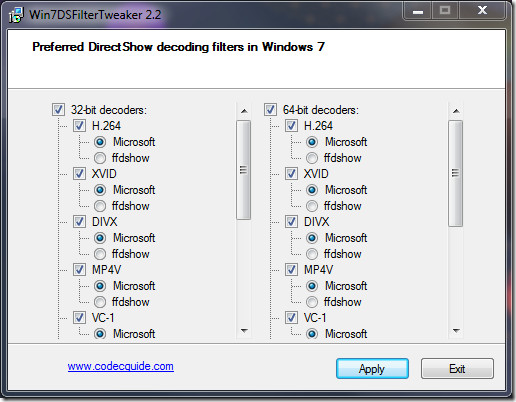
This tool is useful only where media players are using DirectShow Filters. For example Windows Media Player 12 uses Media Foundation instead of DirectShow to play .m2ts, .mp4, and .mov formats. But for other formats it uses DirectShow filters and they can be tweaked using this tool.
It can set preferred filter for the following video formats – H.264, MPEG-4(Xvid/DivX/MP4V), MPEG-2, VC-1, AAC, MP3, and MP2. The following third party filters are supported:
Supported third party filters (32-bit)
- ffdshow
- MPCVideoDec
- CoreAVC H.264 decoder
- Xvid MPEG-4 decoder
- DivX H.264 decoder
- DivX MPEG-4 decoder
- DScaler5 MPEG-2 decoder
- Gabest MPEG-2 decoder
- Cyberlink H.264 decoder (PDVD 7/9)
- Cyberlink MPEG-2 decoder (PDVD 7/8/9)
- Cyberlink VC-1 decoder (patched with VC1Tweak: guid {394DFD1B-6F4C-4096-AA14-EF852B02595B})
- ArcSoft H.264 decoder
- ArcSoft MPEG-4 decoder
- ArcSoft MPEG-2 decoder
- ArcSoft VC-1 decoder (patched with VC1Tweak: guid {9DAD7B50-4432-4F48-AC60-B2B4E854454B})
- MONOGRAM AAC decoder
Supported third party filters (64-bit)
- ffdshow
- MPCVideoDec
- Xvid MPEG-4 decoder
- Gabest MPEG-2 decoder
Download Preferred Filter Tweaker for Windows 7
It is developed for Windows 7 OS only, do not attempt to run this program in any other OS.
