Astrill VPN Offers Secure, Region Restriction-Free Browsing On Android
The sad truth about the Internet is that many amazing services like Spotify and Hulu are only accessible within a few countries. While folks living in those countries can stream free music or watch their favorite TV shows, those of us who live elsewhere on the planet are left out in the cold. If you’ve been having a hard time coping with online region restriction, then one definitive solution is to use a VPN service. Short for Virtual Private Network, a VPN secures your Internet traffic and enables you to access geo-restricted websites. Astrill VPN is a fairly popular name in this genre, and recently, the company launched an Android app to allow on-the-go access to their VPN service.
Astrill VPN sports a decent interface. Upon launch, you’re presented with the usual login screen. New users can also create an account without leaving Astrill’s interface, though keep in mind that all VPN plans Astrill offers are paid and come with a 7 days free trial.
After landing on the main screen, you’ll see large a toggle at the top that lets you enable and disable Astrill. The drop-down menu under it lets you select the VPN server location. You can choose to set your location to the UK, US, Germany, China, Sweden, and more. The home screen also displays the expiration date of your current subscription.
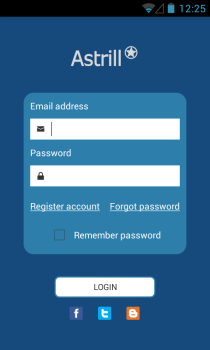
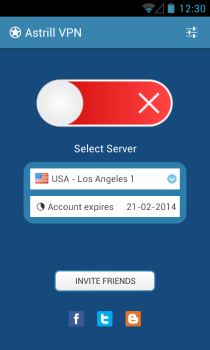
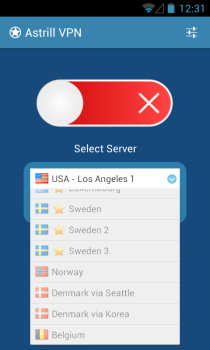
When toggled on, Astrill VPN will automatically configures network settings for you. You’ll need to grant the app permission to create a VPN connection when turning it on for the first time. If you don’t want this prompt to appear every time you enable Astrill VPN, check the ‘I trust this application’ option below.
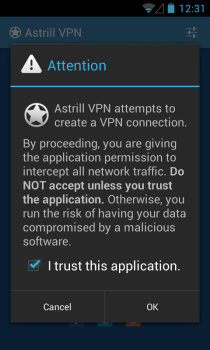
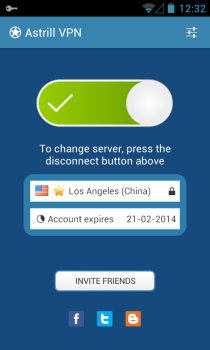
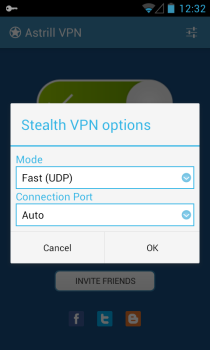
Lastly, there’s a ‘Stealth VPN options’ menu that allows you to switch between UPD and TCP modes, and set connection port.
You can download Astrill VPN via the link provided below. The app itself is free but you’ll have to purchase a VPN plan after a 7-day free trial.
Install Astrill VPN for Android from Play Store

I find Astrill app very easy to use too..Plug and play it is.
It is actually easier to set up Astrill now in Android device since you can just download it from Playstore. I have it set up on my two phones 😉
“We’re sorry, the requested URL was not found on this server.”…