Atrium Is A Faster, Lightweight Facebook App For Android
The official Facebook Android app may have finally gone native in its last major update but despite that, it hasn’t been able to impress many users with its speed improvements. As a result, avid Facebookers are left with no choice but to keep looking for better, faster and more responsive companion apps to keep connected to their social world through their mobile devices. Developed by XDA member radiantbits, Atrium is an unofficial Facebook app for Android that seems to have all the makings of a worthy Facebook mobile client. To begin with, the Holo-esque UI of the app is quite neatly built, allowing you to post status updates, check in to your favorite places, share photos & videos, chat with online friends, enjoy high quality photos in full screen, and explore detailed user profiles with ease. Atrium also lets you set a custom time interval to sync your Facebook content, this preventing it from constantly running in the background to save you precious battery life. More to follow.
Looking at the app’s interface, you immediately get an impression that it’s been built keeping simplicity and intuitiveness on the forefront. There are no needless features or excessive configuration options to play around with, and you can switch between your Facebook news feeds and chats with a mere tap. The app’s persistent notification drawer icon lets you instantly launch Atrium from anywhere in Android.
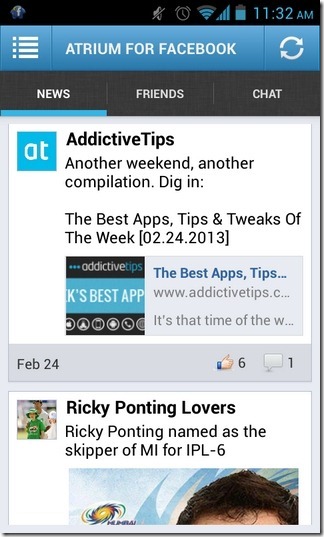
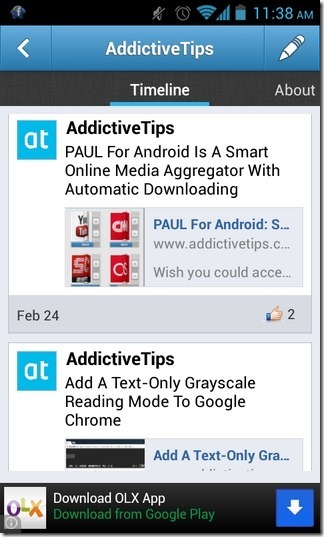
You’re required to grant Atrium access to your Facebook account to get started. The app’s home screen is split into three main tabs namely News, Friends and Chat. The News tab displays your latest Facebook news feeds, the Friends tab lets you take a peek at the currently online friends, and the Chat tab lets you initiate a new chat session or continue an ongoing one with one of your friends. You can also see a detailed logs of your chat history with all friends, and send them messages even when they’re offline.
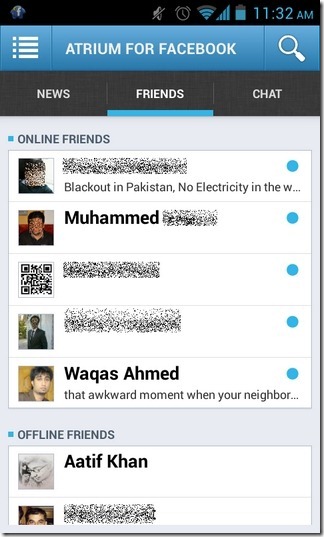

Using the various options listed on the app’s left sidebar, you can start posting new status updates, add new photos & videos to your Facebook account, check in to locations, view your Facebook profile, log out of Atrium, and tinker with the app’s settings. While exploring user profiles, you can view their timelines, about pages, and shared photos & videos.
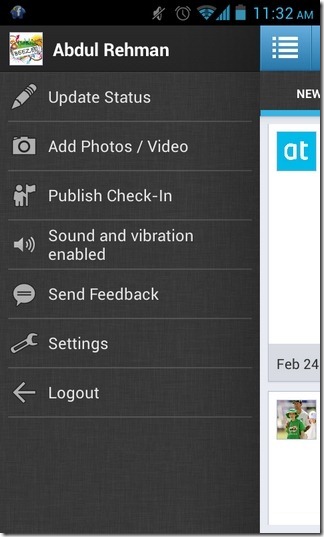
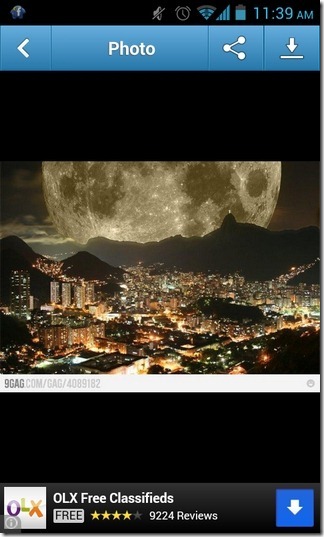
Likewise, for each post, the app lets you like, share and comment on it. In addition, you can view all the likes and comments the post has raked from other users. The same applies to the shared photos, with the additional option to download them directly to your Android device.
While the app impresses with its speedy performance and clean UI, it still has plenty of room for improvement on a number of fronts. In the upcoming updates, we’d love to see the app get a home screen widget and the options to edit profile, access Facebook groups and manage events.
Atrium is available for free in the Play Store and requires Android 2.3 Gingerbread or higher to run. Download link to the app is provided below.
[via XDA-Developers]
