The 8 Best Video Chat Apps On Android
Video chat is the “future” as promised by science fiction since the 1970’s. Internet speeds being as preposterously fast as they are today, it is no surprise that video chat would end up replacing verbal conversations altogether. Mobile devices have had front facing cameras since 2003, but those were almost exclusively for selfies. Today, however, we are in an age where we can turn our noses up at anything that delivers less than crystal clear communication (verbal as well as visual). Apple users rely on FaceTime for most of their on-platform communication, that does not mean Android users are left hanging. Here are the best video chat apps on Android.
1. Skype
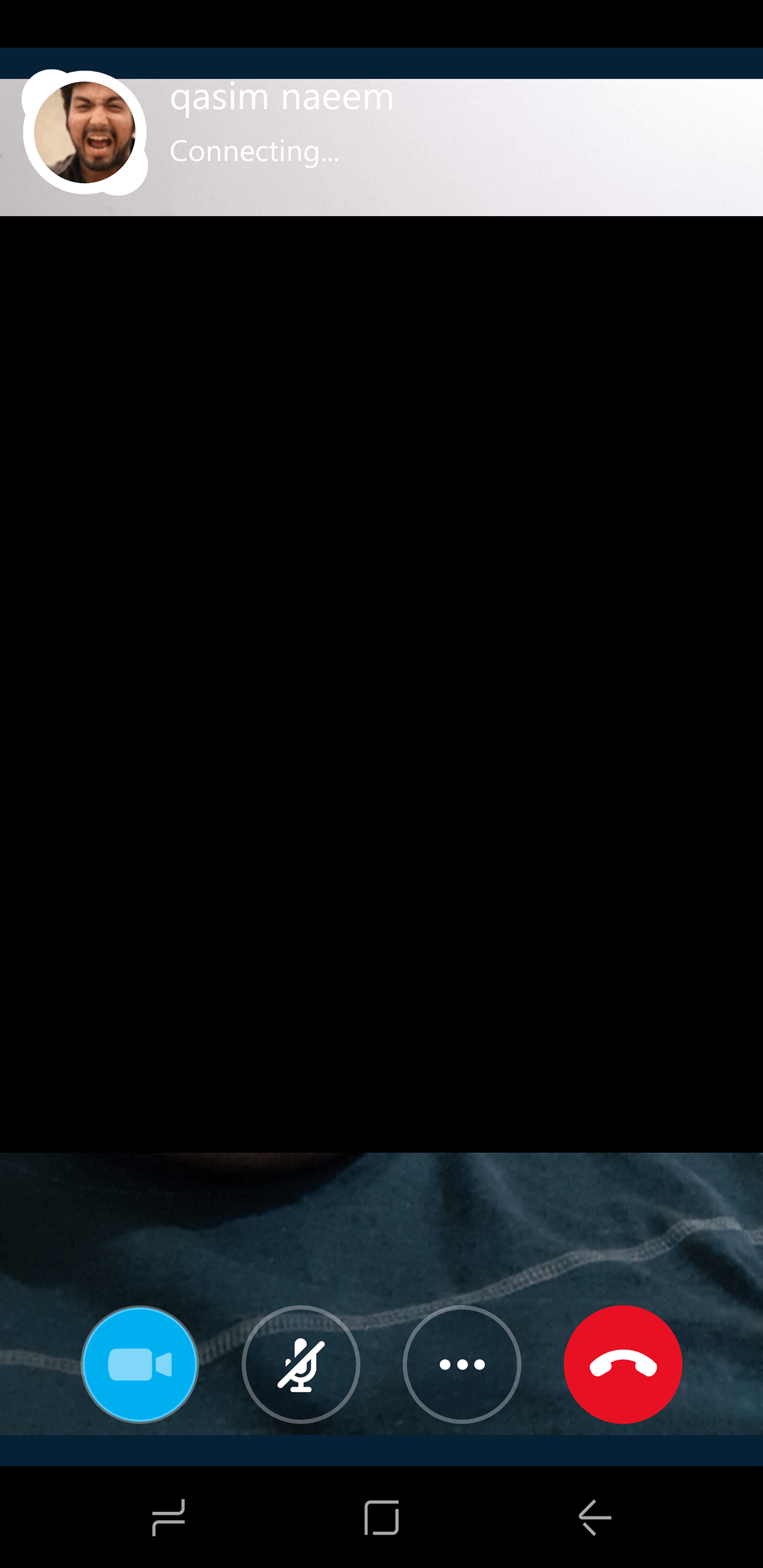
Skype is synonymous with two things, Business and “can you hear me now?” It came out in 2003 as an instant messaging solution to compete with the popularity of Yahoo! and MSN Messengers and it has been a staple of the video conferencing community ever since. The platform has developed a reputation for business friendliness. You can share your screen over a one-on-one call as well as with a group. The group voice and video chats are a premium feature that you have to pay for. The video and audio quality are as good as your connection is. Screensharing is rarely smooth though. You can communicate with any Skype user regardless of platform.
Download Skype from the Play Store
2. Google Hangouts
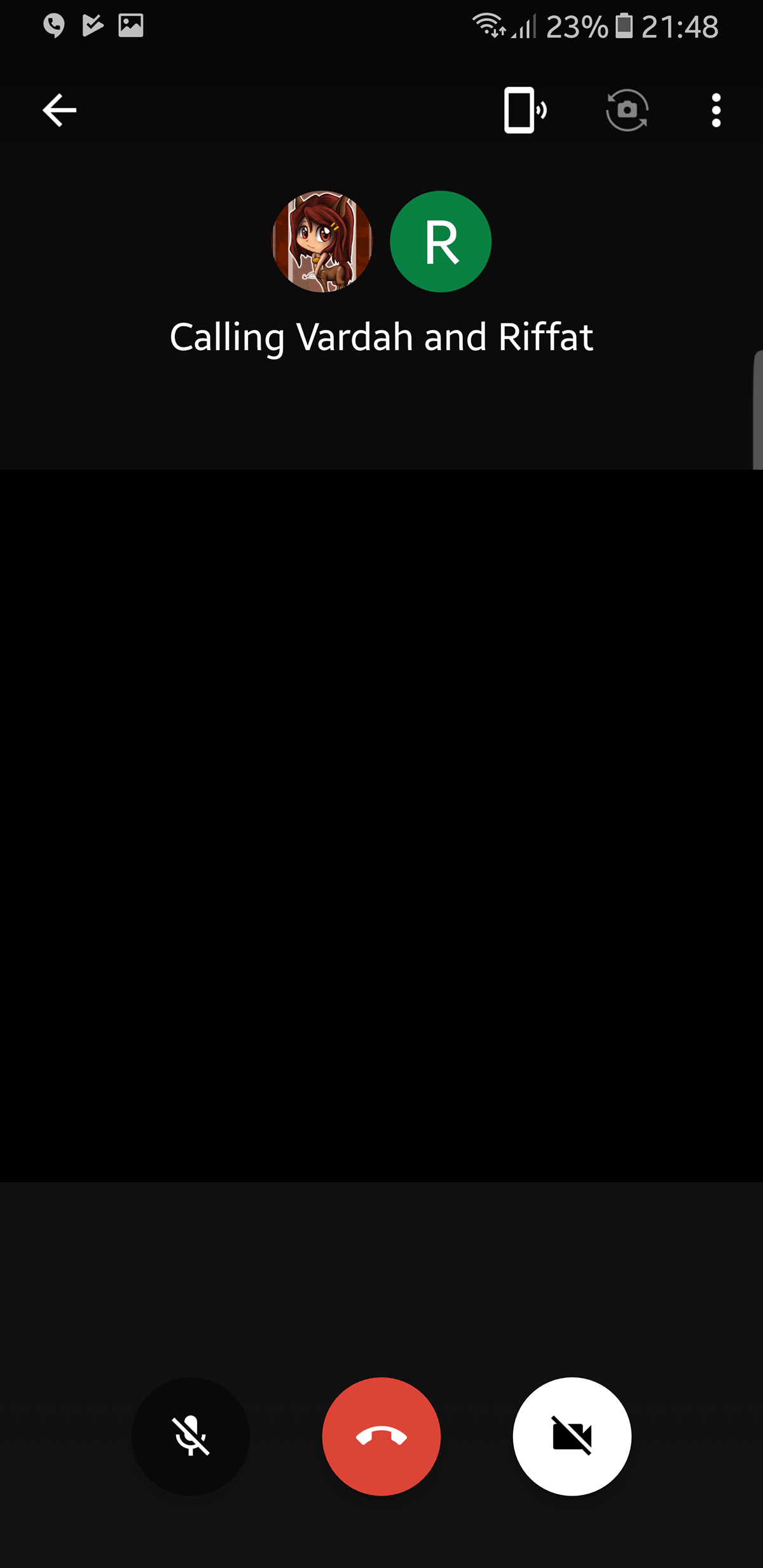
Google Hangouts was the logical evolution of Google Talk, Google’s now defunct instant messaging platform. When instant messaging went from cutting edge technology to a mere artifact, Google introduced a free to use app that can let you video and voice chat with any receiver on any platform so long as they are signed in to Google. Hangouts lets you converse with large groups by automatically highlighting the speaker while showing the rest as thumbnails below it. You can tap/click on anyone you wish to focus on. It is very popular for lectures and group studies.
Download Google Hangouts from the Play Store (likely to be installed on your Android already)
3. Google Duo
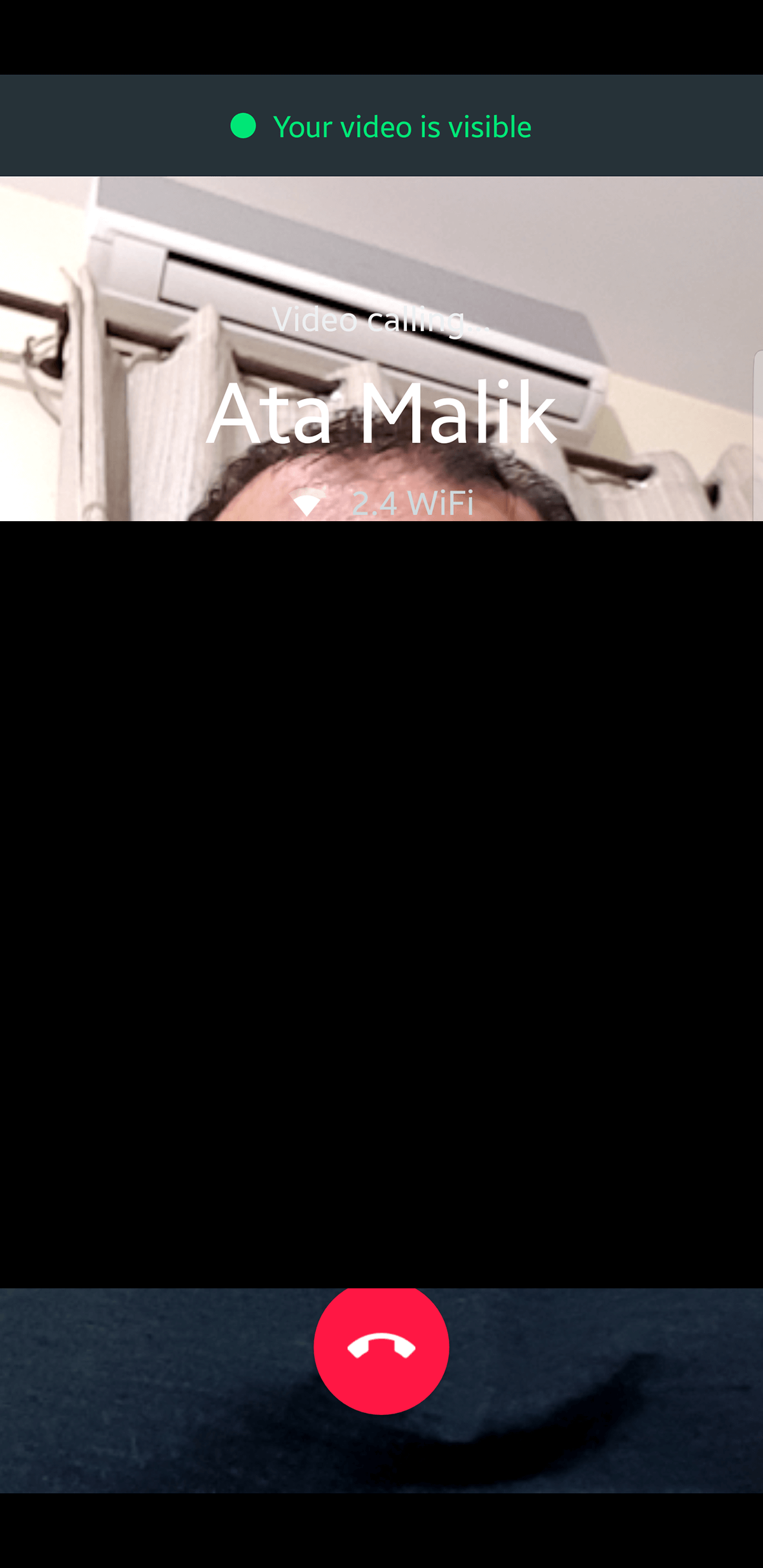
Duo is different from Hangouts in that hangouts are designed for group activities while duo is made almost exclusively for one on one communication. Google Duo has an interesting feature that starts broadcasting as soon as you start calling someone. This gives the receiver a chance to see the kind of situation they are about to converse with. The video and audio quality is clear. Though it starts acting up on low-speed connections.
Download Google Duo from the Play Store
4. WhatsApp
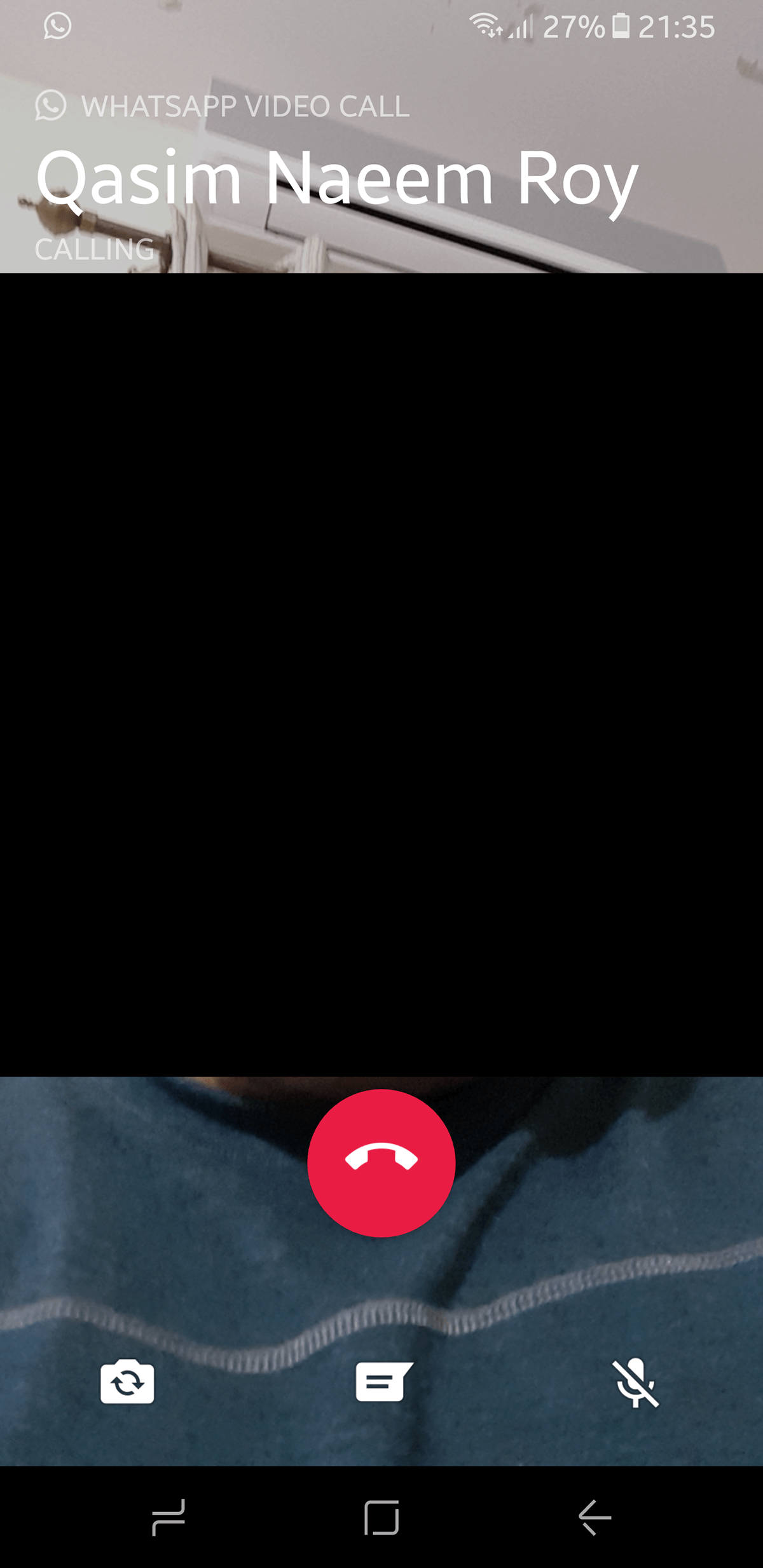
Regardless of which platform people operate on, WhatsApp remains popular for communication. Taking this universal appeal into account, WhatsApp added video calling capabilities to the platform in November of 2016 and turned it into an all-round solution. This is exclusive for one-on-one conversations, and does not affect group chats (just like WhatsApp’s voice function). Whatever compression algorithm they have in place, it works quite well under weak connectivity.
Download WhatsApp from the Play Store
5. Facebook Messenger
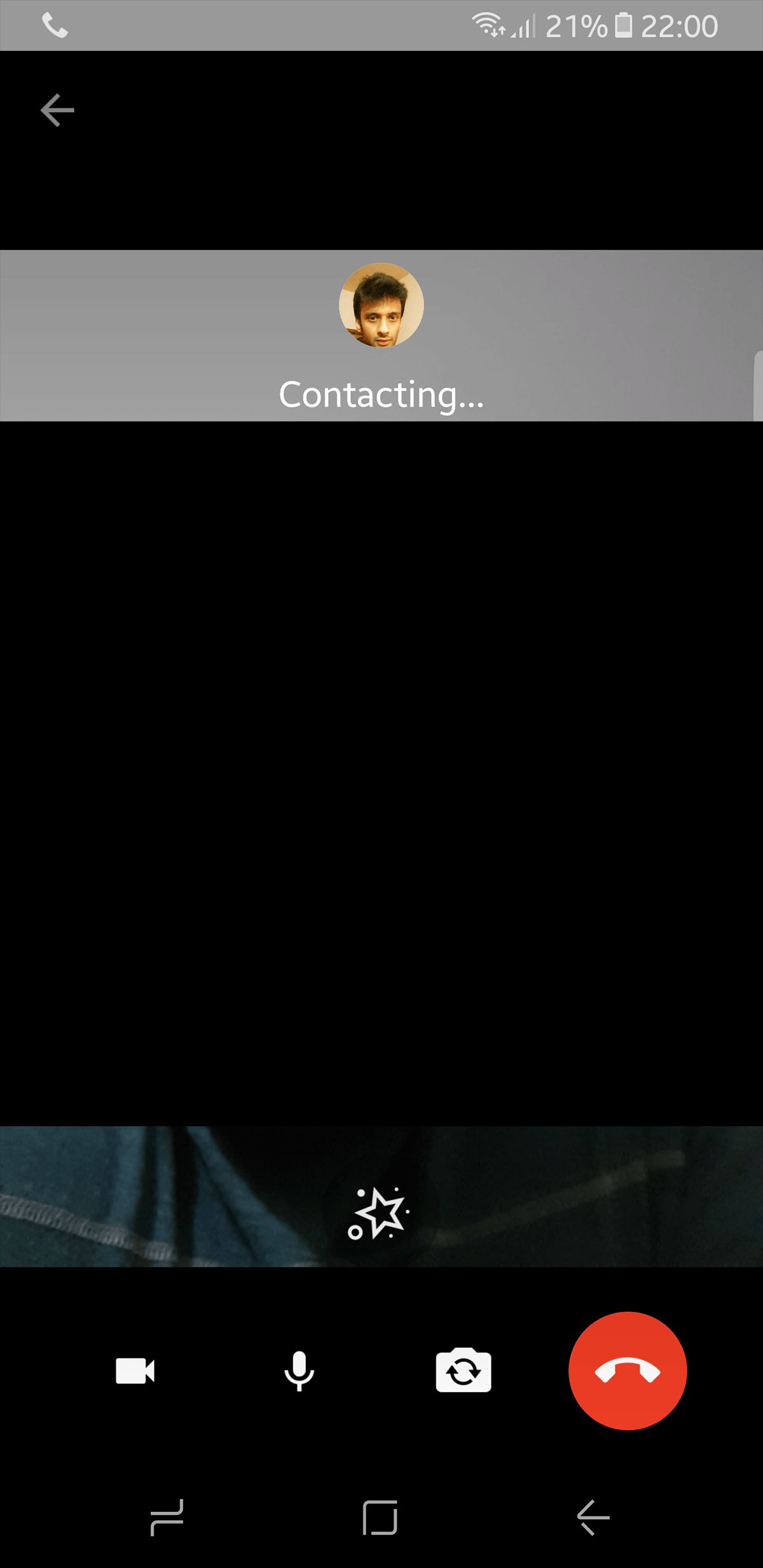
Facebook Messenger has nearly half a billion installs on the Play Store, and Facebook have made is such that one cannot privately communicate with other Facebook users without first accessing this app. Unlike WhatsApp, Facebook messenger allows for group video and voice conversations. Since both products are owned by Facebook, it is possible that WhatsApp group video was not released so an not to cannibalize their own business. The video quality on Facebook is also good enough on low speed connections, it does disconnect after a certain threshold though, but it is still quite functional. Building on the trend set by Snapchat filters, you can even add some flair and make your video conversations a little more interesting.
Download Facebook Messenger from the Play Store
6. Viber
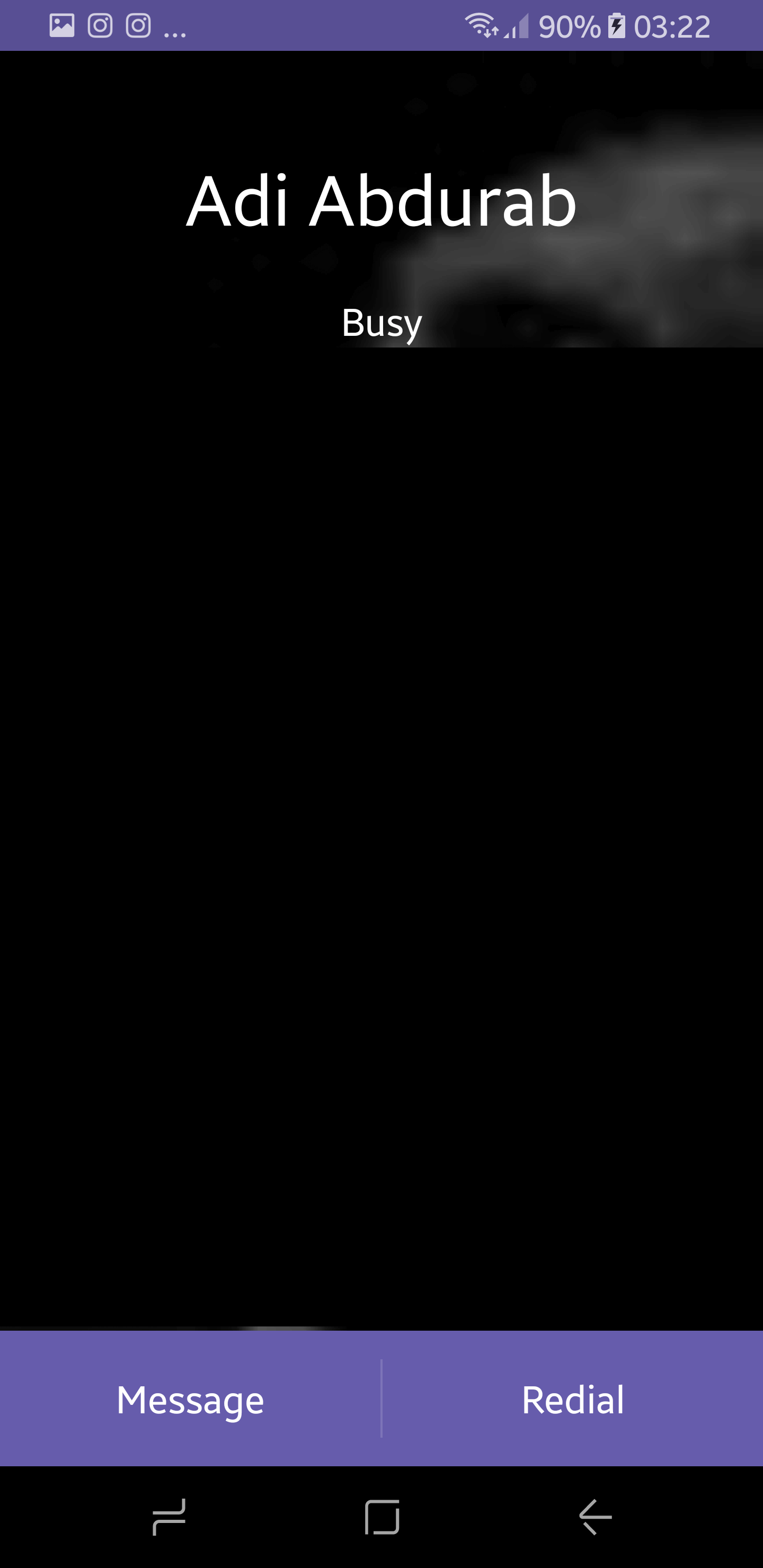
Viber, at one time, was neck and neck with WhatsApp, until WhatsApp outgrew it. Even though they performed the same, Viber has taken a different direction since then with public chats. That said, its stand out feature has been video conferencing. Even with a weak 3G connection, you are going to have decent video as well as voice quality during a call. You might be subject to a few disconnections but it is still a viable platform, especially if you plan on contacting 100 people at the same time.
Download Viber from the Play Store
7. IMO
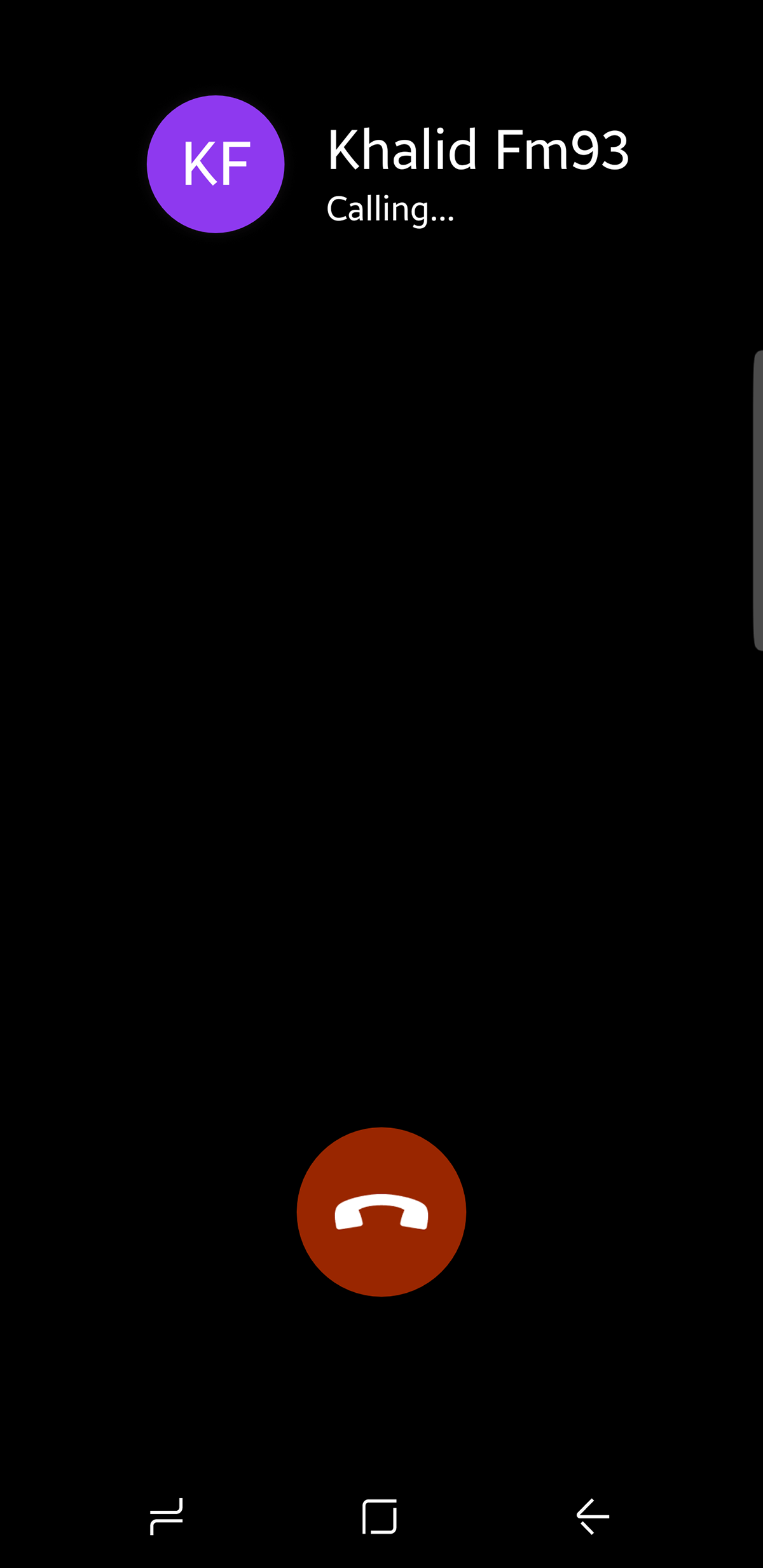
IMO is a simple app. It does not weigh you down with needless plugins and filters. It has a simple interface; just select a contact and start a video chat. You can still send messages and images via the app, but you can start a video chat as quickly as you can reach the bottom left corner. There is a caveat. All IMO users in your contact list will automatically be added to your contacts list and you will not be able to delete them.
Download Imo from the Play Store
8. Tango
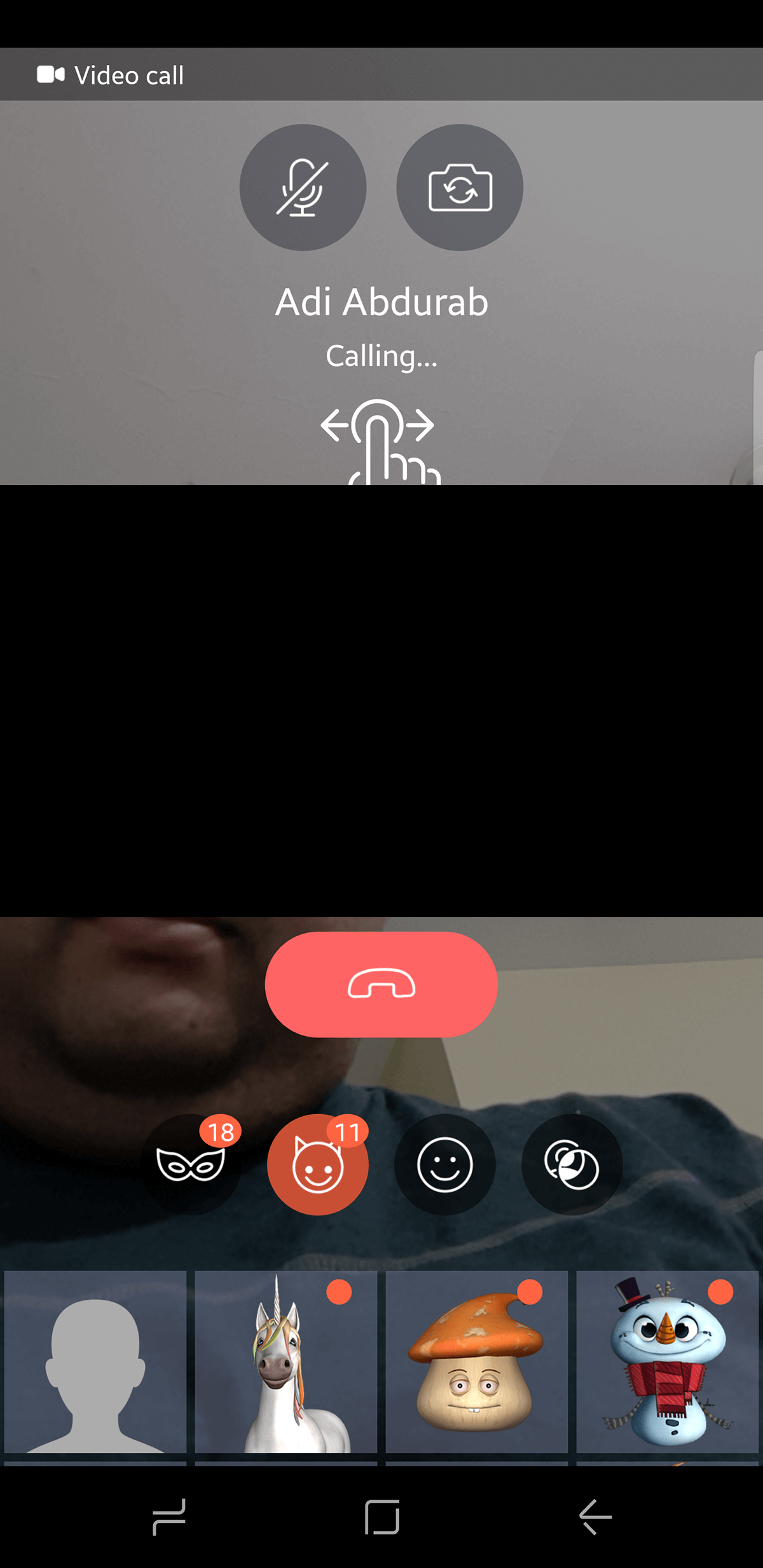
Tango is the OG of video chats, coming out with video chat on mobiles long before it became mainstream. Even though Tango is now more of a social platform, but given its early origins, it works surprisingly well for video chats over a weak connection. With Tango, you can text, chat and video call your friends and family. Additionally, you can find people based on interests. It also supports group chats and the best part is that any in-app purchases are purely for aesthetic purposes and none of the functionality is hidden behind a paywall. Moreover, you can download Tango supported games from the Play Store to play with other users.
Download Tango from the Play Store
9. Honorable Mentions
The following apps do come up a lot when video chats are mentioned though they are not necessarily video chat apps. They still deserve a mention though:
- Glide lets you send short video messages of upto 10 seconds to your friends and they may respond with a video byte whenever they deem fit.
- Camfrog is a similar idea to Chatroulette in that you can start video chats with strangers on the internet on your phone.

R-HUB TurboMeeting is a secure and well-made android app which delivers HD video calling. It supports PC, Mac, iOS and Android.
I recommend WIRE. Best I’ve ever used, and I’ve used them all.
Adi, one of the more important points that you omitted from your highlight of the Google Duo app is that it’s available for iOS as well. 😉