dodol Launcher For Android Impresses With Gorgeous Themes & Extensive Customization Options
Sure, apps like Themer and Buzz Launcher have given us a great way to customize the Android home screen with a single tap, but when I used dodol Launcher, boy was I impressed! It’s a functional, beautiful, intuitive and at the same time, one of the most feature-rich Android launchers out there. It also carries a bevy of splendid looking themes, allowing you to swap one home screen with another completely different looking one. And if you’re one of those customization junkies who want to tweak every inch of detail themselves, you can do just that too. Just read past the jump for our full review.
After installation, just set dodol as your default launcher, and you’re good to go. The next thing you see is a beautiful looking home screen that carries a bunch of flat icons and some handy widgets, which you can, of course, swap with the ones you want. Just about everything about this launcher can be personalized according to your needs, from the icons and wallpaper to folders, dock, app drawer, widgets, and what not. The default layout is fairly similar to what you would see in most other conventional style launchers.

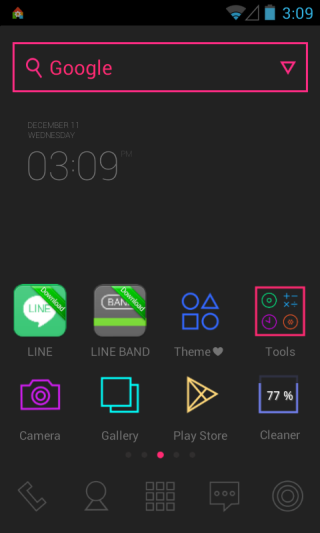
The App drawer is also another great thing about this launcher. Unlike the stock launcher’s App drawer, it comprises of four tabs named All, Recent, Running and Widget, to give you access to your recently launched and currently running apps as well. And you can create a shortcut or widget on any of your home screens by simply dragging it from the App drawer and dropping it there, as you’d expect.

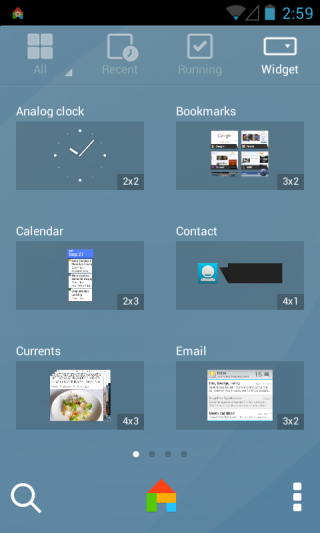
Once you install it, you are likely to spend a lot of your time customizing this launcher, because there’s simply so much to explore. Earlier I talked about dodol Launcher’s variety of downloadable themes created by other dodol users. To access these themes, hit menu, followed by Featured. Themes can then be browsed and downloaded from the New, Top Free and Simple tabs. To apply a theme, go to My Themes, select the one you want, and hit Apply.

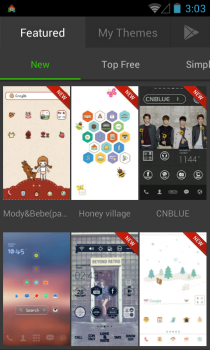

Besides themes, you can also download and apply a bunch of icon packs, as well as change the font, ringtone and keyboard settings as you see fit. The developers have also created several handy widgets, but they must be downloaded first before you can use them. Fret not though – they are free too!
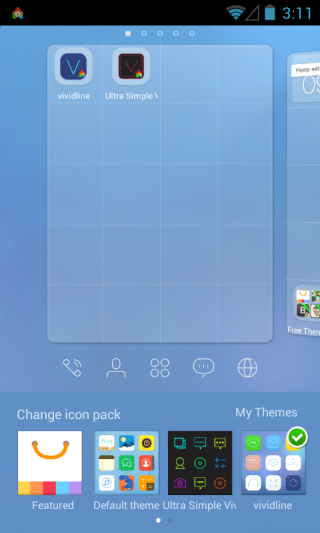
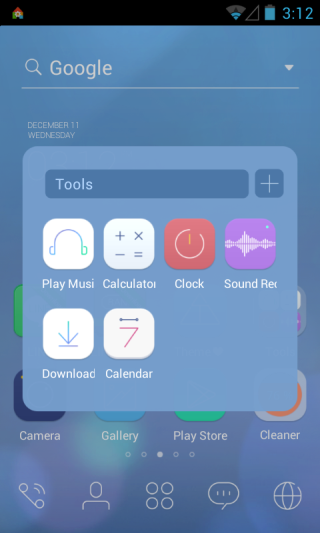
Next, there’s the feature-laden Settings screen, which allows you to tweak many additional parameters regarding dodol under Home Screen, App Drawer, Folder, Dock, Gesture, Fast Launch and Advanced Settings sections.
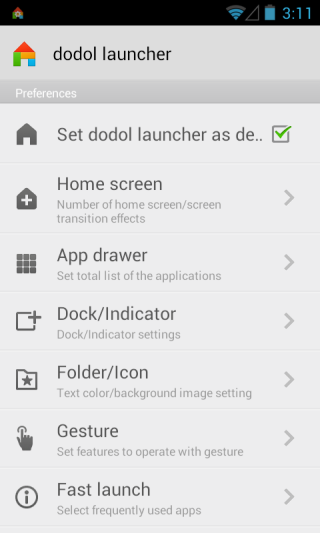
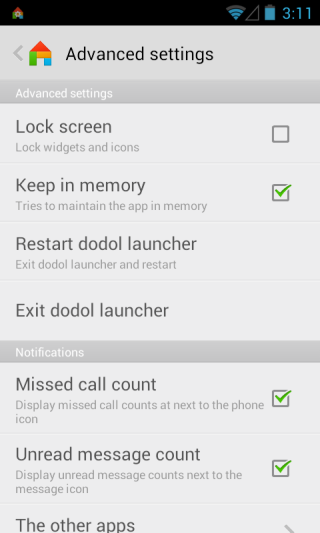
It’s hard to sum up dodol Launcher in one word but if I had to, I’d say impressive! It carries more features than you’ll need, and offers a plethora of customization options in a great looking package.
Install dodol Launcher from Play Store

WHERE IS ADVANCED SETTINGS
Hi, how can I group the apps on this launcher?
I’ve been using this for several months and it is a great app!! The only problem I have (and maybe someone can help?) is that when I download certain themes the background image doesn’t fit to screen. Instead it spans multiple pages. If I could fix this then the app would be perfect!
Does this reminds anyone of ios7 ? 🙂
You have a choice which means it is absolutely nothing like an apple product
Nice. Thanks for all your efforts in sharing your knowledge on all these various platforms. I like your writing style and format.